Answer the question
In order to leave comments, you need to log in
How to remove extra links and a dice when embedding a prototype from Figma?
Hello!
Help, who knows. The bottom line is this:
I post a case on behance and I have 1 clickable screen (embedded with code from figma). And figma gave me their links and a white plate that I didn’t need. How to remove all this?
I saw how others also have a clickable prototype inserted into the case, but there are no links or dice. Maybe you need to be a paid figma user so that everything is inserted normally, without unnecessary links?
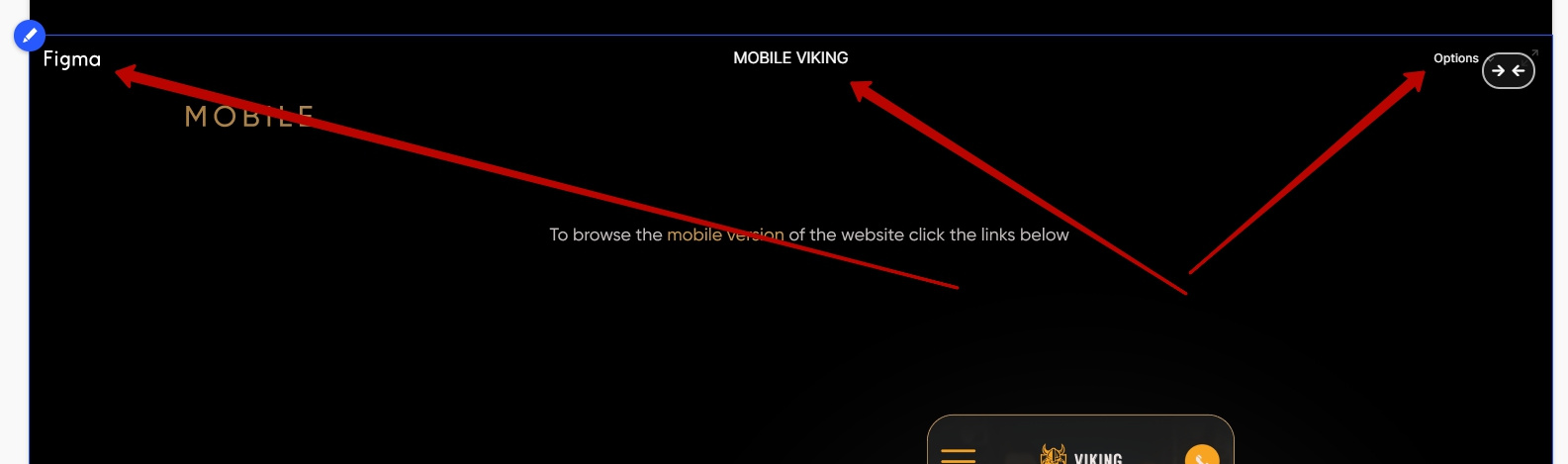
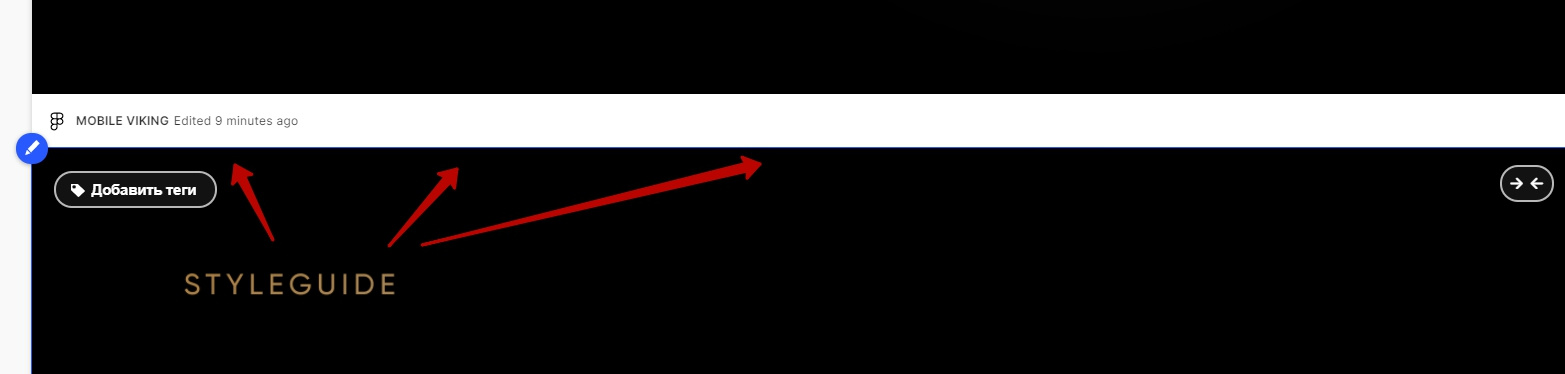
Here is the code:
<iframe style="border: 1px solid rgba(0, 0, 0, 0.1);" width="800" height="450" src="https://www.figma.com/embed?embed_host=share&url=https%3A%2F%2Fwww.figma.com%2Fproto%2FkEc1ccep38l9k5vKFbYnkJ%2FMOBILE-VIKING%3Fnode-id%3D1%253A4%26viewport%3D907%252C327%252C0.09039628505706787%26scaling%3Dmin-zoom" allowfullscreen></iframe>Answer the question
In order to leave comments, you need to log in
There, in the options on the right, you can change the presence of a toolbar, to be honest, I did not try to insert it as an iframe, but most likely this is the case.
Didn't find what you were looking for?
Ask your questionAsk a Question
731 491 924 answers to any question