Answer the question
In order to leave comments, you need to log in
Why is the SSL certificate removed?
Hello. I received an SSL certificate from Reg.ru (I bought a domain and received it as a gift)
I downloaded the certificate file, and added it as in the article at random , after adding the certificate appears in the list, but the list is complete, as it disappears, in short, it was added visually :( Why, how to solve?
The site gave me such files 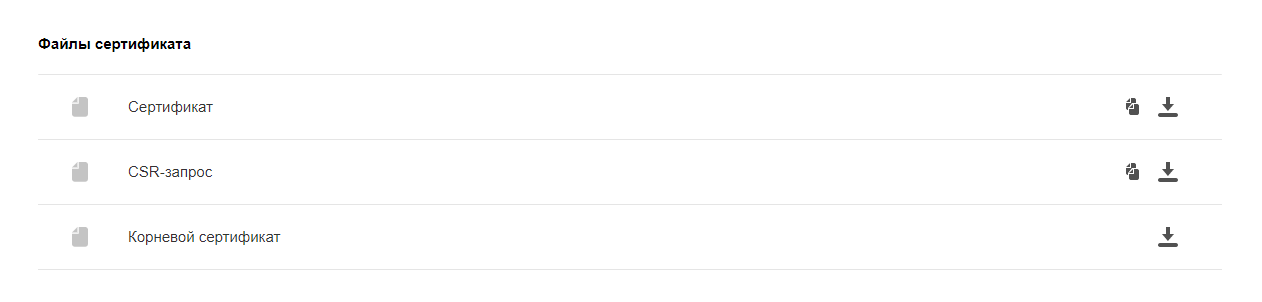
https://i.imgur.com/mm3tQPh.gifv
Answer the question
In order to leave comments, you need to log in
1. in the friendly name column, it is written not root but your domain
2. Make sure you have activated SSL as in the instructions
3. Are you entering this through the hoster panel? well, write to the hoster's support
Dmitry Bashinsky Perhaps I misunderstood something and missed something. But in the instructions and in the GIF (which you provided) there are different actions :(
Let's go in order:
* you generated a CSR (did you generate it on this machine?),
* sent a request to reg.ru
* received a signed public key, which is also a certificate,
* you are trying to apply it, right?
Those. Without background, it is impossible to understand what you are doing. Therefore, the first question is - how was the primary request generated?
Didn't find what you were looking for?
Ask your questionAsk a Question
731 491 924 answers to any question