Answer the question
In order to leave comments, you need to log in
Why is the SSD not detected?
I bought a new ssd, it shows in the device manager, but not in the disk manager.
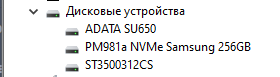
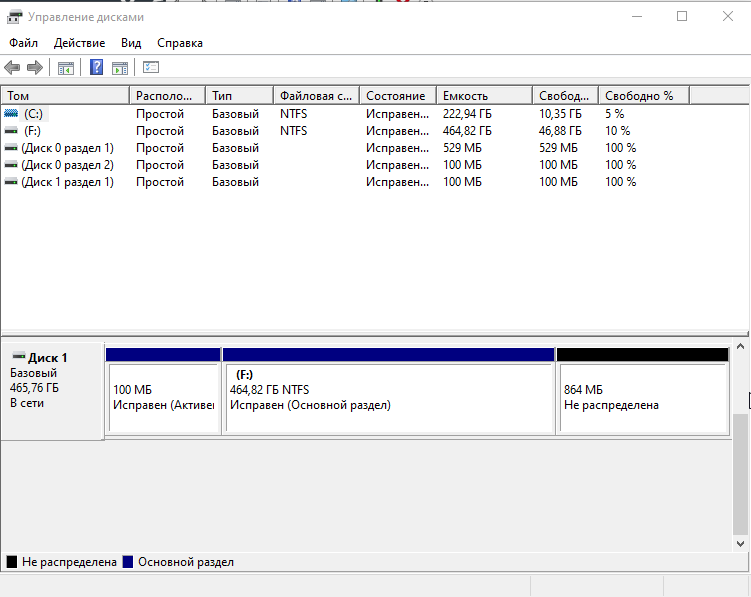
Answer the question
In order to leave comments, you need to log in
In disk space management, created a new disk space, after which the disk began to appear in disk management
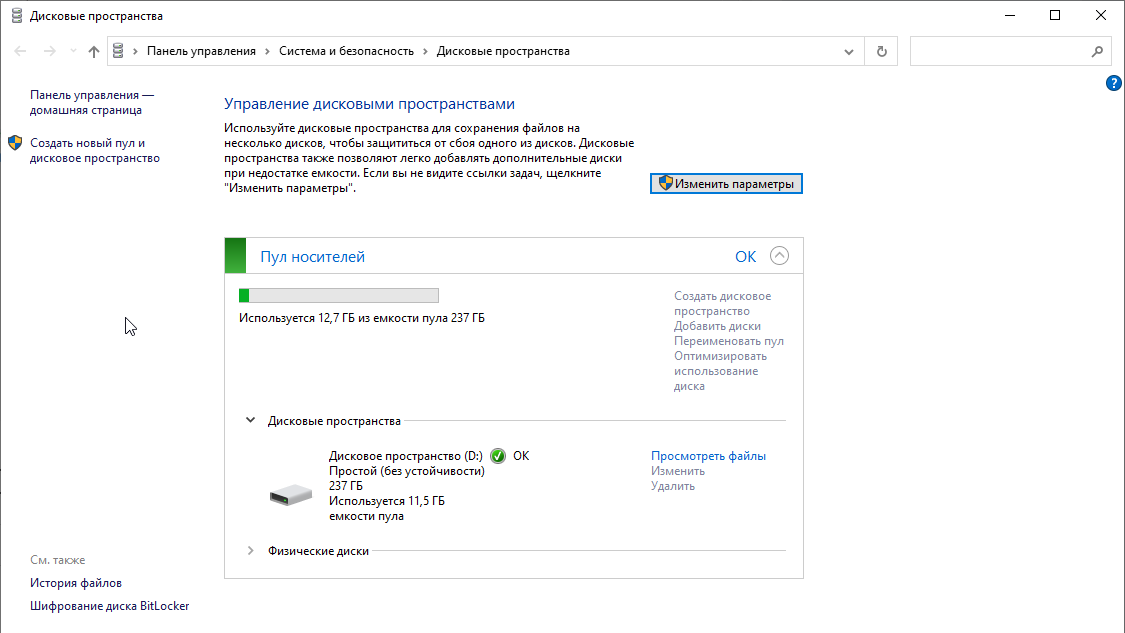
Try booting into linux and check there if it appears in /dev/ (usually called /dev/nvme0n1 or something like that) - blkdiscard this disk (this will delete all data from it and mark all contents as empty). After that, return to Windows and check again.
Or look in the UEFI options, there may be Secure Erase, if there is, execute it with the disk.
so you have from the screen and the disk c is not clear where it came from at all.
Didn't find what you were looking for?
Ask your questionAsk a Question
731 491 924 answers to any question