Answer the question
In order to leave comments, you need to log in
Why is the speed lost when the laptop is loaded when working from the network?
The Internet speed on the msi prestige 14 a10sc laptop strongly sags under some circumstances. I bought it recently, there was no physical damage, it is connected via wi-fi. I did not immediately stumble upon a permanent problem, as it arises with some "buts".
The Internet is connected from Rostelecom at 200 mb / s, the router is new with wi-fi 6 (already the second one, at first I thought that the problem was in it), the wi-fi 6 module is also installed on the laptop, the laptop is not far from the router.
If the laptop is connected to the mains, some kind of video communication application is running (I tried zoom and discord, but I think the point is that the application uses the Internet), run something that also uses the Internet and loads the laptop, for example, something from online games, then the speed drops approximately to such values (sometimes even disconnects from the Wi-Fi network:
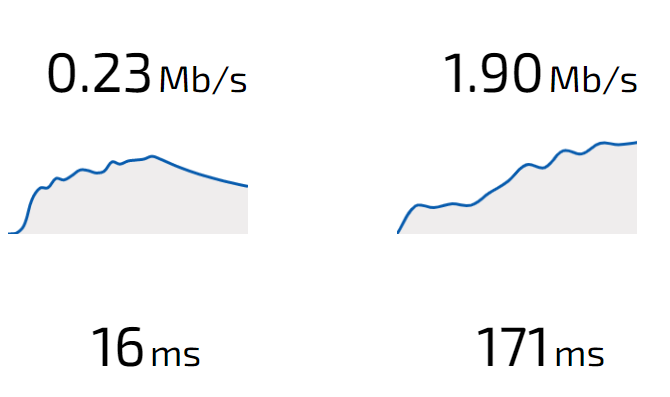
After some time, it recovers to about half of the normal value and still sometimes sags sharply.
Speedtest measurements also show a sharp drawdown at such moments.
At first I thought that it was the router, I replaced it, but it did not work. Further it was more interesting, I tried to localize the problem. When connected via cable from the router, the speed is stable and there are no problems. So it was a matter of Wi-Fi, but at the hospital, which is also connected via Wi-Fi, there were no such problems during simultaneous testing. So it's in the Wi-Fi on the side of the laptop, or in the power supply. With power at home, the laptop is charged from the docking station with exactly the power it needs, and in other places from the native charger. And there and there the problem does not disappear.
From the software for Wi-Fi, the only thing I found was turning off some energy-saving settings when powered by a battery, but it's not about them, because the problem is fixed only when powered from the mains. Just in case, I set it so that nothing would cut energy saving and set the laptop settings everywhere to the productive mode.
Then I tried to change the wifi module itself, which also did not solve the problem.
I also noticed while trying with different routers / providers / from the network and no, that the problem is less noticeable if:
1. work from a 2.4 GHz Wi-Fi network, and not 5 GHz
2. do not start video in zoom / discord, that is, only voice
3 set only wifi 5 on the router, not wifi 6.
When powered by battery, the problem is not fixed at all.
When working from an external wifi whistle, the problem is not fixed at all.
After resetting the system to the original settings, nothing was lost either.
Can you please tell me what could be the issue? I have already lost the guarantee for sure, but it's scary to take it to the service. And if it’s still in hardware, then share good service centers in St. Petersburg :)
Answer the question
In order to leave comments, you need to log in
As an option, I can assume that perhaps the power supply itself, when connected to a laptop, does not filter the power well and power comes from the power supply to the laptop along with high harmonics, interference, which is why this interferes with the work of the Wi-Fi adapter at 5 GHz, as an option, throw another power supply on the laptop
Didn't find what you were looking for?
Ask your questionAsk a Question
731 491 924 answers to any question