Answer the question
In order to leave comments, you need to log in
Why is the processor so loaded when playing video in the browser?
Sub toaster. Tell me how to fix this misunderstanding that the browser eats up from 30 to 80% of the processor at the time of video playback. Why is this happening ?
Browser as seen on picrelated 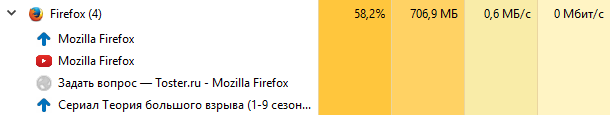
firefox. It's not about a bad flash player because the screen was made when playing in an html5 player , it's also not about addons because the screen was made with completely disabled add-ons in the browser .
This situation is observed in all browsers. The only difference is the number of processes. So in Chrome 30-50 processes can be created with 2 open tabs, in firefox by process per tab and some additional ones. processes that I discovered for example - "windows audio device graph isolation".
This question is very important for me because I constantly use the browser, well, as well as everything else.
Info:
OS: Windows 10
Browser: firefox 44.0.2
Processor: AMD A6-4400M APU with Radeon HD Graphics 2.70GHz
RAM: 6Gb
Campluchter: Notebook HP Pavilion g6
Answer the question
In order to leave comments, you need to log in
https://www.cpubenchmark.net/cpu.php?cpu=AMD+A6-44...
everything is ok, this one should load 70%
Didn't find what you were looking for?
Ask your questionAsk a Question
731 491 924 answers to any question