Answer the question
In order to leave comments, you need to log in
Why is the printer not working?
The computer is running Arch Linux + XFCE4 + cups 2.2.1
The print server is running Ubuntu 14.04 + cups 1.7.2
In the house, all devices connect to the print server and print to the printer.
To configure this network printer on a computer, I put system-config-printer
On the server, the printer is configured and all devices can print to it. The printer was successfully configured on the computer as well (I just typed in the address of the network server and system-config-printer found it by itself). At the end of the setup, I printed a test page and everything works.
Next, I installed the shotwell photo gallery and the libreoffice office on my computer. And here's the problem. LIbreoffice normally sees and prints to the printer, but shotwell does not see it. Also, the printer is not visible to the text editor gedit. Question: why do some programs see the printer and some do not? How to fix it? Below are screenshots of the problem!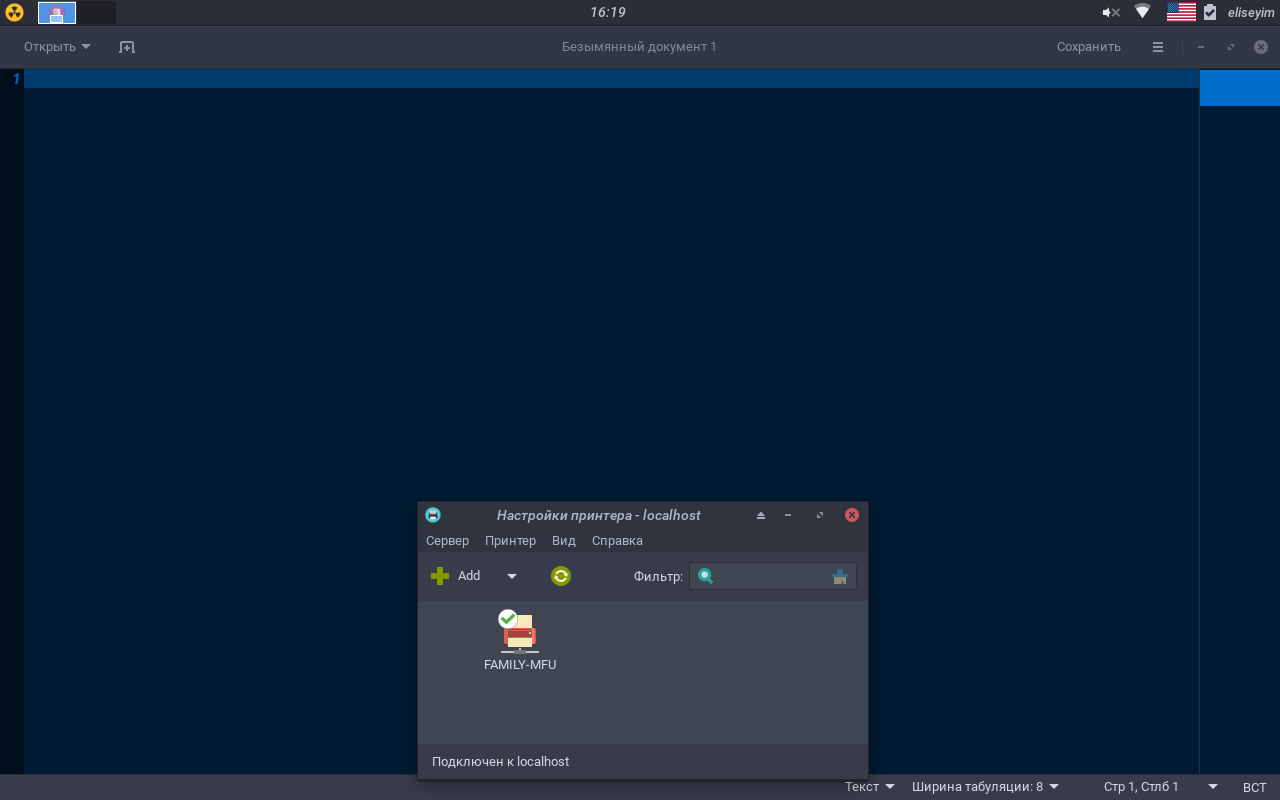
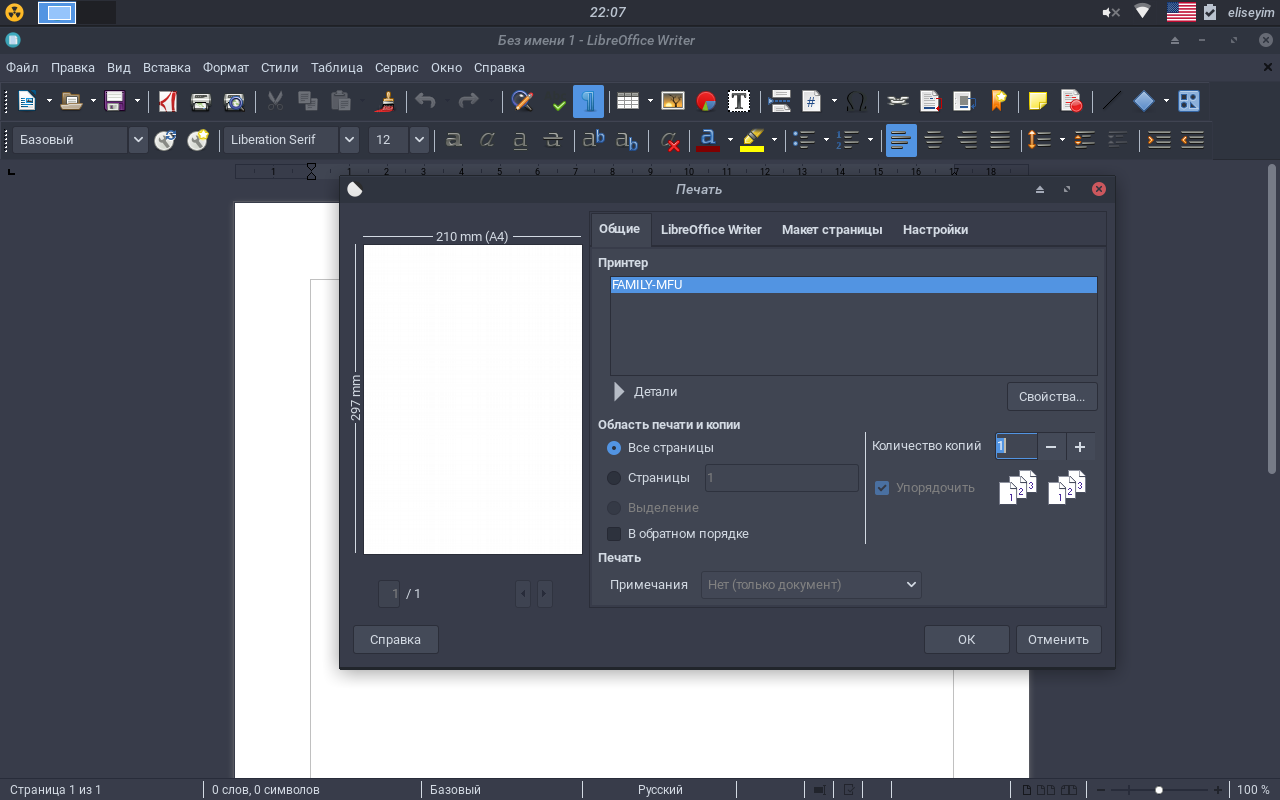
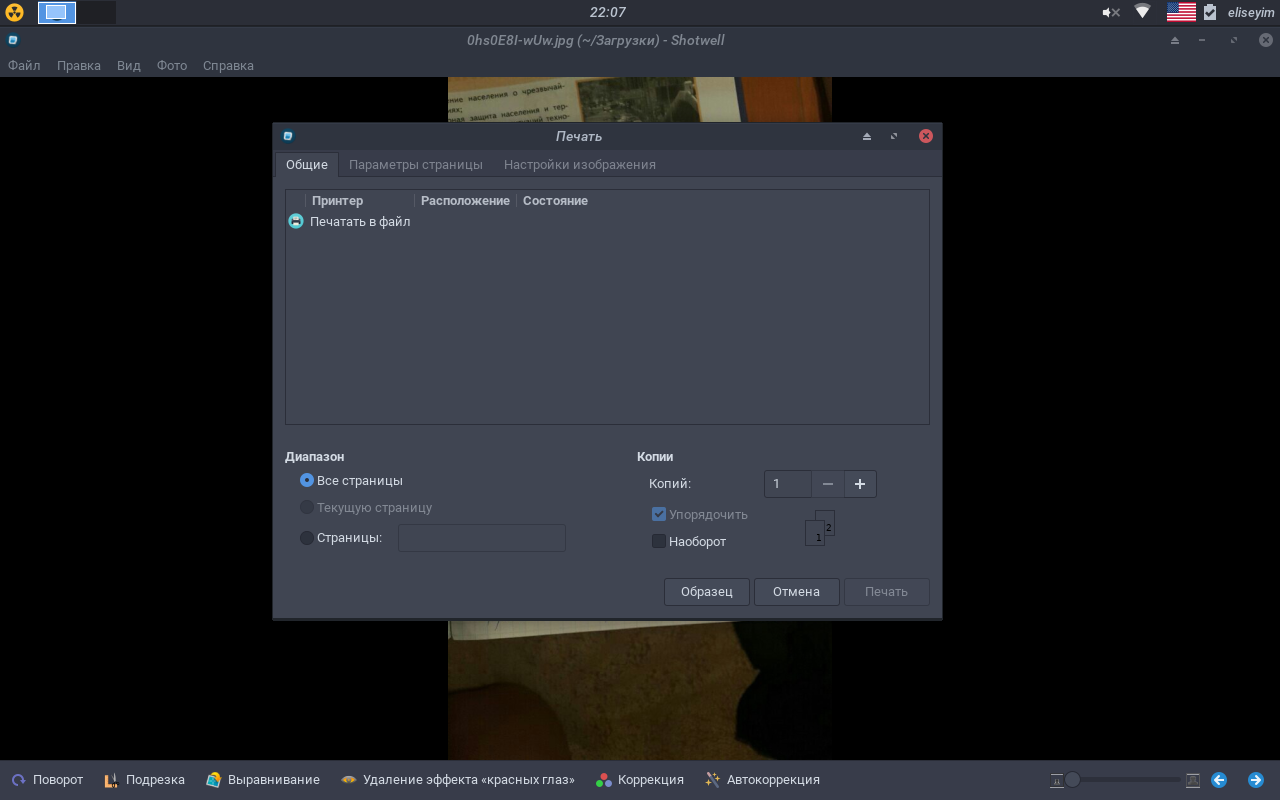
Answer the question
In order to leave comments, you need to log in
I decided:
1) in the file /etc/gtk-2.0/gtkrc and ~/.gtkrc-2.0 we write this line gtk-print-backends = "file,lpr,cups"
2) we put this package gtk3-print-backends
Done!
Didn't find what you were looking for?
Ask your questionAsk a Question
731 491 924 answers to any question