Answer the question
In order to leave comments, you need to log in
Why is the grid not showing up in Figma?
I ran into such a problem when working in figma, I edited the layout and the grid just turned off and does not turn on anymore.
Turned figma on and off, no result, created a new canvas, transferred work to it, also the grid does not turn on. Didn't reinstall.
But if you create a new work on a new canvas, the grid is turned on. In other works, the grid also works.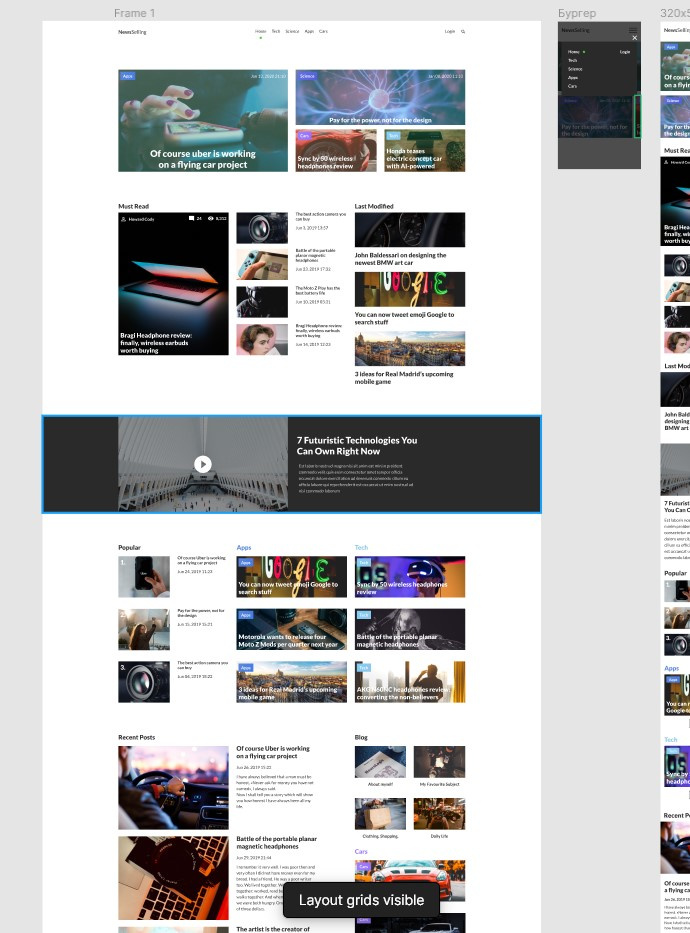
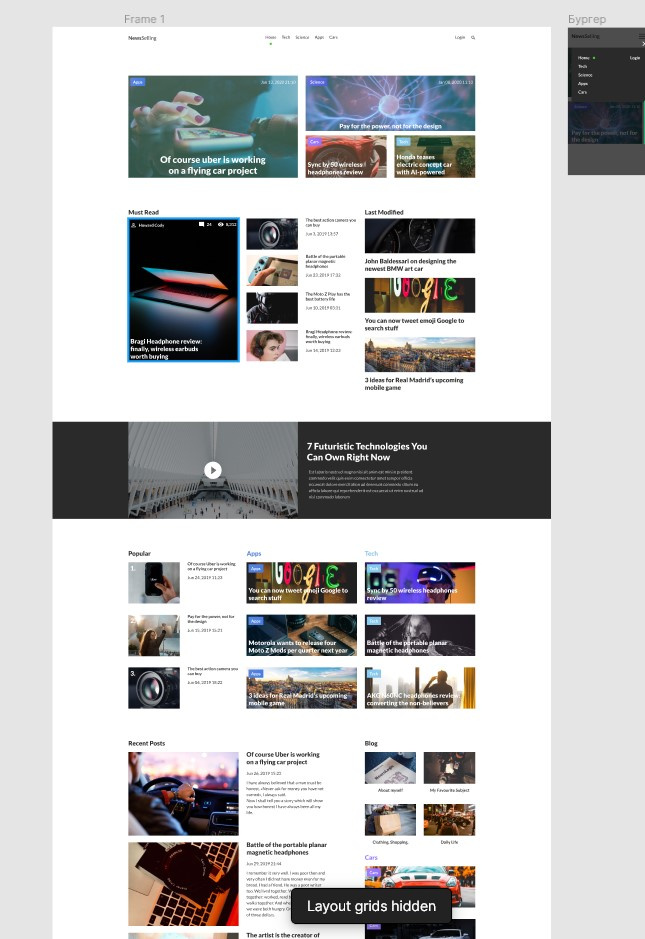
Answer the question
In order to leave comments, you need to log in
The topic is outdated, but if it helps anyone, then everything was decided for me when I not only rotated the frame, but changed its display. Apparently the grid is not built on the inverted one.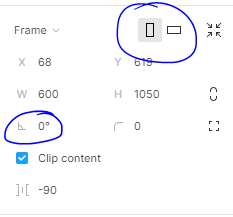
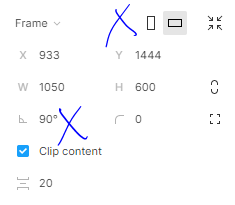
A very similar situation
In my case, I created a frame, flipped it 90 ° and started adjusting the grid ... but it’s not visible at all, and I change the color, and the sizes of everything that is possible, I opened it in the browser - it’s not visible, the visibility settings are the effect zero ..
In short, I turned the frame back and everything appeared
Look at the display options, in the upper right corner:
Or, click on Frame and see if the grid eye is disabled there:
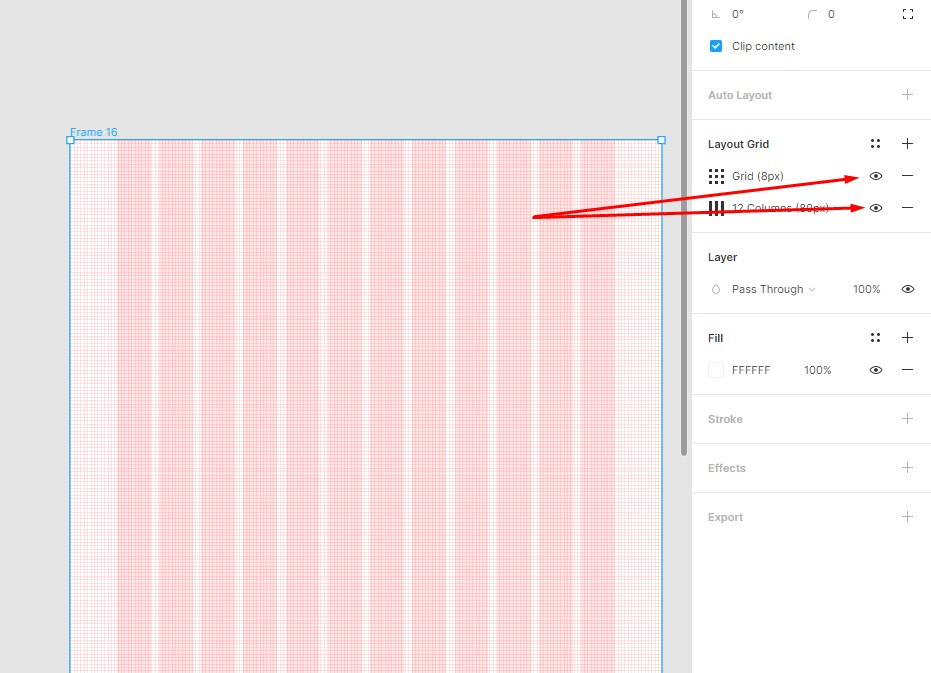
Have you checked your grid settings? It looks like it's in her, can I have a screen of settings in the studio?
The same bullshit. It works on the browser version, but not on the desktop version. It is one project, in the rest everything is ok.
Described here:
https://dev-postnov.ru/grid-not-showing-in-figma/
Didn't find what you were looking for?
Ask your questionAsk a Question
731 491 924 answers to any question