Answer the question
In order to leave comments, you need to log in
Why is the GPU resting when rendering from After Effects with CUDA enabled?
Hello ladies and gentlemen.
Yesterday I decided to render the project in After Effects, like a good Masha set everything up, chose the rendering method - CUDA, GPU.
However! The GPU rests at 0% while the CPU works on rendering. What is this, a program bug? Version 2018. Please help me understand, A.
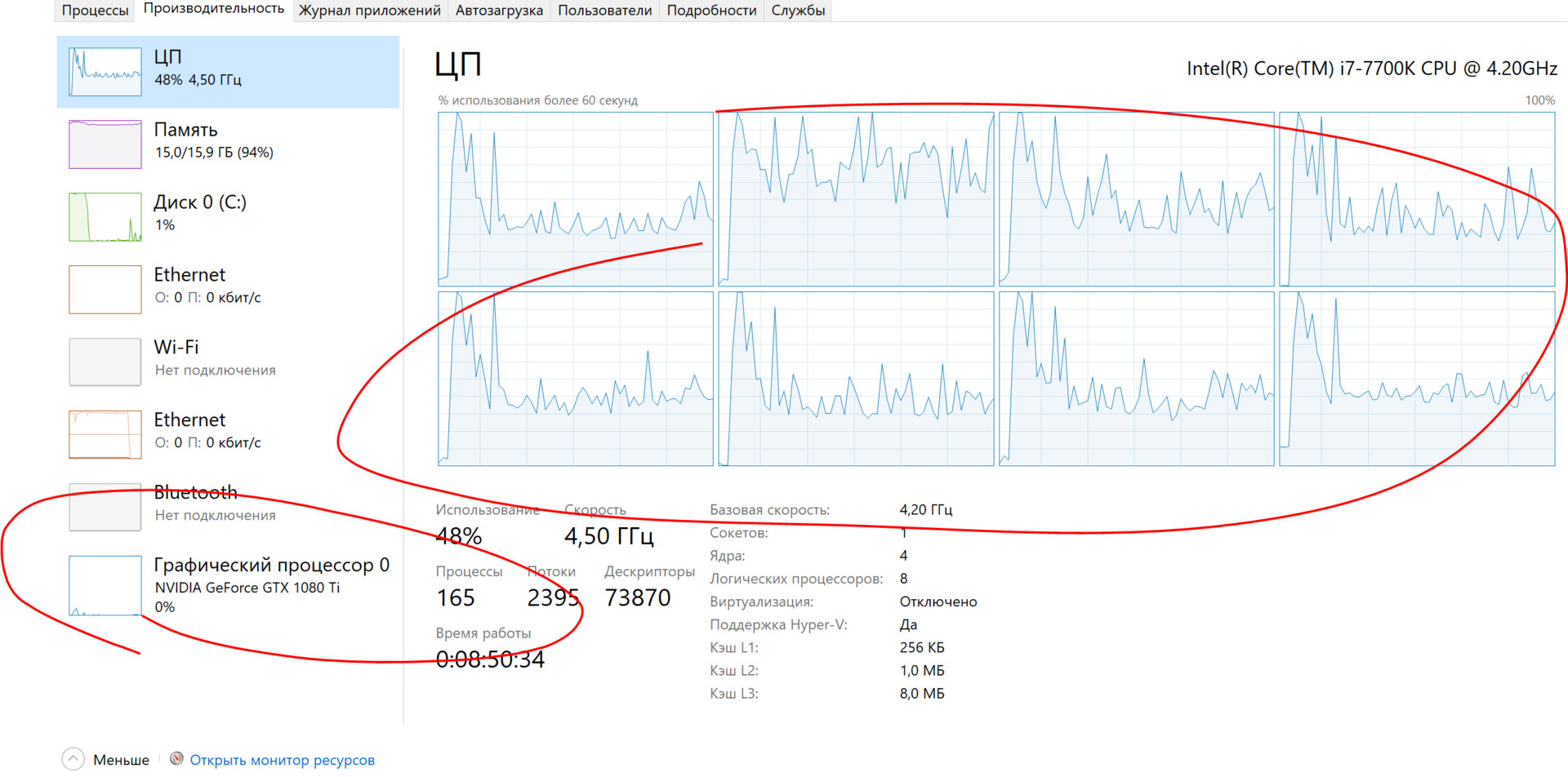
Answer the question
In order to leave comments, you need to log in
Because the video card in AE is used only for ray tracing, everything else is considered on the processor. Something tells me that you don't use ray tracing :)
IMPORTANT! As a general rule, After Effects does not require CUDA features for any particular set of Nvidia GPUs. This is only required for the GPU accelerated 3D renderer with ray tracing. The rest of the GPU features work on any GPU that meets certain basic requirements (including AMD and Intel GPUs).https://helpx.adobe.com/en/after-effects/using/ren...
You can monitor the load by running the following command in the console (cmd) (windows):
C:\Program Files\NVIDIA Corporation\NVSMI\nvidia-smi.exe dmonDidn't find what you were looking for?
Ask your questionAsk a Question
731 491 924 answers to any question