Answer the question
In order to leave comments, you need to log in
Why is the font on the screen blurry?
Hello. Some kind of hat with fonts has recently started. terribly infuriates, in VS Code and Figma, especially if the window area is out of focus, the font is blurry. Blurred and with varying degrees depending on the distance from the cursor. It is worth clicking in the area with a blurry font - everything becomes normal there. This does not always happen, but when it has already worked for some time. In terms of performance, everything is with a margin - on average, no more than 50% of the RAM is used, the CPU is up to 30-40%, the graphics do not rise at all, the graph almost does not rise, the video memory also remains free 600-800 MB.
Windows 10, 2 monitors, nVidia 1050Ti, other programs like Photoshop - fonts are not blurry. After a reboot, the effect disappears for a while. I don't know where to dig...
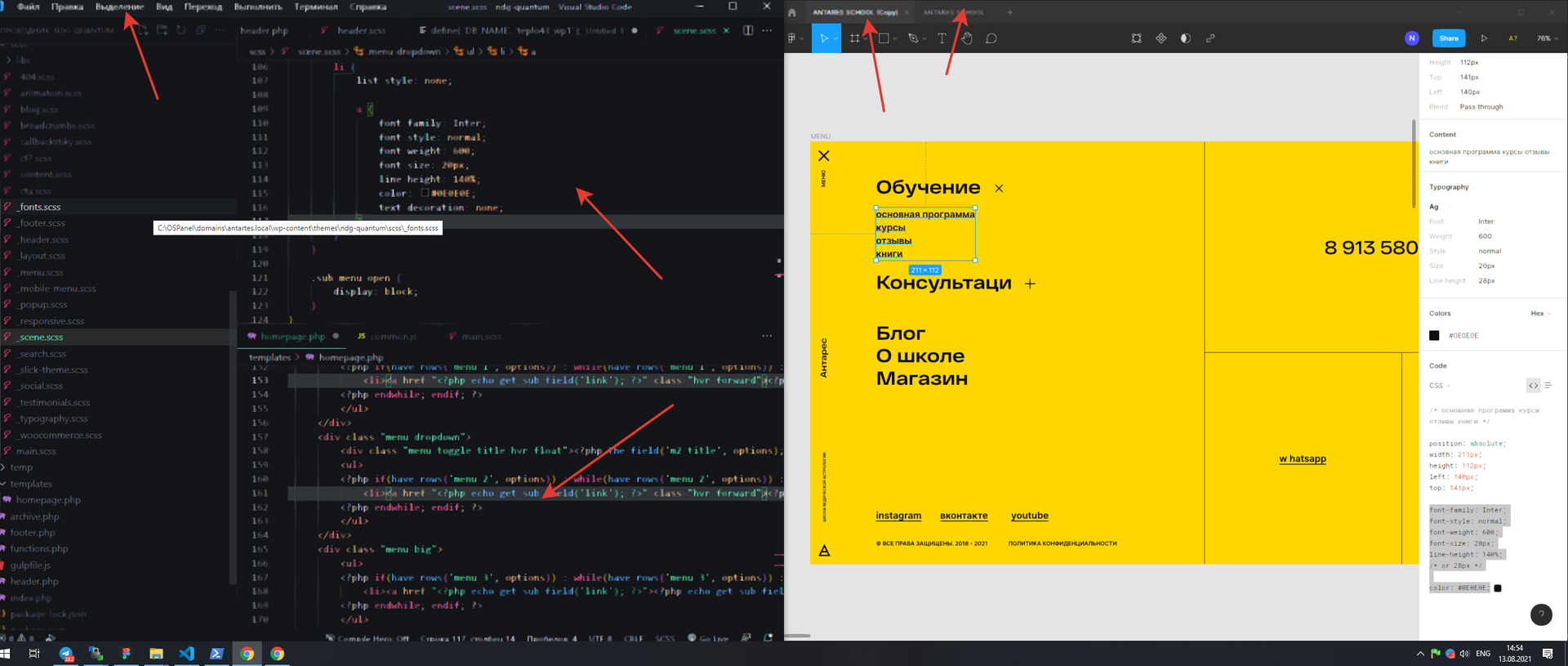
Answer the question
In order to leave comments, you need to log in
Didn't find what you were looking for?
Ask your questionAsk a Question
731 491 924 answers to any question