Answer the question
In order to leave comments, you need to log in
Why is the font displayed differently?
In general, I have a couple of fonts in the layout. Downloaded, installed, connected - not displayed.
This is how I connected them in css: 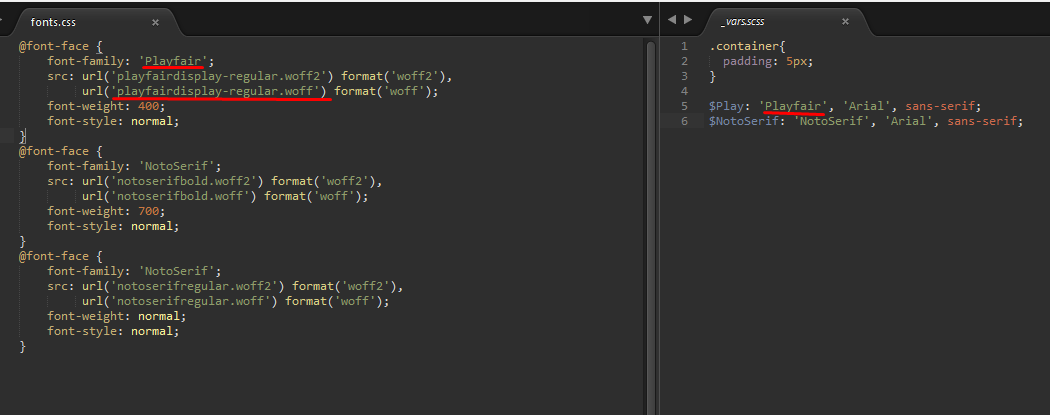 This is how the Playfair font is displayed: (I specifically use the extension to show what font is used on the page)
This is how the Playfair font is displayed: (I specifically use the extension to show what font is used on the page) 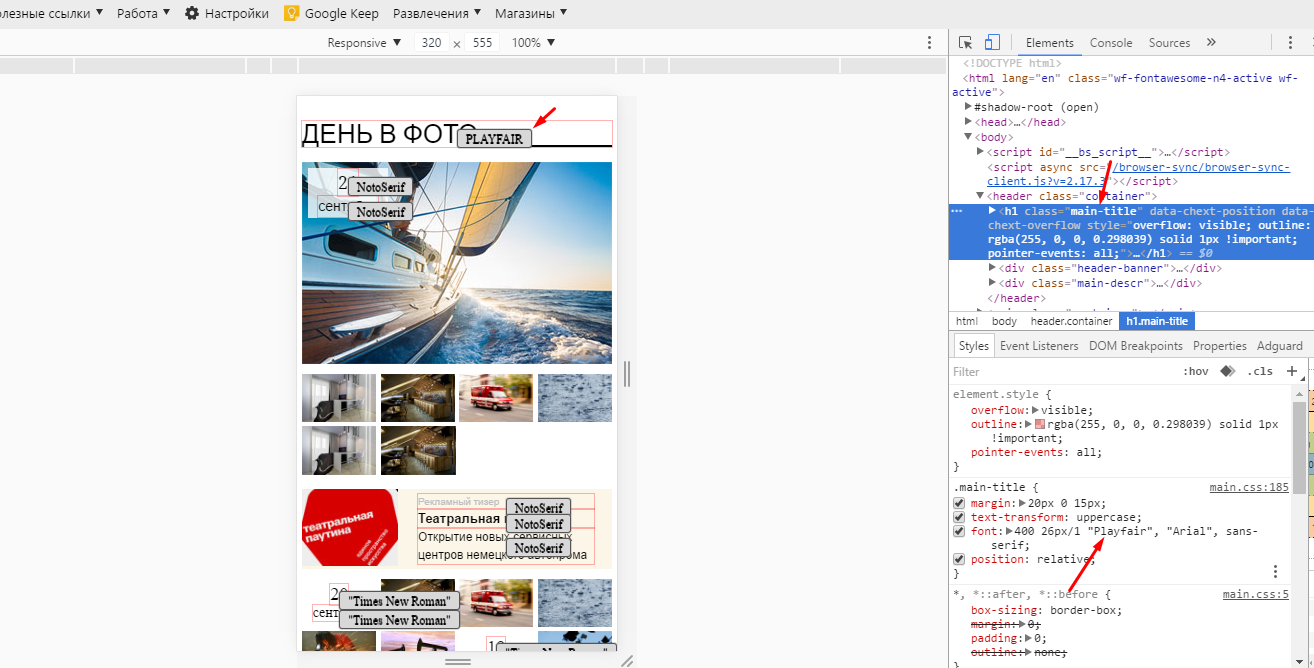 This is how it should be displayed:
This is how it should be displayed: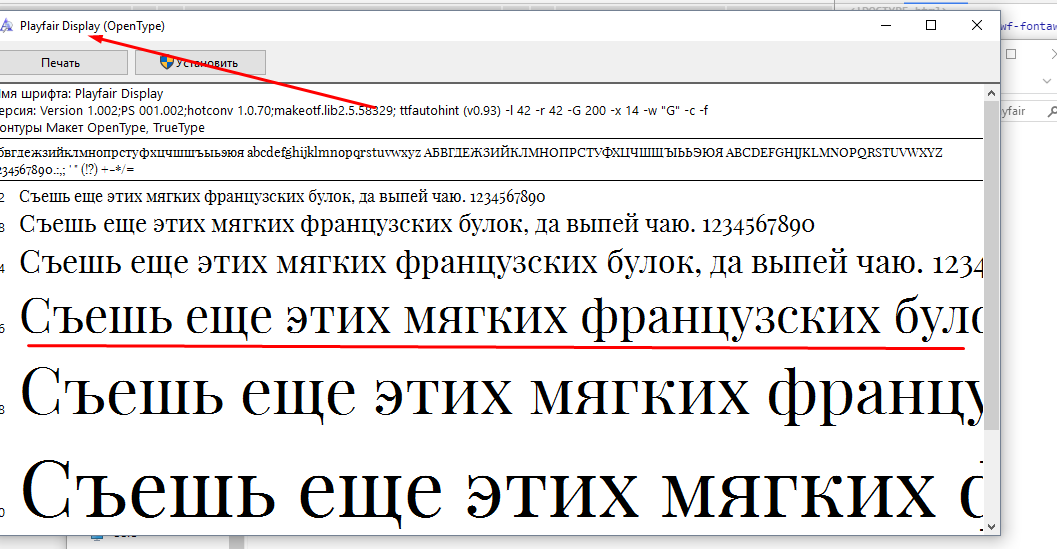
What is the problem and how to solve it?
UPD: To the answer about the paths: 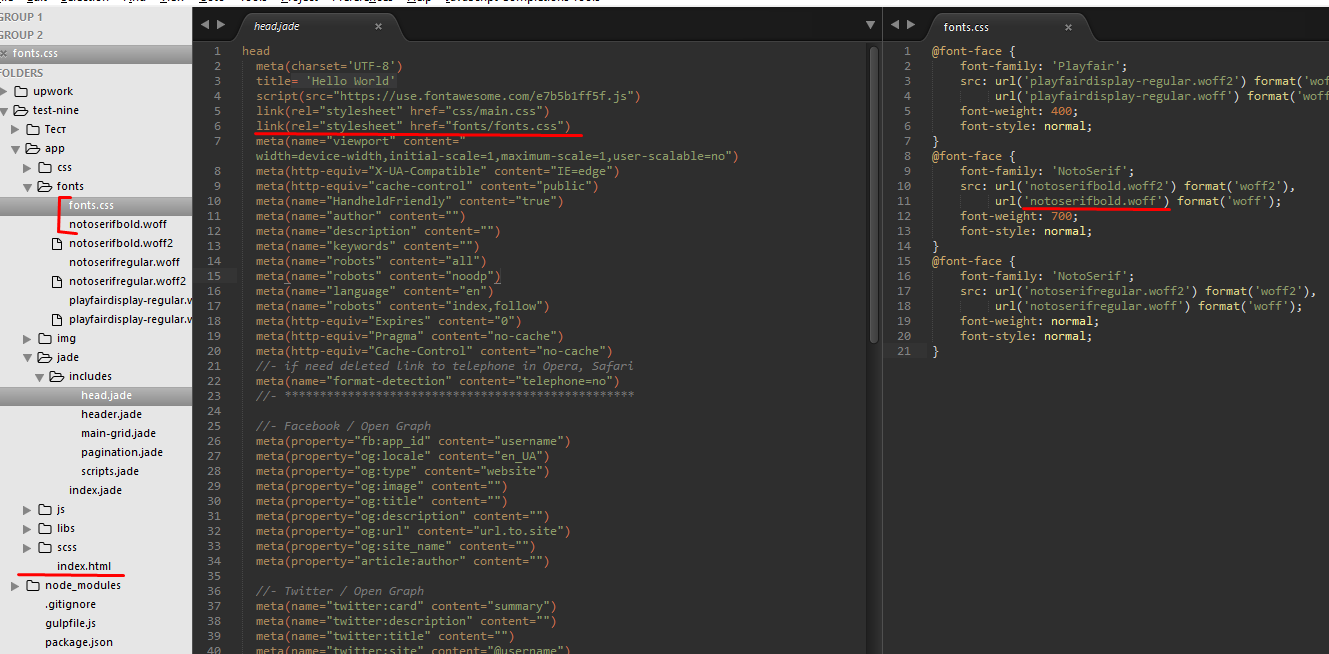 UPD 2: the problem is specifically in this font, because I tried to include other fonts and they displayed fine.
UPD 2: the problem is specifically in this font, because I tried to include other fonts and they displayed fine.
Answer the question
In order to leave comments, you need to log in
And I think the problem is in the font generation.
Using the Font squirrel, make a font and add cross-browser code.
@font-face {
font-family: 'arial_narrow';
src: url('../font/arial_narrow_regular.eot');
src: url('../font/arial_narrow_regular.eot?#iefix') format('embedded-opentype'),
url('../font/arial_narrow_regular.woff2') format('woff2'),
url('../font/arial_narrow_regular.woff') format('woff'),
url('../font/arial_narrow_regular.ttf') format('truetype'),
url('../font/arial_narrow_regular.svg#arial_narrow_regular') format('svg');
font-weight: normal;
font-style: normal;
}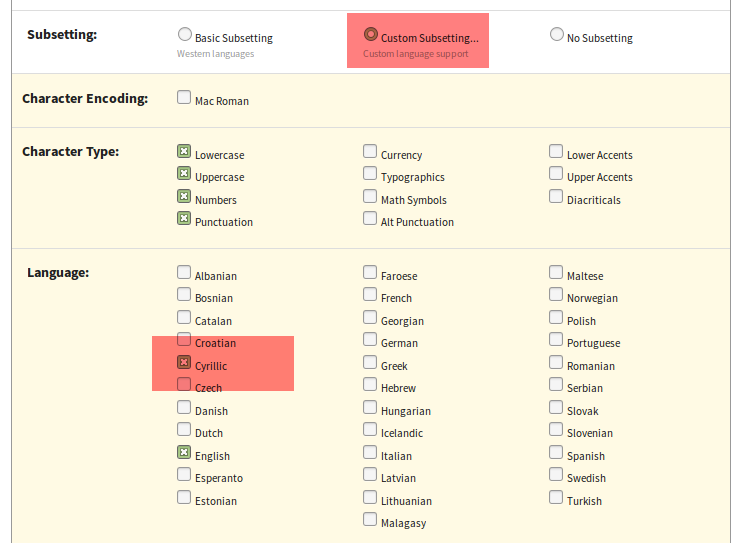
Most likely, something with the paths - the browser does not find font files.
Didn't find what you were looking for?
Ask your questionAsk a Question
731 491 924 answers to any question