Answer the question
In order to leave comments, you need to log in
Why is the Devices and Printers window hanging?
On a Windows Server 2019 terminal server 1809, printers began to fall off for one particular user. When trying to delete a buggy printer on the RMB, the Devices and Printers window hangs tightly loading the processor up to 30% at peak:
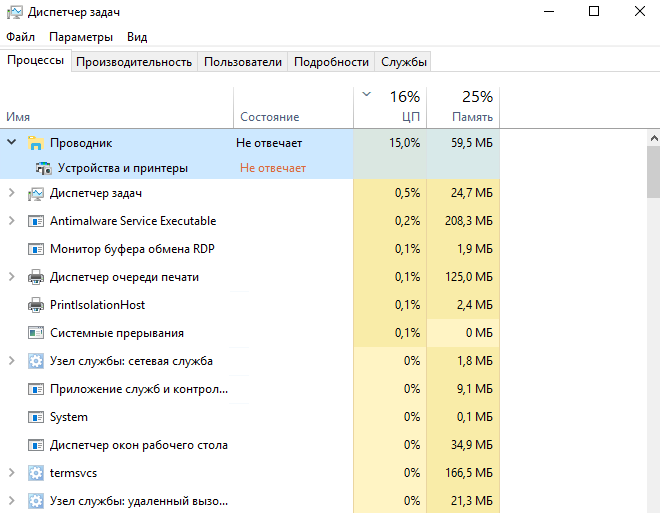
At the same time, spooler events show a strange picture:
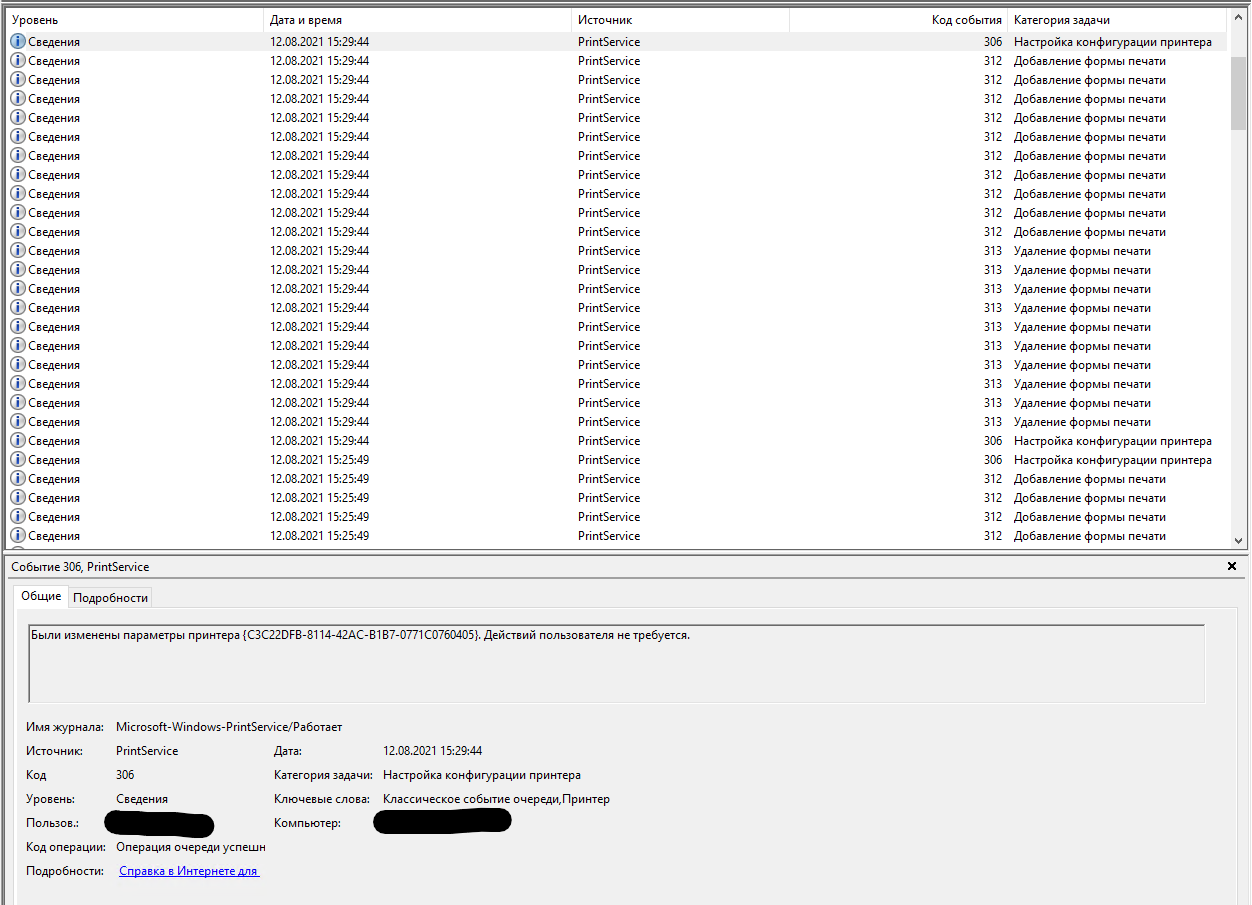
The same print forms are constantly deleted and created. Where should I look to get rid of such dependencies?
Answer the question
In order to leave comments, you need to log in
Right button My computer - management (on the server a little differently, but you will find it) - device manager - menu view, show hidden devices - find device printers, delete by adding a checkbox - delete files
You can also sting the corresponding print queue (they are also like device, yes yes)
reboot
Delete print spooler files. Printers may need to be reconfigured on this computer.
https://support.logmeininc.com/central/help/how-do...
Didn't find what you were looking for?
Ask your questionAsk a Question
731 491 924 answers to any question