Answer the question
In order to leave comments, you need to log in
Why is the device or resource (DNS server) not responding?
Intermittently loses access to the Internet.
Troubleshooter detects the following problem: "The computer settings are correct, but the device or resource (DNS server) is not responding.
Or this (it varies): "Windows cannot contact the device or resource (primary DNS server)".
See screenshot
https://gyazo.com/cced2a992b58bc290f6920ef1fb5b901
After some time (maybe 10 minutes, or maybe several hours) the problem is fixed by itself and access to the Internet appears
again.This problem occurs exactly periodically, for no apparent
reason.What can be the reason for this?
Answer the question
In order to leave comments, you need to log in
It all depends on which DNS server you use as the main one. Perhaps you have problems with the router if its address for dns is registered on the computer. There may be problems accessing the provider's DNS server.
I would start by checking the router settings (there you most likely have the provider's dns addresses) and enter some pair of public DNS there. For example, Google 8.8.8.8 or Yandex 77.88.8.8
If the errors disappear, then your provider has a problem. If not - try to register the same public addresses on the destination computer.
Your ISP has low quality servers. Try to put Google for example.
To do this, change the settings of your network adapter like this (in the list of networks, you need to right-click on the desired network and select "Properties"; in the connection settings, select the required item and click on the "Properties" button. In other cases, just left-click ):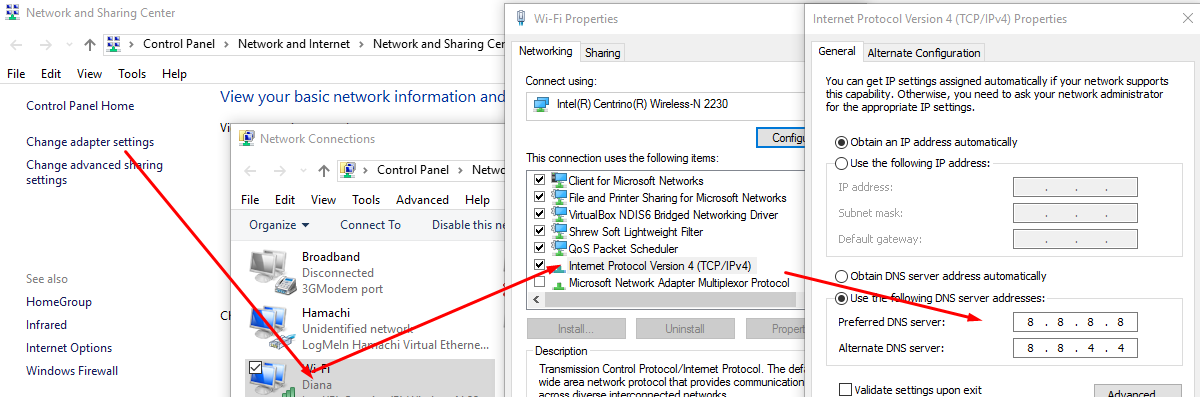
Didn't find what you were looking for?
Ask your questionAsk a Question
731 491 924 answers to any question