Answer the question
In order to leave comments, you need to log in
Why is the contents of the window not displayed when remotely accessing a laptop with the lid closed?
When remotely accessing a laptop (Lenovo Ideapad Gaming 3, Win10 Pro), the contents of windows and the Start menu are not displayed or distorted. The problem appears on different remote access programs (TeamViewer, RDP, Chrome Remote Desktop). Interestingly, the problem instantly disappears when you open the lid of the laptop and immediately appears when you close it. In the power saving options, all actions for turning off, falling asleep, turning off the screen, processor status, and so on are disabled. The laptop is always connected to the network. That is, only the position of the lid really affects all problems. The system has all the drivers of the latest versions, Win is licensed with all updates. The problem was immediately, from the moment of purchase, that is, it was not affected by driver updates and other applications.
I don’t even know which way to dig.
The lid is closed
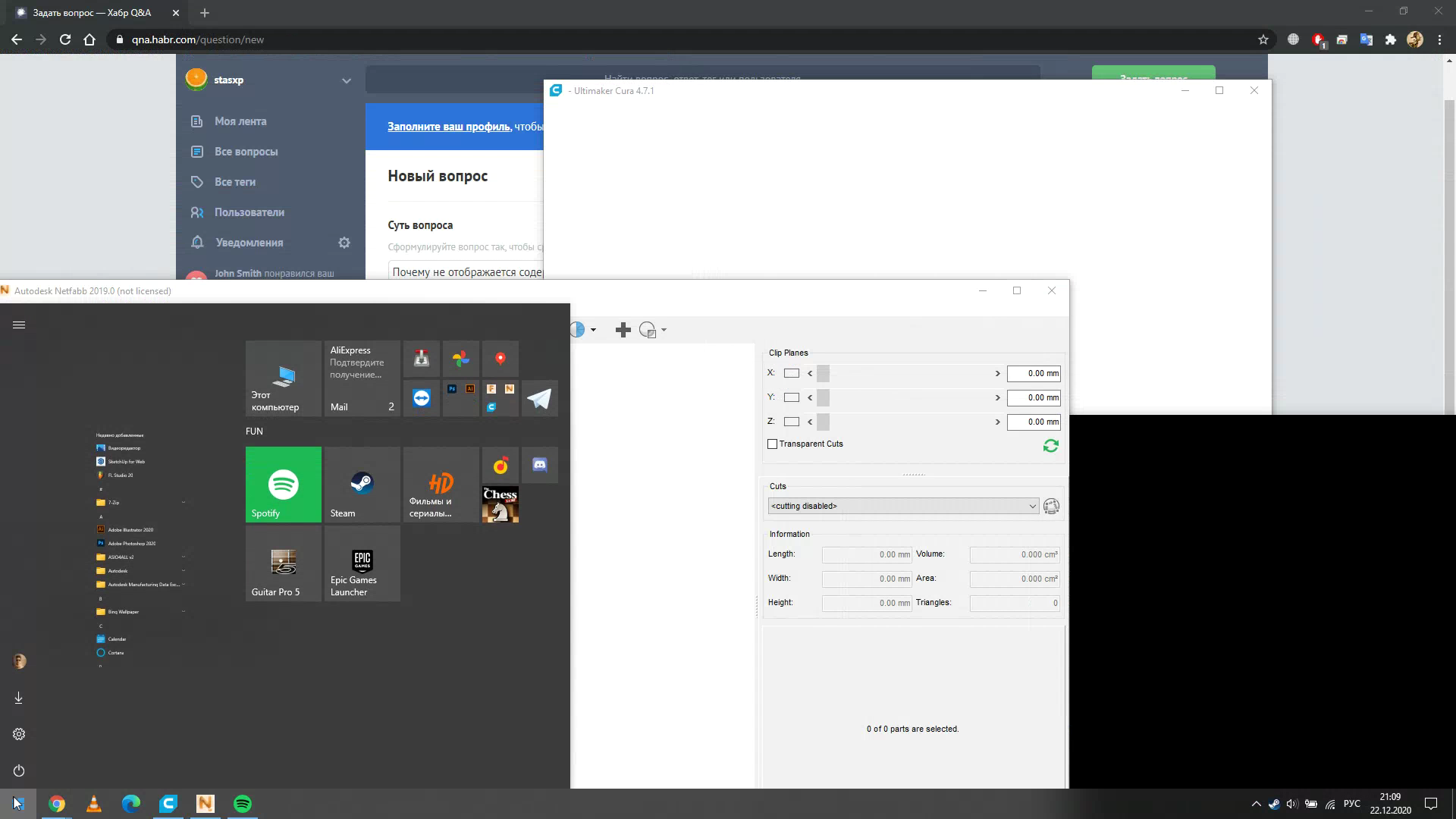
Lid open
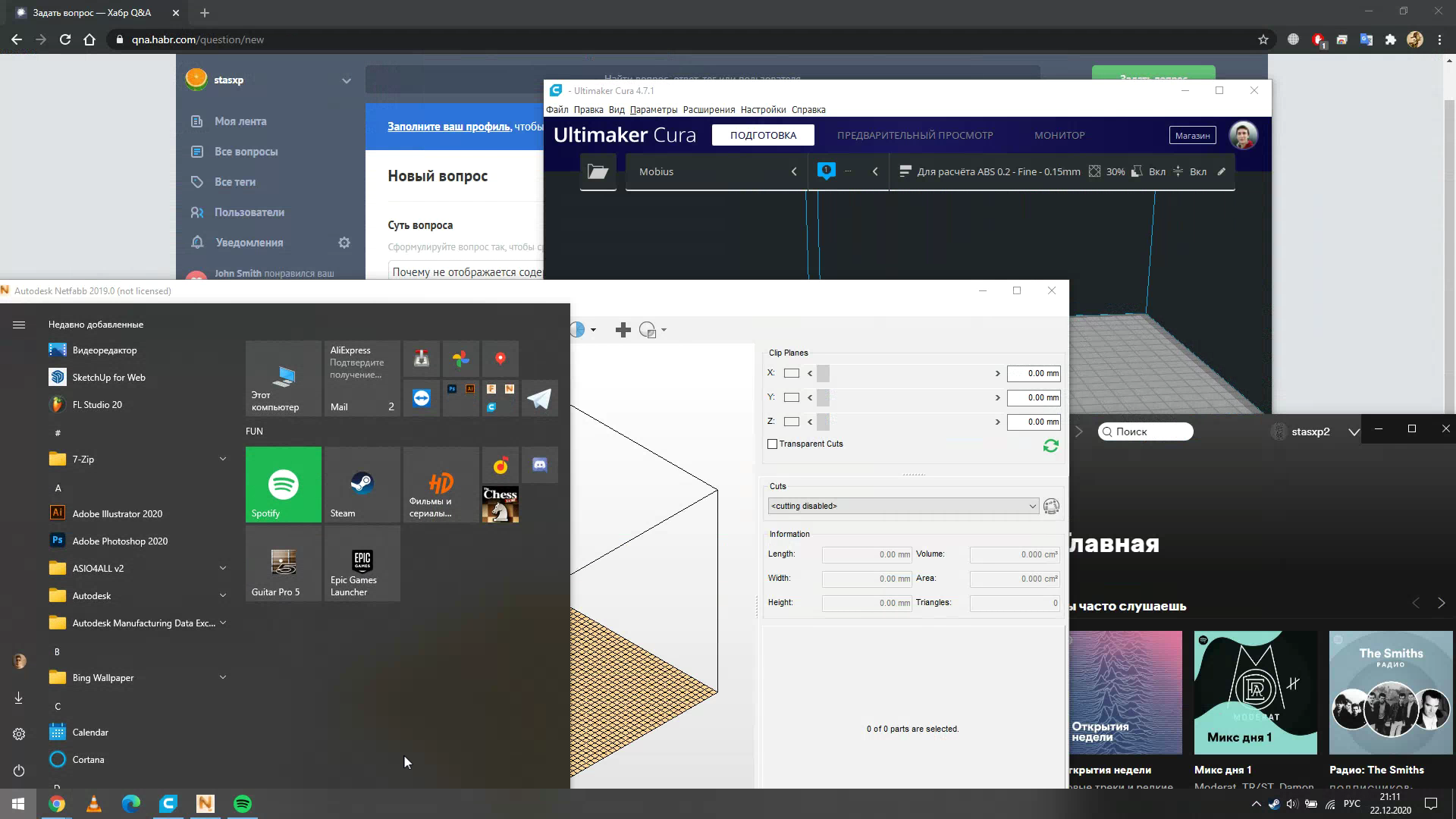
Answer the question
In order to leave comments, you need to log in
Solution found. Pretty simple and "obvious". Perhaps after Windows updates it will need to be repeated, I do not know yet.
Solution: Device Manager - System devices - ACPI cover - properties - driver - update driver - find on this computer - select from the list of available - uncheck "only compatible devices" - Microsoft - Volume Manager. We confirm, we agree, we reboot, we rejoice.
The reason is that some new laptop models have a tricky lid opening sensor, which seems to give a more flexible optimization method, as dollar said . After installing a new, incompatible driver, the screen turns on instantly after opening the lid, but if the laptop was asleep, then it will no longer wake up when the lid is opened,
This is an optimization. There is no need to draw what no one will see.
Install the virtual monitor (video card) driver. The laptop will think that an external monitor is connected, that is, it will be required to show the correct picture.
Didn't find what you were looking for?
Ask your questionAsk a Question
731 491 924 answers to any question