Answer the question
In order to leave comments, you need to log in
Why is the connection with one of the vlans lost?
Hello guys, I need help, there is a Cisco 2960, an sfp module and an optical cable are connected to its trunk (tagged) port with vlan1.9. On the other side of the cable, a trendet TEG-448WS switch is connected to the tagged (trunk) port via the sfp module, while the ping graph looks strange and the connection to vlan1 periodically disappears: 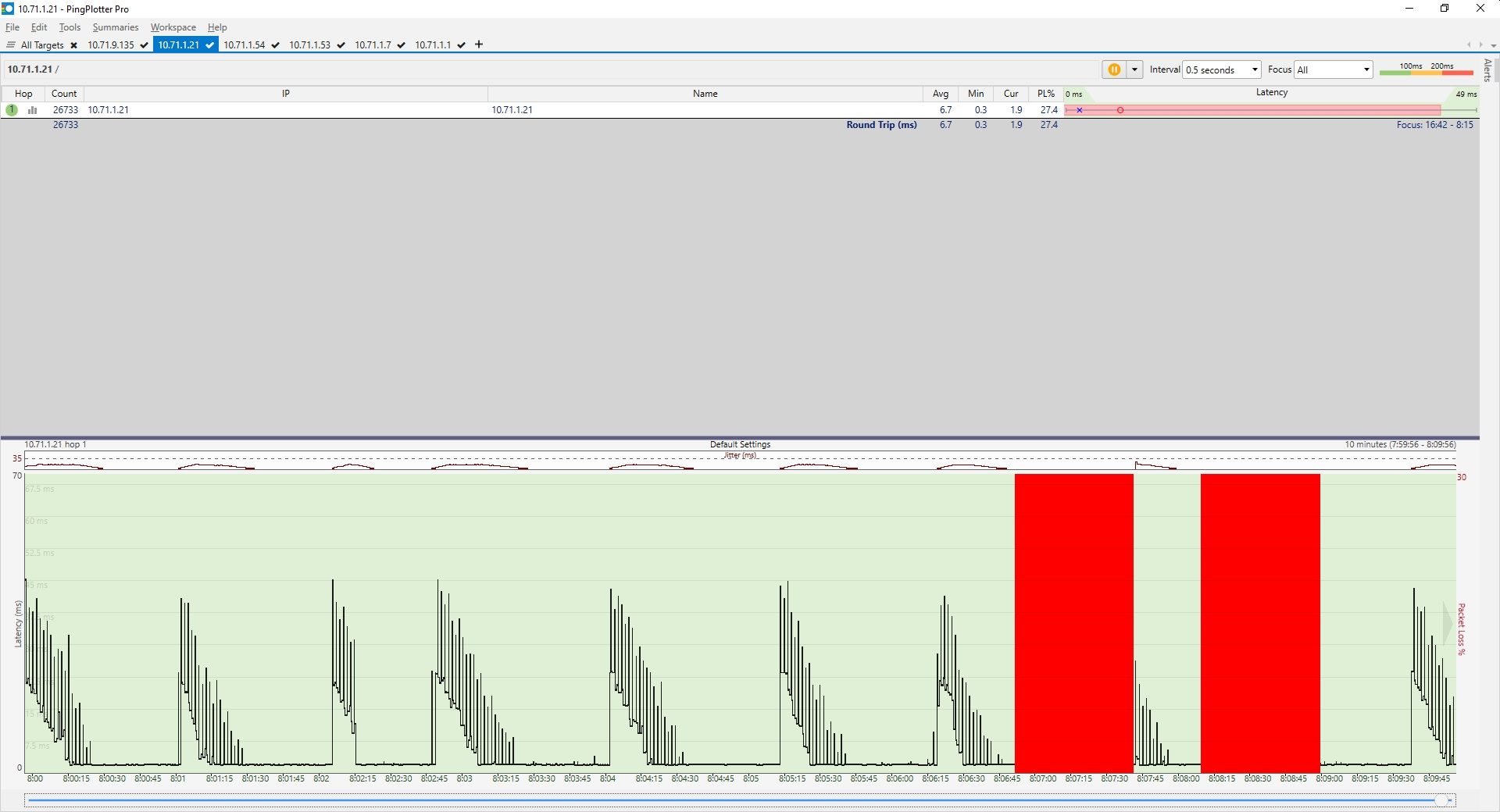
I.e. with devices connected to vlan9 of this switch, the connection is stable, the ping is even. 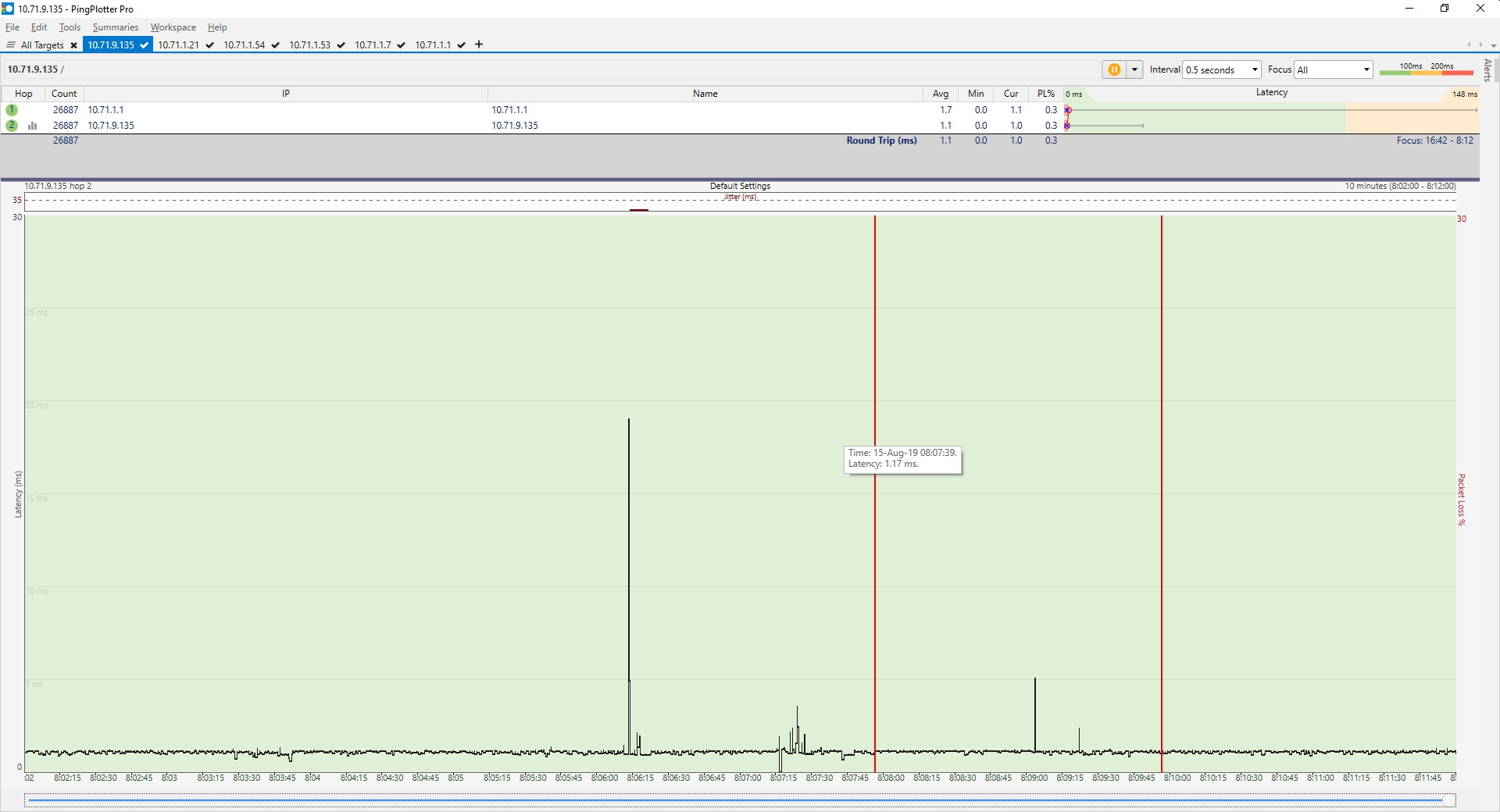
If, instead of tg-448ws, a cisco 2960 is connected through a media converter, the ping becomes stable, communication is not interrupted with either vlan1 or vlan9: 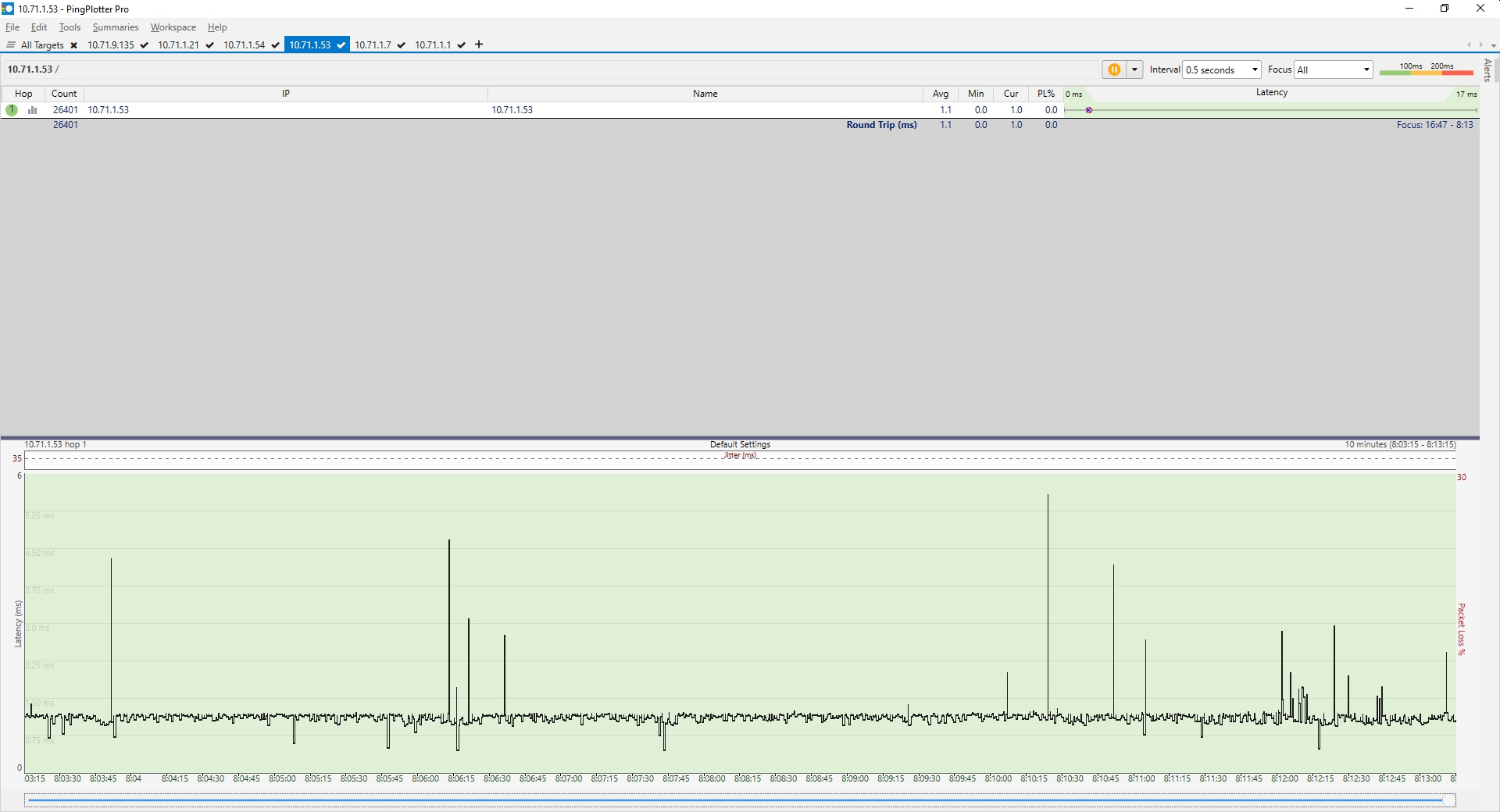
At the same time, a computer connected to trendnet: 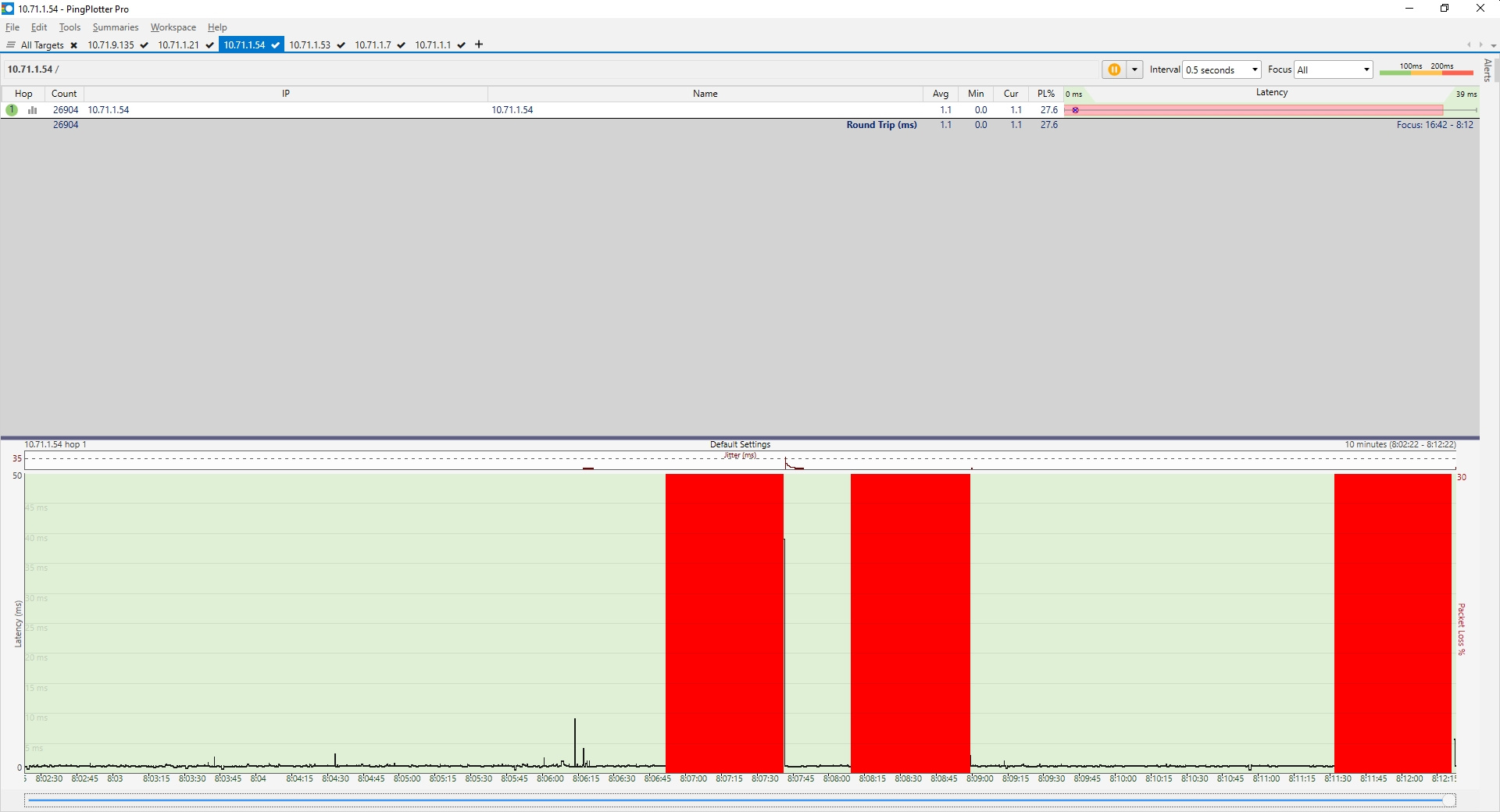
If trendnet is connected not through the sfp module, but through the media converter that was used on cisco - the result is similar, it only feels like a break occurs less often, but this is not accurate.
Tell me where to dig? Faulty switch? What does this switch ping graph indicate?
10.71.1.21 — trendnet switch
10.71.9.135 — ip camera from vlan9 connected to trendnet
10.71.1.53 — computer from vlan1 connected to cisco
10.71.1.54 — computer from vlan1 connected to trendnet
Answer the question
In order to leave comments, you need to log in
I got an answer to the question why the connection periodically disappears, first I will describe what I tried:
1. Disable all vlans except vlan1
2.
Enable / disable the asymmetric vlan
function vlan1 untagged tried to change vlan1 to vlan101 and others.
5. Connect other switches.
6. Disconnect and sequentially connect devices to the connected switch (I thought it might be some kind of device, which, for example, forms packets of a non-standard size)
Well, and other little things.
As a result, the matter turned out to be in the STP function, activated by default on vlan1 cisco switches. Accordingly, you must either disable it on cisco or activate it on the connected switches.
The answer to the question why the ping graph of connected switches looks like this and / or what it indicates remains open.
If possible, give up 1 vlan, changing it to any free one (2 for example).
It would be nice to see a schematic where the gateways are indicated, and the points from which the test is carried out.
As I understand the problem is visible when crossing vlans. Vlan1 and Vlan 9. First, check that the default gateway is stable from its subnets.
Didn't find what you were looking for?
Ask your questionAsk a Question
731 491 924 answers to any question