Answer the question
In order to leave comments, you need to log in
NAT and its mask are important or not?? (maybe yes)?
And so, I am the owner of a white ip address, behind it is NAT 10.0.0.0/8
WAN connection type: Dynamic
Main. router, Tobish GATEWAY: 10.255.255.254
DNS address: 10.10.10.10 (my local ad blocker on the DNS server)
---
We take the ANDROID phone, turn on the "modem mode" and connect it to the PC -> I trace my router
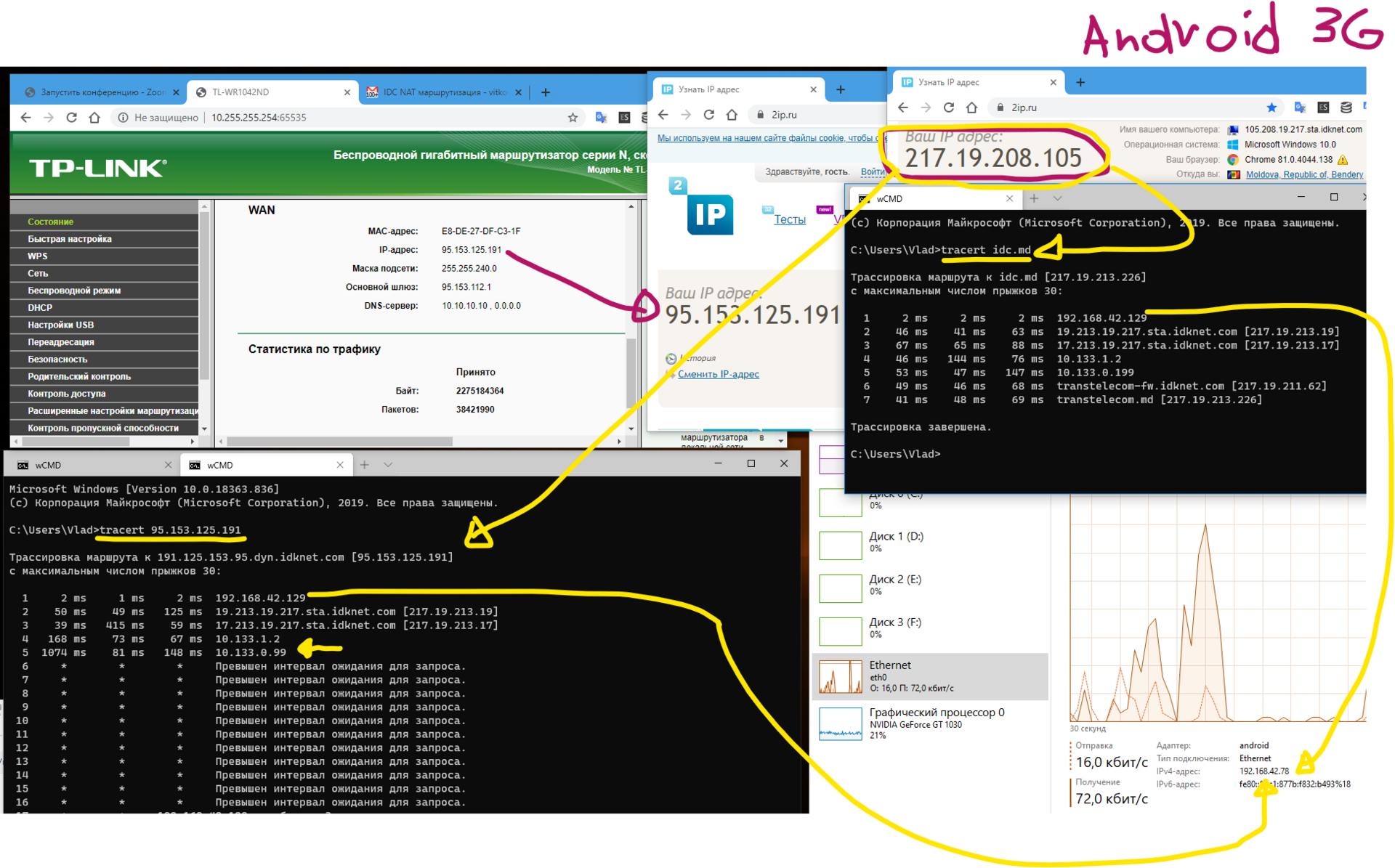
5 jump 10.133.0.99
6 there is no jump, it's all over!
Let me remind you 10.0.0.0/24, the provider answered me:
- DNS use the provider (I don’t know why)
- LAN network mask, change 255.0.0.0 to 255.255.255.0 -> changed, rebooted the router
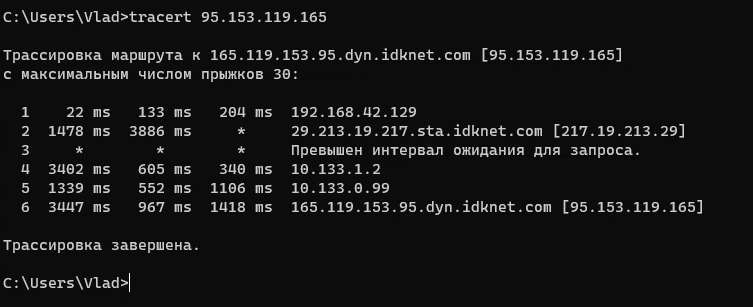
and everything works miraculously!
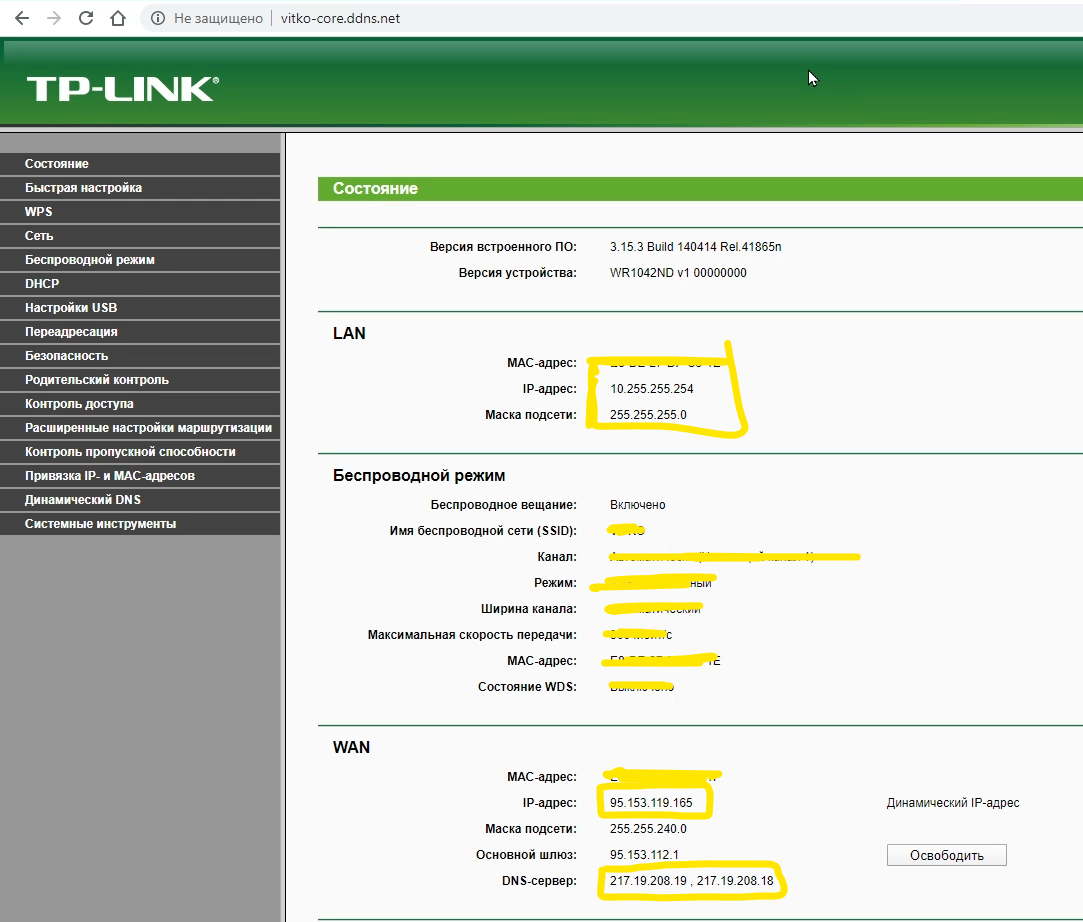
But wait, why the hell does it work on 10.0.0.0/24 and not work on 10.0.0.0/8???
Why did I use 10.0.0.0/8 - for beautiful ip addresses, 10.10.10.10 is my DNS, 10.100.100.X - I have cameras here, from 10.10.0.0 to 10.10.255.255 my DHCP devices and so on ....
What advise to do? We really need your help in this matter!
Answer the question
In order to leave comments, you need to log in
The answer is simple, the provider is an asshole!
Ruslan-Strannik was right! Here is the proof!
https://en.wikipedia.org/wiki/Reserved_IP_addresses
https://en.wikipedia.org/wiki/IPv4_shared_address_space
Why do you need such a huge subnet??? Do you have so many devices?)
Apparently your /8 subnet intersects with the provider's one somewhere.
So don't be silly, transfer all devices to the /24 subnet
Whatever network you choose for yourself, packets follow approximately the same rules: if the recipient's address is on the same subnet as the sender's, then the packet goes directly to the Mac address. If the recipient address does not belong to the same subnet as the sender, then the packet is sent to the gateway via his Mac, and he in turn does routing / Nat and transfers the packet to another network (for example, a provider, or the next router, etc.) from your name (ip address). Everything is repeated there - on Mac if the recipient is in the same segment or the next router / gateway, etc.
Therefore, if the address of the recipient of the packet falls into someone else's network, it will be accepted / discarded there, or ignored
Didn't find what you were looking for?
Ask your questionAsk a Question
731 491 924 answers to any question