Answer the question
In order to leave comments, you need to log in
How to go unnoticed on the network when connected via wi-fi?
Goal:
Prevent Windows from discovering itself on the network.
When you connect to the router's network via wi-fi, in most cases you see everyone else, and they see you. How to avoid it? Maybe this only happens if you come from windows?
Unix systems won't be discovered on Windows networks?
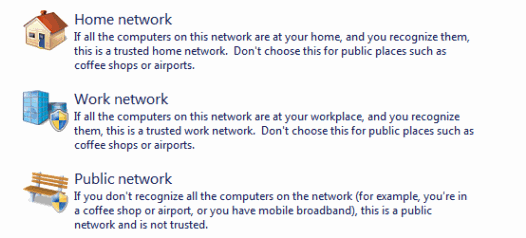
Answer the question
In order to leave comments, you need to log in
In the properties of the connection, turn off the checkboxes "Client for MS networks" (client) and "File and printer access service for MS networks" (server).
Enable firewall with default settings, select public profile and disable network discovery. All. And you don’t need to touch the services, not knowing what and why.
UNIX systems will only be detected if samba with all its services (winbind) is installed and running on them.
Well, they can simply be found among “their” (mac) if avahi is installed and running.
I'll try both methods and report back.
How about OS X? Are they discoverable? Or do I need to turn it off too?
Depends on the settings of a particular hotspot.
At my house, all wifi clients see everyone else. At work, on the contrary, the client sees only the server.
If a personal PC that climbs on many different left networks and does not need to be connected to it remotely, you can turn off the server service, the remote registry management service and the remote desktop service, install the firewall in the “public network”.
But then you won't be able to share the folders and the printer.
Didn't find what you were looking for?
Ask your questionAsk a Question
731 491 924 answers to any question