Answer the question
In order to leave comments, you need to log in
Why is the connection speed reduced by 5%?
Hello.
I was interested in the following:
when testing the exchange speed between gigabit network cards using the iperf utility, the speed is kept around 950 Mbps.
If you switch the card mode to 100 Mbps, with the same test, the exchange rate is 95 Mbps.
Network cards in one computer. Wire in the region of 50 cm.
Where is another 5% of the speed used when exchanging information? Is this service information or some kind of loss?
Regarding the version with QoS, I did the following tests:
I did several tests, here are the results:
If the connection settings of both cards do not have a checkbox for "QoS Packet Scheduler". Default QoS policy - Bandwidth checkbox is not enabled.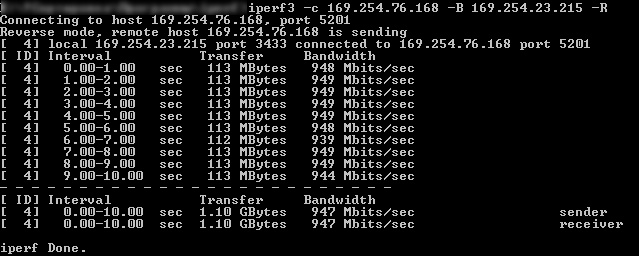
A similar picture, if the checkbox in the connection settings is. The policy is enabled. Policy level 3.
If the policy level is 0, the policy checkbox is enabled (hereinafter) , the picture looks like this: 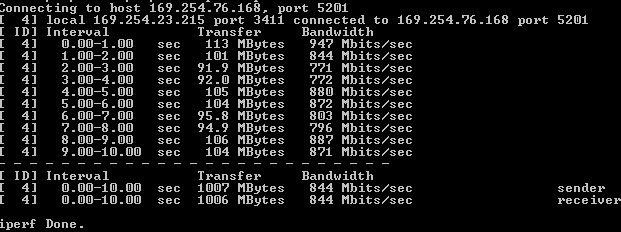
If policy is 3 on one PC, 0 on the second: 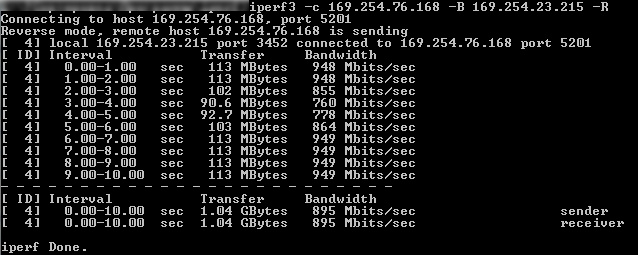
If the checkbox in the connection settings "QoS Packet Scheduler" is unchecked , but the policy is enabled on 0: 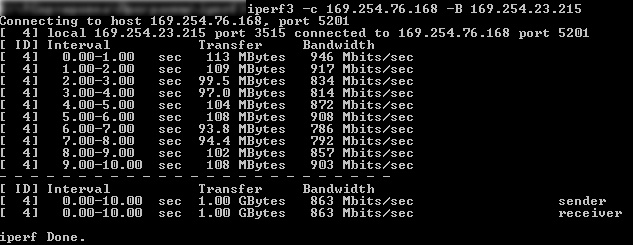
If the checkbox in the connection settings "QoS Packet Scheduler" is unchecked , but the policy is set to 3: 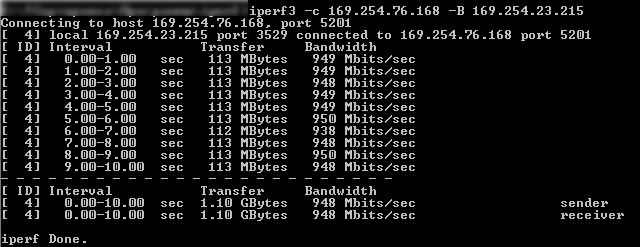
All tests were run several times in a row, the result is approximately the same.
For 100 megabits (limited in the settings of the network card), the picture for all QoS parameters is in the region of 94.5-95 megabits / s.
I was surprised that the QoS policy settings continue to affect even if the QoS Packet Scheduler checkbox is unchecked in the connection settings.
Answer the question
In order to leave comments, you need to log in
iperf does not show the link speed, but the data transfer speed, i.e. payload.
Subtract the Ethernet, IP and UDP/TCP headers from the MTU size, divide by the MTU, and you get the "efficiency" of the link. In your case, it's just about 95%.
Didn't find what you were looking for?
Ask your questionAsk a Question
731 491 924 answers to any question