Answer the question
In order to leave comments, you need to log in
Why is the Android and SDK menu missing in Android Studio in Tools?
I am preparing an environment for development on React Native for Windows. In all articles ( well, for example, here https://jsmantras.com/blog/Installing-React-Native... ) and manuals, after all the preparatory steps in the Android Studion IDE, in the Tools menu, there is an Android item with nested items for interacting with the SDK, AVD etc. But for some reason I don't have one. I don't understand why... I'll give the components of the environment below.
Java SDK - installed
--------------
Android SDK - installed
--------------
ANDROID_HOME system variable - created
--------- -----
SDK settings in Android Studio - seems to be correct
--------------
Expected result - required menu items
--------------
In fact - there are no points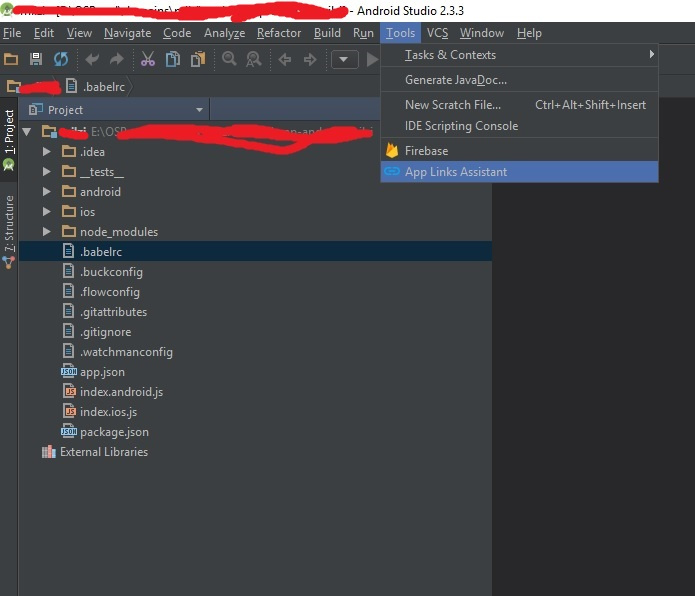
Tell me, what could be the problem?
Answer the question
In order to leave comments, you need to log in
Tried to compile something ?, when compiling, the studio suggests installing the component, try it, maybe you will solve the problem.
Didn't find what you were looking for?
Ask your questionAsk a Question
731 491 924 answers to any question