Answer the question
In order to leave comments, you need to log in
Why is tar unpacked in Windows differently than in Linux?
Good day everyone, tell me, I’m wondering, I needed to unpack the tarball archive in Windows, and when unpacking the archiver often gives messages saying whether to overwrite the file with the existing one?
Those. as if there are two identical files in the archive itself in some folder, but is this possible ?, and the archiver first unpacks one file, writes it along the unzipping path, then unpacks the second one - and there is already a file with the same name along the unpacking path, so it asks, weird how can that be? when unpacking the same tars in Linux, such messages never come out, I tried 7-zip WinRAR, the result is the same.
How correctly then to unpack tar in Windows?
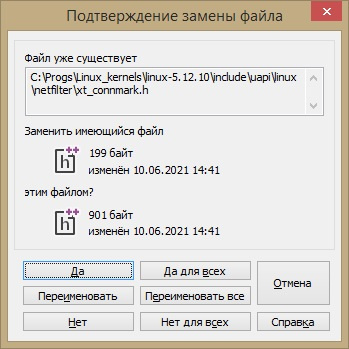
Answer the question
In order to leave comments, you need to log in
For example, because for Linux "File1.txt" and "File1.txt" are two different file names that are quietly nearby, but for Windows this is one name and these files cannot be located in the same folder.
Didn't find what you were looking for?
Ask your questionAsk a Question
731 491 924 answers to any question