Answer the question
In order to leave comments, you need to log in
Why is something wrong with video playback and how to fix it?
When playing a video on a virtual system, it looks somehow wrong. It's as if some of the frames are lost, played in some kind of jerks, and I suspect that it's not a matter of low performance at all, because everything else works quite comfortably. SSD drive and sufficient RAM allocated. If I understand correctly, what I experience is called plumes. In the main system on which the virtual machine is installed, the monitor refresh rate is 75 hertz. In the properties of the monitor of the virtual machine - 64. And in the information about the display, 1 hertz is generally indicated. There is no option 75 in the properties to choose from. Am I thinking in the right direction and should I achieve the same hertz in the main system and in the virtual one? If in the right way, then how to achieve a choice of 75 hertz in a virtual machine?
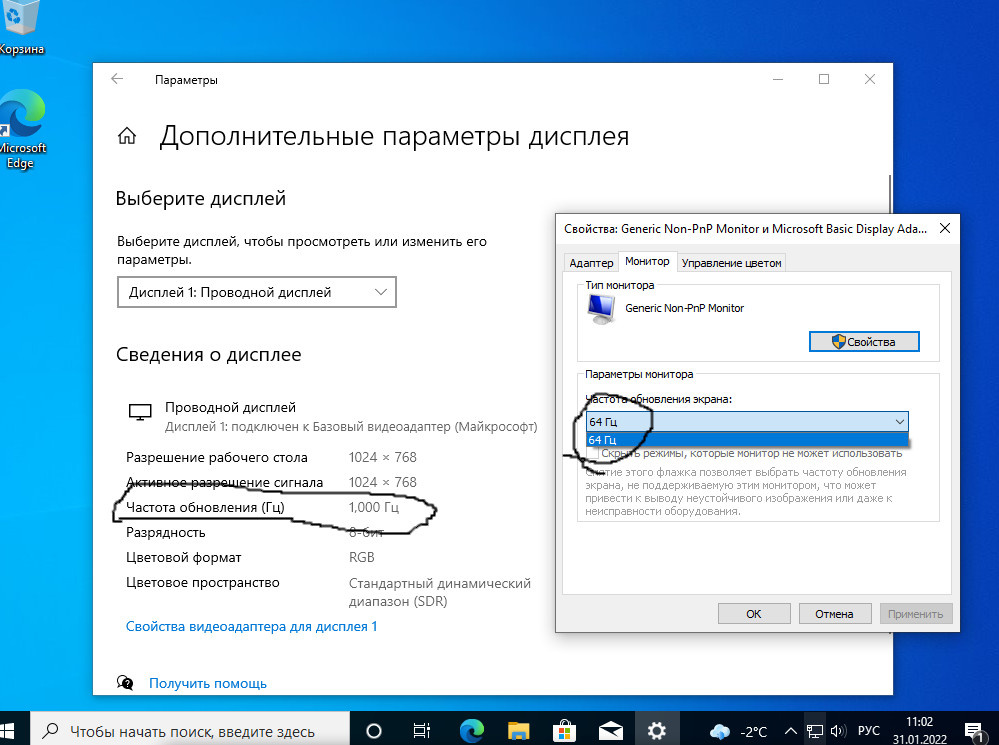
Answer the question
In order to leave comments, you need to log in
Didn't find what you were looking for?
Ask your questionAsk a Question
731 491 924 answers to any question