Answer the question
In order to leave comments, you need to log in
Why is Premiere throwing an error?
Help me figure out what I'm doing wrong.
I have 48 gigabytes of RAM, and when rendering a video in the premiere, it is all busy. The swap file is another 50 gig on the SSD. Premier throws an error and doesn't complete the render. Render drops somewhere around 80%. Error screen:
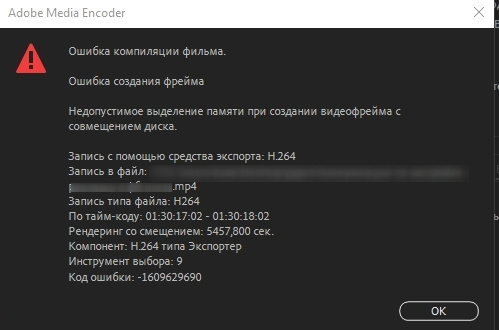
Why? What's wrong? How to give him not all the memory, but only 80 percent?
Plus, why isn't the video card being used? Rather, it is used by 0-30%, although it is worth using CUDA in the project settings. Why is all the memory occupied, but the hard disk and paging file are not used at all. Disk usage 0-1%, paging file on C. Screenshot:
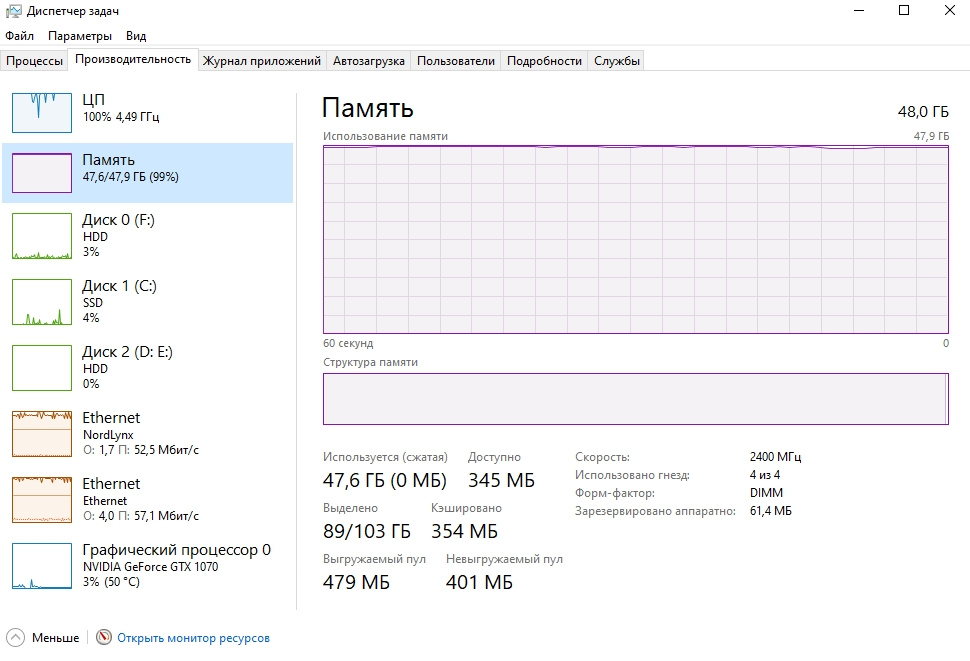
Answer the question
In order to leave comments, you need to log in
You render 2 hours in h265 mp4... what did you expect? This is not a montage format.
You have:
1. The name of the error.
2. Error code.
3. Timecode where this error occurs.
Didn't find what you were looking for?
Ask your questionAsk a Question
731 491 924 answers to any question