Answer the question
In order to leave comments, you need to log in
Why is partitioning not active during installation?
I wanted to install ubuntu 18.04 next to windows 10, I followed the guide, the discrepancies with the guide began at the time of installation:
1) There is no installation option next to windows10, like this: 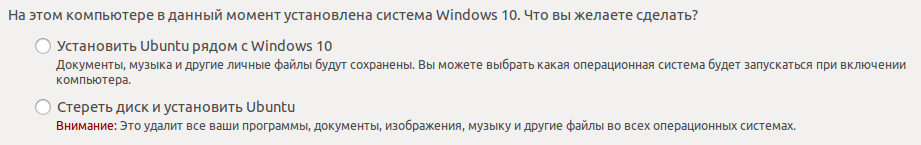
2) The "plus" is not active for creating partitions in self-creation. (The screen is not mine, but the plus is not active like that. Neither plus, nor minus, nor change. And all this is on the "free space" that is created if you bite off disk D, and it does not matter using windows tools or directly during installation.) 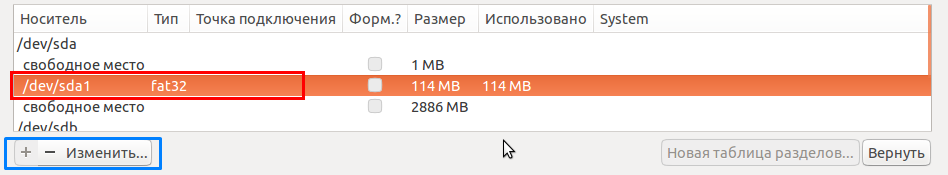
I rechecked several times, everything strictly coincides with the guide, but the "plus" is not active in any of the attempts.
Partition scheme: MBR
Answer the question
In order to leave comments, you need to log in
Either there is no unallocated space on the disk, or 4 main partitions have already been made.
I'm right?
Didn't find what you were looking for?
Ask your questionAsk a Question
731 491 924 answers to any question