Answer the question
In order to leave comments, you need to log in
Why is nothing output?
The classic helloworld in CodeLite doesn't output anything. :( He found the compiler automatically from VS (on the screen). 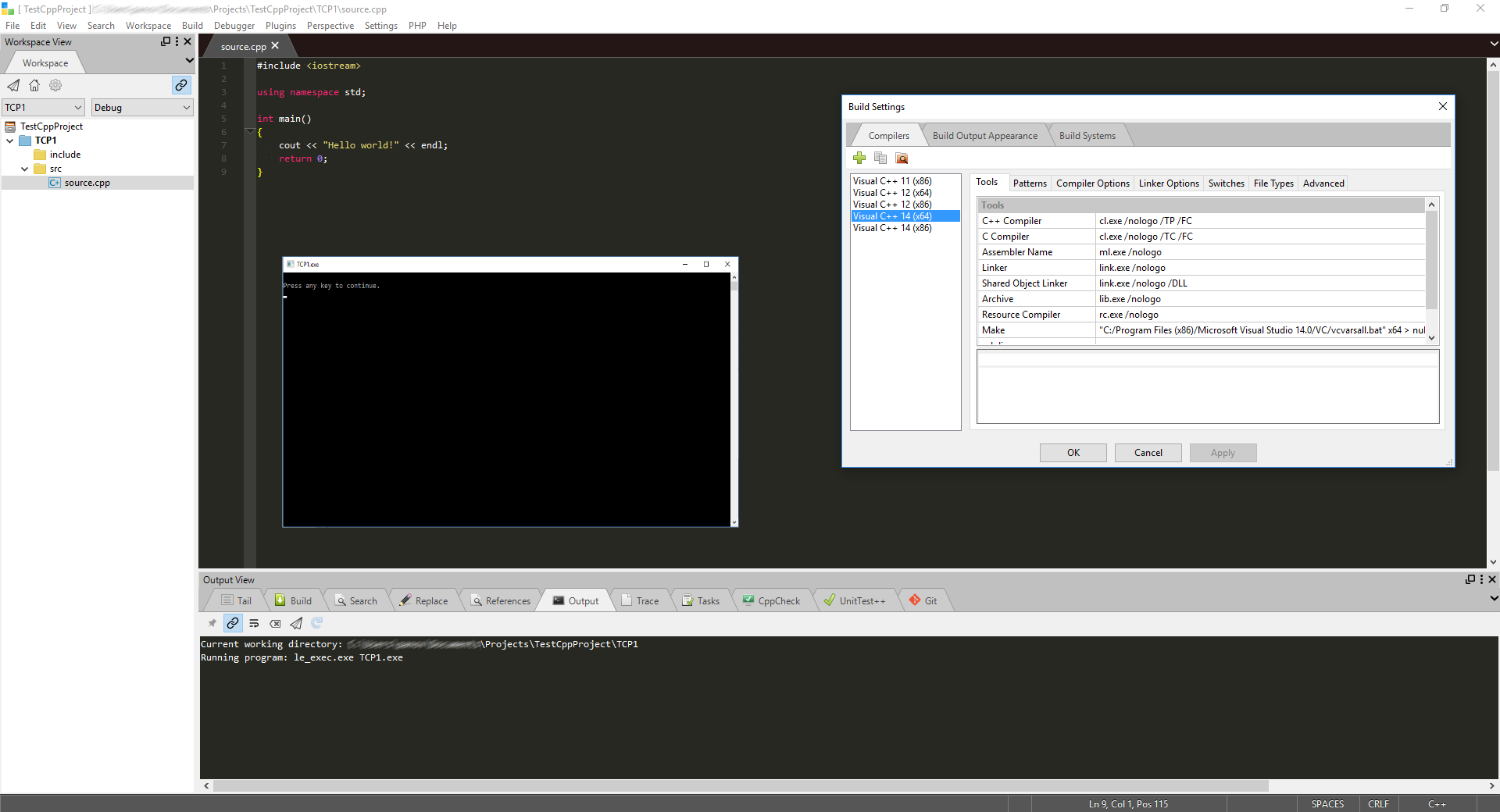
PS And what's interesting, I didn't find a built exe-file in the project folder. Then what does it run? O_o
PS But under Linux everything is displayed normally. Strange.
Answer the question
In order to leave comments, you need to log in
Everything is simple here, when you first start Codelite it offers to install TDM-GCC, with which it works great.
Also, TDM-GCC generates faster native code that runs the same on all Windows from XP to 10, and does not need VS C ++ Redistributable.
TDM-GCC is more C++14 compliant than MSVC. For example, it compiles auto in function parameters, checks for correctness of override and final specifiers, and correctly compiles code with lvalue references.
You can download it here: https://sourceforge.net/projects/tdm-gcc/?source=d...
Then you need to start searching for new compilers in the Build Settings and select it by default.
With this compiler, there will definitely be no problems. The main thing is to make sure that the paths to your projects and before the compiler do not contain Cyrillic, its compilers do not digest it)
Didn't find what you were looking for?
Ask your questionAsk a Question
731 491 924 answers to any question