Answer the question
In order to leave comments, you need to log in
Why is my router adding my laptop to the list of DDoS attack sources?
Good afternoon.
From time to time, Wi-Fi began to disappear on my laptop at home (only on my laptop).
This was solved by restarting the laptop. (reinstalling Windows and disabling the sleep mode of the wi-fi module did not solve the problem).
Today, after digging into the Wi-Fi settings of my router (TP-Link WR942n), I found that my router sends my laptop (by its ip and mac address) to the list of DDOS attack sources .. 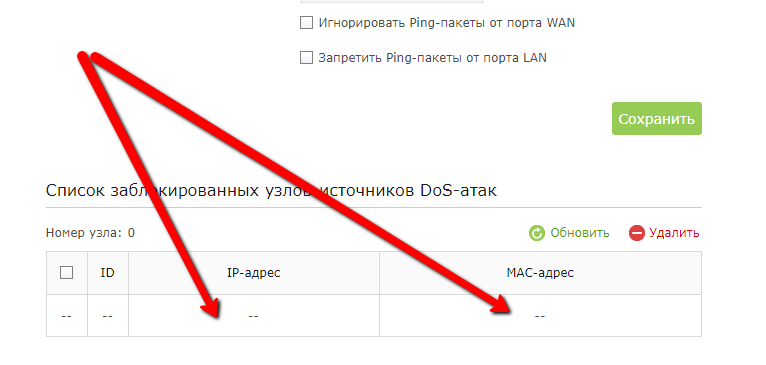
After removing my laptop from this list in the router , I have internet again on my laptop.
Why is my laptop on the router's list of DDOS attacks? With what it can be connected?
Answer the question
In order to leave comments, you need to log in
Didn't find what you were looking for?
Ask your questionAsk a Question
731 491 924 answers to any question