Answer the question
In order to leave comments, you need to log in
Why is my laptop freezing?
Hello! I have a Legion laptop. I bought a new one, it was in the store. I've had it for about 4-5 months now. The parameters are also not bad: 16GB of RAM, Core I7-8750H processor.
However, it hangs terribly, although I did a complete reinstallation of the system twice. Everything takes a very long time to load (desktop programs, browser). It becomes uncomfortable and unpleasant to work, and because of such lags, there is a desire to simply turn off the device, not to waste your nerves.
Please tell me what to do? Is it possible to fix the laptop or do I need to take a new one?
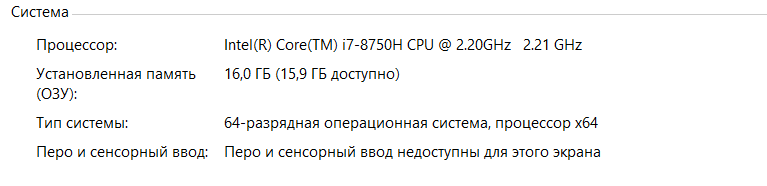
Answer the question
In order to leave comments, you need to log in
How do you know the laptop is still under warranty? In some cases, when replacing components, you will void your laptop's warranty. To begin with, I would look at the state of the SMART hard disk with the CrystalDiskInfo program, recently 2.5 "disks of very poor quality, especially Seagates, I have 4 hard drives died in a year. If SMART shows errors, you can hand it over under warranty. If everything is fine, then just a replacement for ssd.Otherwise you may have an ssd?Now they are pushed in almost everywhere, write the model of the laptop.
The hard drive is slow, switch to an SSD,
or
Right-click on the disk properties and uncheck the box to allow indexing the contents of files, press OK, then press skip all and wait for the process to finish, this will increase the speed of the hard drive
apply overflow-x: hidden; to the body or to the parent of the block that stretches the body
As soon as we scroll down, the horizontal scroll disappears and everything falls into place.
.nicescroll-rails {
display: none !important;
}Didn't find what you were looking for?
Ask your questionAsk a Question
731 491 924 answers to any question