Answer the question
In order to leave comments, you need to log in
Why is CPU usage not showing in Task Manager?
There is Hyper-V Server 2019 on HP 8th generation servers, in the task manager of which the CPU load is no longer displayed, or rather, it always displays 0%, while Process Explorer displays the load correctly, I tried to run the system stability test from AIDA64 for the test. There is no resource monitor in Hyper-V Server. I tried to change the performance mode to Maximum performance, I tried the command
c:\Windows\System32\lodctr.exe /R
Neither one nor the other did not help, where to dig?
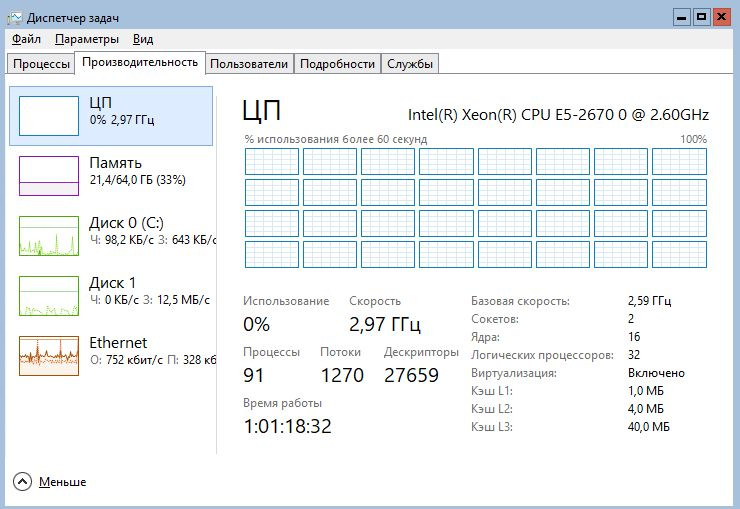
If you run the performance counter in WAC, then the graph is displayed correctly, but on the main page of WAC, as well as in the task manager, 0% is constant.
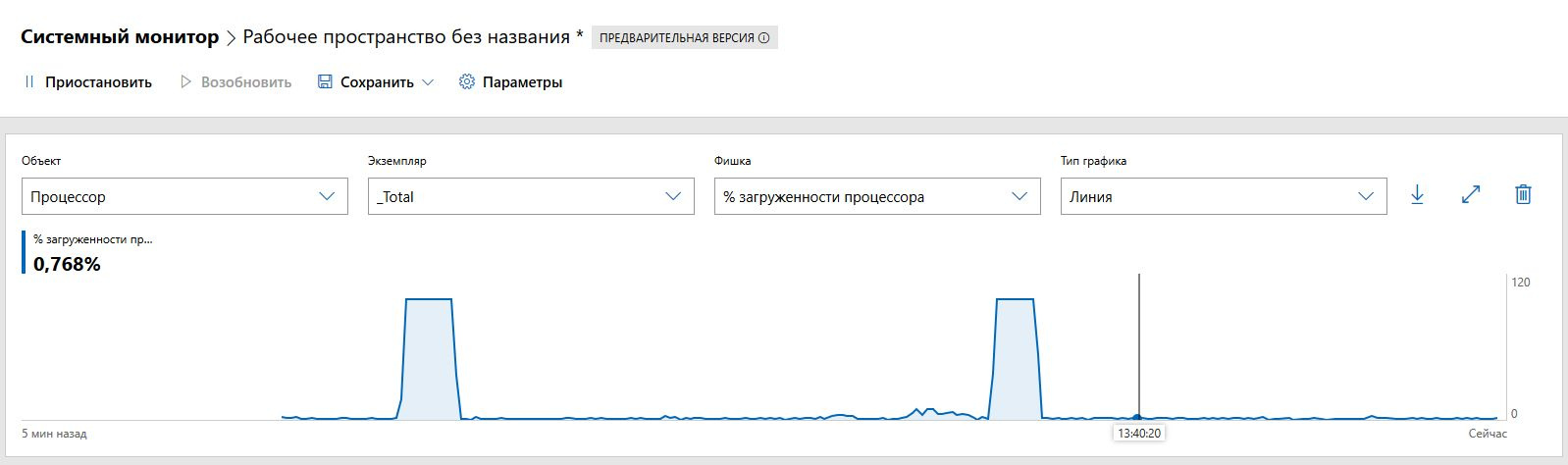
Answer the question
In order to leave comments, you need to log in
In one of the versions of the Windows update there is such a bug. This is a known issue.
Didn't find what you were looking for?
Ask your questionAsk a Question
731 491 924 answers to any question