Answer the question
In order to leave comments, you need to log in
Why in Putty + ubuntu 12.04 some of the Russian letters are displayed as krakozyabry?
In the same Centos 6 everything is displayed normally, I tried to change the locale to export LANG=en_US.UTF-8 did not help
The putti is utf-8
The file is also in utf-8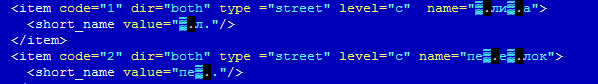
Answer the question
In order to leave comments, you need to log in
In general, thanks to the kind person [email protected] who wrote me a solution to my email, if anyone has an extra invite, I think he would not refuse.
To display, you need to enable the framebuffer, in the server Ubuntu for some reason it was turned off by default.
echo 'FRAMEBUFFER=Y' >> /etc/initramfs-tools/initramfs.conf
update-initramfs -u
dpkg-reconfigure console-setup
Recipe from
here
help.ubuntu.ru/wiki/russian_font_in_console
For input, create a file /etc/default/locale
with the content
LANG=ru_RU.utf8
And you can enter Russian characters.
Didn't find what you were looking for?
Ask your questionAsk a Question
731 491 924 answers to any question