Answer the question
In order to leave comments, you need to log in
Why don't some features in Resharper work in this project?
I have Resharper Ultimate, Visual Studio Community 2017.
I had to roll back to one of my restore points (two days ago in total), and after that something became wrong with Resharper.
Firstly, his proprietary code highlighting has gone somewhere.
Secondly, code analysis cannot start in any way.
Thirdly, I can't call ReSharper's quick actions (Ctrl+.), only Visual Studio's quick actions are called.
Fourthly, auto-completion does not work, although it seems to be enabled in the settings.
I am attaching screenshots of the environment itself and settings. 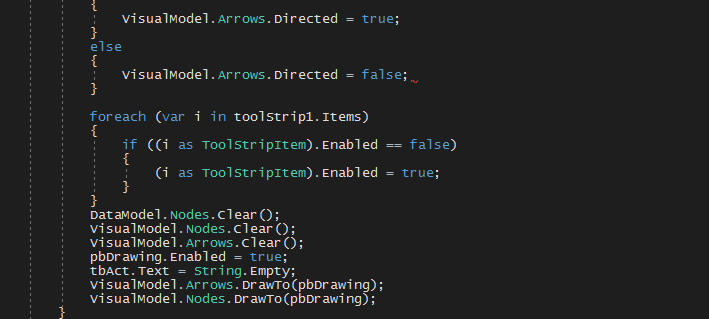
VisualModel is a folder, NameSpace, which 100% should be highlighted otherwise. 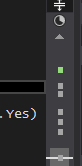
The analysis icon just flashes endlessly, and the analysis does not start in any way.
On other files like this: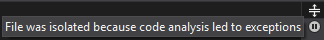
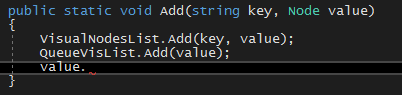
As you can see, there is neither a pink highlight of the value variable, nor a pop-up window of options (neither just like that, nor by Ctrl + Space) here. Ctrl+Shift+Space doesn't work either.
And here are the screenshots of the settings (just in case, I set the default, but something did not help): 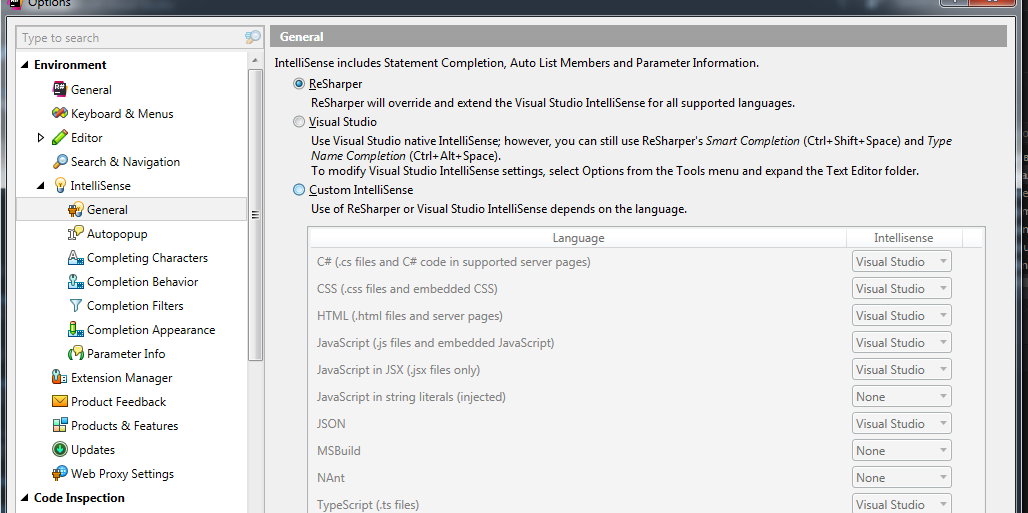
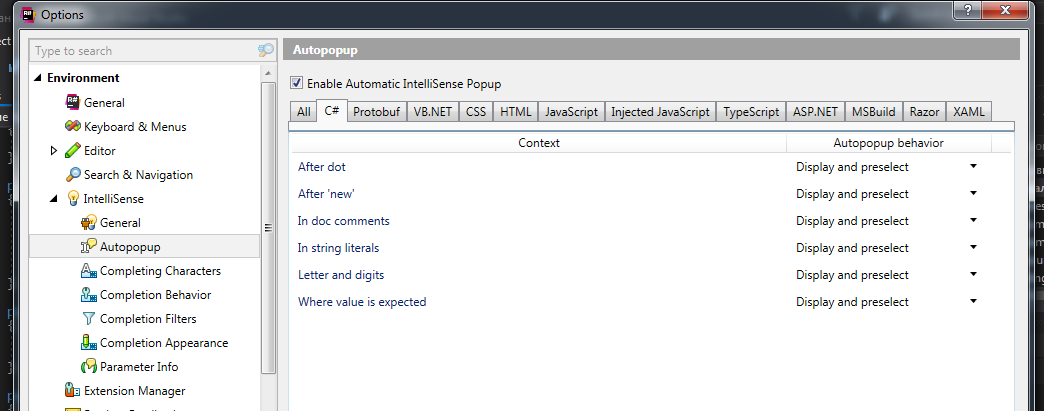
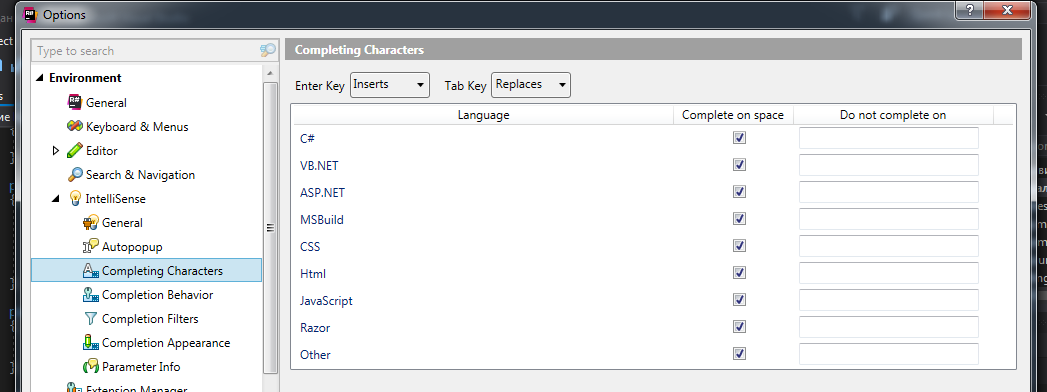
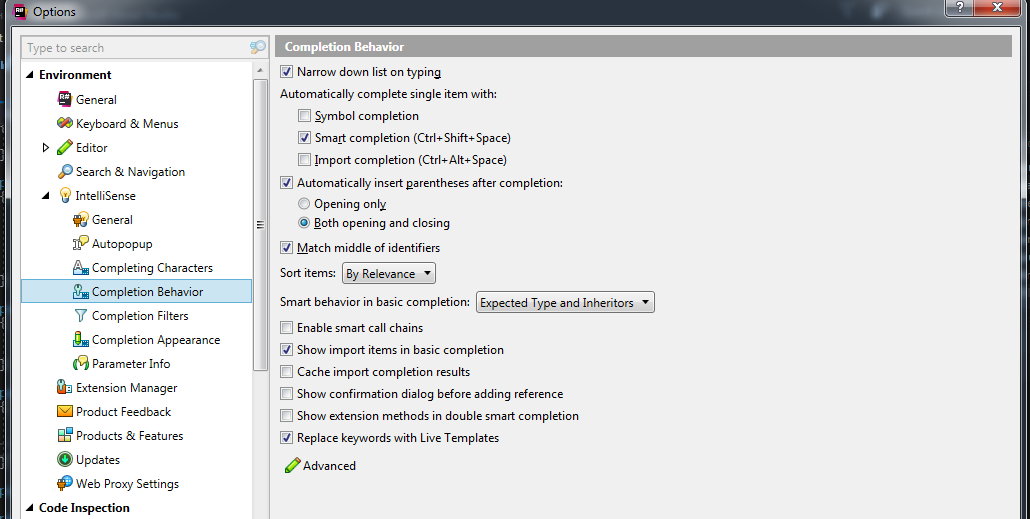
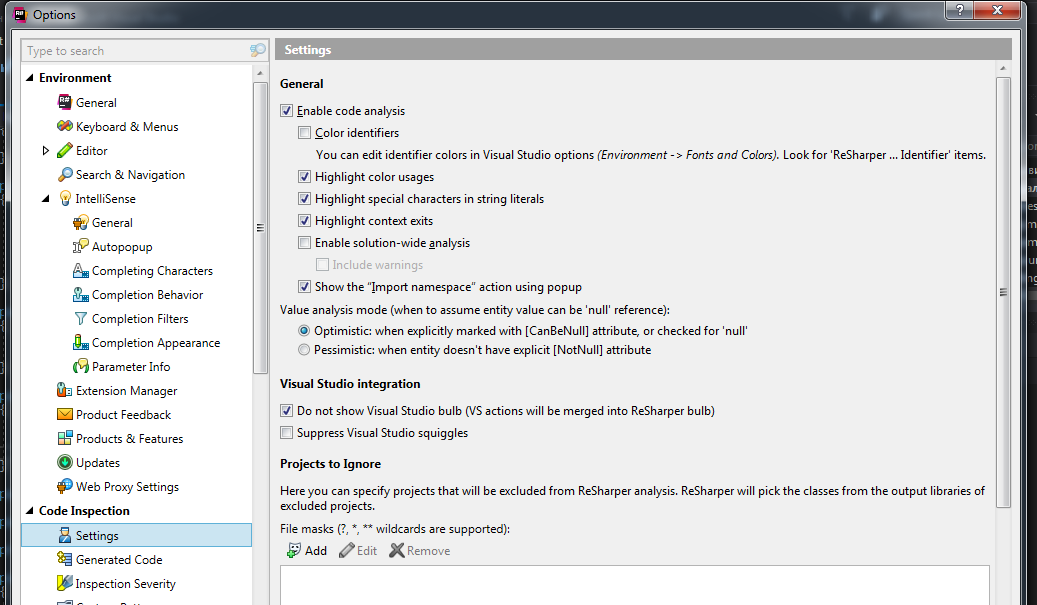
What should I do here?
Resharper already reinstalled.
I suspect that 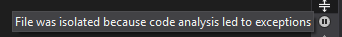 this should not be the case. Although I don't understand how code analysis can lead to exceptions.
this should not be the case. Although I don't understand how code analysis can lead to exceptions.
Just opened another project, everything works. 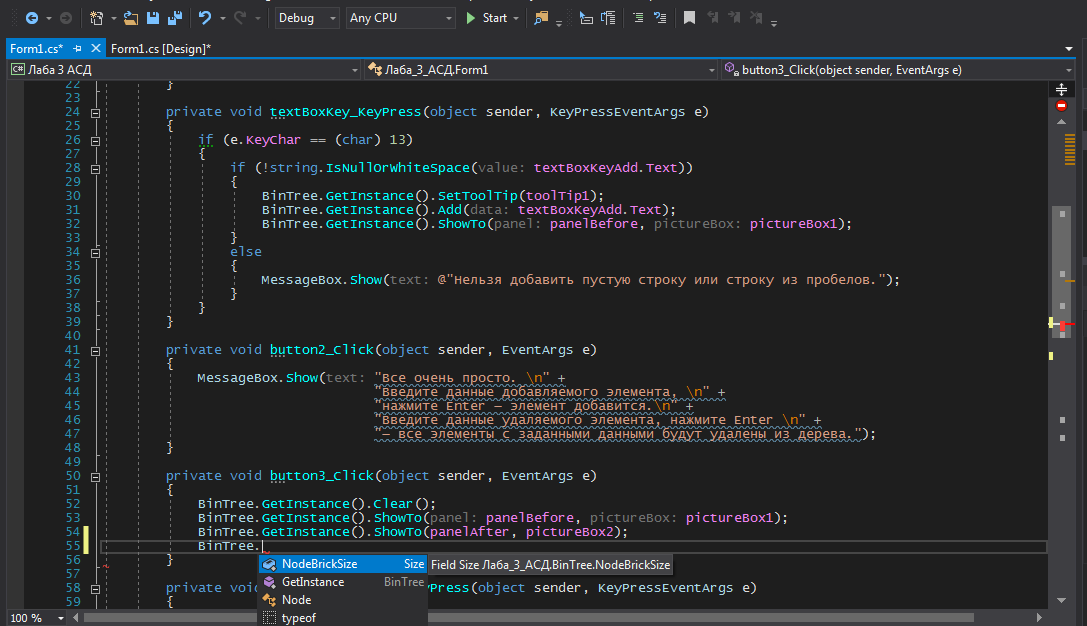
I don't understand what's wrong with my previous project.
Answer the question
In order to leave comments, you need to log in
Didn't find what you were looking for?
Ask your questionAsk a Question
731 491 924 answers to any question