Answer the question
In order to leave comments, you need to log in
How to fix empty fields in method parameters in Visual Studio after Resharper crash?
At some point in a C# project in Visual Studio, there was such a problem:
empty fields appeared before the parameters of the methods.
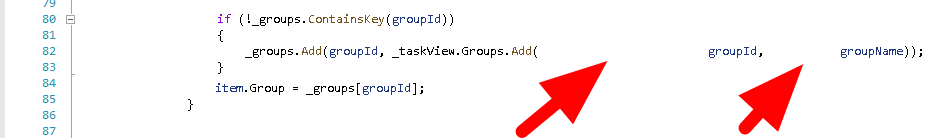
Previously, Resharper (or the studio itself - I don’t know for sure) displayed a hint for the transferred type in them.
Now, all of a sudden, empty spaces are displayed.
They cannot be deleted (there are no characters there, these are not spaces or tabs).
How to return everything back?
Maybe clear some cache or something?
Of course, I tried Rebuild and Clean of the project, I also tried to run the resharper analysis.
Has no effect.
Some methods have hints, others don't. Sometimes it will appear, sometimes it will disappear.
Here is an example of correct display:
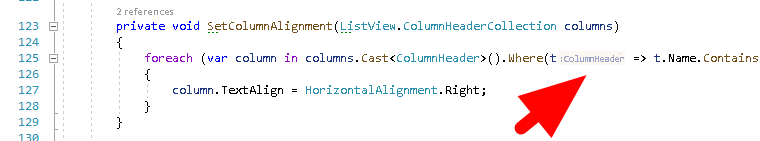
Answer the question
In order to leave comments, you need to log in
Turn off - turn on the resharper try)
Or try turning it off in the settings hints (inline hints)
Make sure that both the studio and the resharper are updated.
Didn't find what you were looking for?
Ask your questionAsk a Question
731 491 924 answers to any question