Answer the question
In order to leave comments, you need to log in
Why don't all Windows apps scale on retina?
Hello.
We installed a normal OS on iMac Retina 5k - Windows 10. Everything is super, there is a recommended scaling, everything is smooth, everything is clear, but not all programs are scaled. Some look "shrunken" and blurry. What does it depend on?
In the screenshot, you can see that the title of the window is clear, and the content is "Shrunk":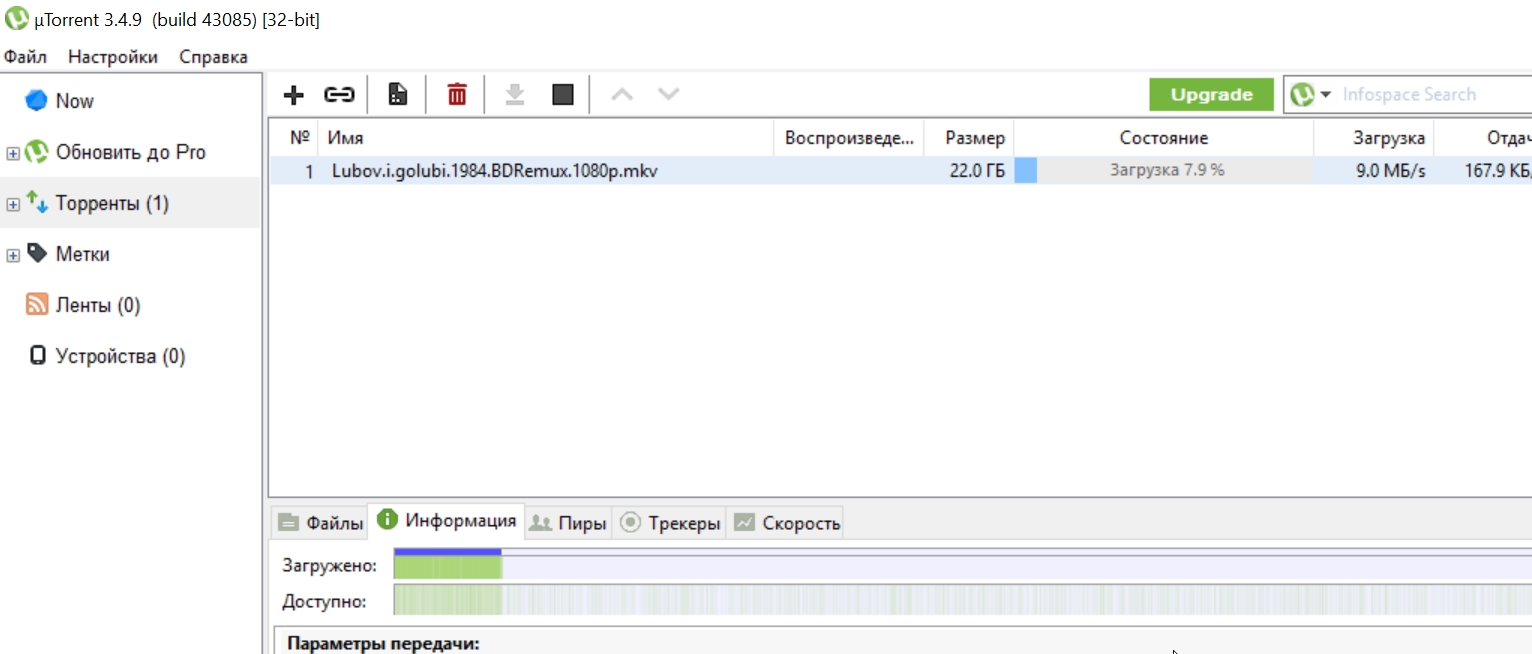
Answer the question
In order to leave comments, you need to log in
Try in the screen settings (which are right-click on the desktop) find the item "text scaling". I had 125% there and also some applications looked blurry, changed to 100% - everything became ok.
>> Installed a normal OS on an iMac Retina 5k - Windows 10.
People pay huge money to get the performance and comfort of using this hardware and software. And you remake it into a computer for games. If you want to run Windows, put www.parallels.com
Some programs that look good are optimized for rendering at different DPIs, and are usually written using modern approaches and frameworks. Old programs that do not have a special manifest that supports different DPIs, as a rule, are designed only for DPI 96, so Windows scales them on its own with conventional raster algorithms, like a picture. The program does not know what the OS is doing with it, it is given the usual mouse coordinates, as if it were launched at DPI 96.
Didn't find what you were looking for?
Ask your questionAsk a Question
731 491 924 answers to any question