Answer the question
In order to leave comments, you need to log in
Why doesn't the radial gradient of the buttons show up on a real device?
In Android studio, the gradient in the center of the buttons is displayed perfectly, but in my smartphone (Doogee dg700, Android 4.4.2) this gradient is not at all, what is the reason?
Picture from Android studio: 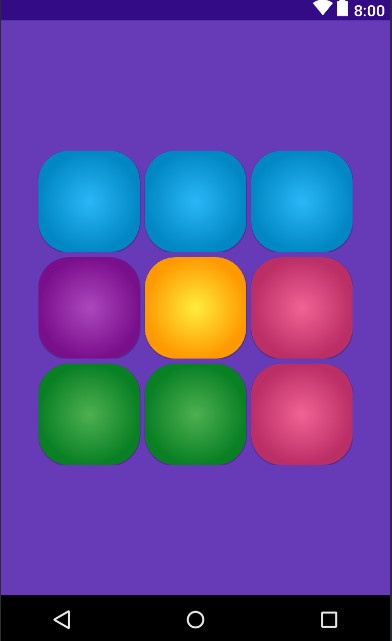
Picture from my smartphone: 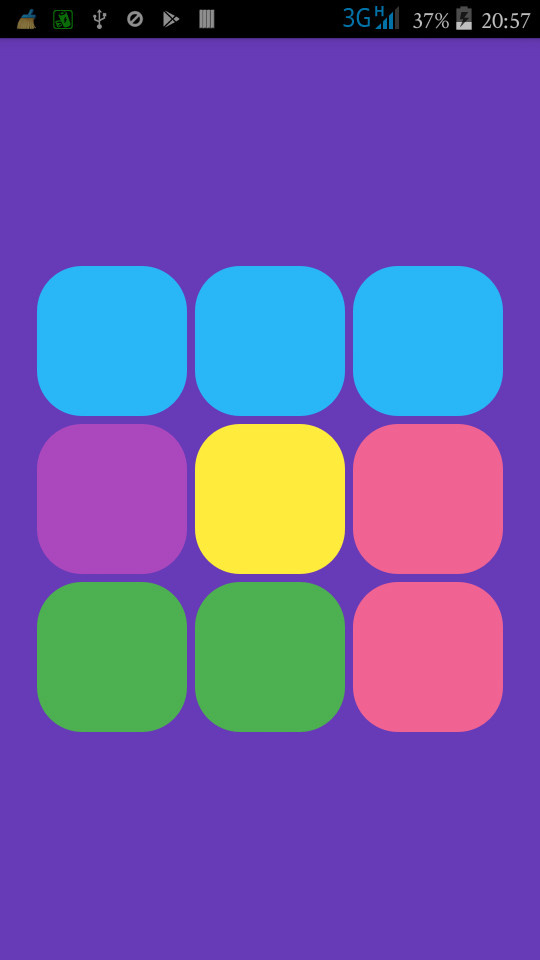
Layout of the whole layout:
<?xml version="1.0" encoding="utf-8"?>
<LinearLayout xmlns:android="http://schemas.android.com/apk/res/android"
xmlns:app="http://schemas.android.com/apk/res-auto"
xmlns:tools="http://schemas.android.com/tools"
android:layout_width="match_parent"
android:layout_height="match_parent"
tools:context=".MainActivity"
android:background="@color/colorPrimary"
android:padding="10dp"
android:gravity="center"
android:orientation="vertical">
<LinearLayout
android:layout_width="wrap_content"
android:layout_height="wrap_content"
android:orientation="horizontal">
<Button
android:background="@drawable/blue_button"
android:onClick="playsound1"
android:layout_width="100dp"
android:layout_height="100dp"/>
<Button
android:layout_marginLeft="5dp"
android:background="@drawable/blue_button"
android:onClick="playsound2"
android:layout_width="100dp"
android:layout_height="100dp"/>
<Button
android:layout_marginLeft="5dp"
android:background="@drawable/blue_button"
android:onClick="playsound3"
android:layout_width="100dp"
android:layout_height="100dp"/>
</LinearLayout>
<LinearLayout
android:layout_marginTop="5dp"
android:layout_width="wrap_content"
android:layout_height="wrap_content"
android:orientation="horizontal">
<Button
android:background="@drawable/purple_button"
android:onClick="playsound4"
android:layout_width="100dp"
android:layout_height="100dp"/>
<Button
android:layout_marginLeft="5dp"
android:background="@drawable/orange_button"
android:onClick="playsound5"
android:layout_width="100dp"
android:layout_height="100dp"/>
<Button
android:layout_marginLeft="5dp"
android:background="@drawable/pink_button"
android:onClick="playsound6"
android:layout_width="100dp"
android:layout_height="100dp"/>
</LinearLayout>
<LinearLayout
android:layout_marginTop="5dp"
android:layout_width="wrap_content"
android:layout_height="wrap_content"
android:orientation="horizontal">
<Button
android:background="@drawable/green_button"
android:onClick="playsound7"
android:layout_width="100dp"
android:layout_height="100dp"/>
<Button
android:layout_marginLeft="5dp"
android:background="@drawable/green_button"
android:onClick="playsound8"
android:layout_width="100dp"
android:layout_height="100dp"/>
<Button
android:layout_marginLeft="5dp"
android:background="@drawable/pink_button"
android:onClick="playsound9"
android:layout_width="100dp"
android:layout_height="100dp"/>
</LinearLayout>
</LinearLayout><?xml version="1.0" encoding="utf-8"?>
<selector xmlns:android="http://schemas.android.com/apk/res/android">
<item android:state_pressed="false">
<shape android:shape="rectangle">
<gradient android:startColor="@color/pinkStartColor"
android:endColor="@color/pinkEndColor"
android:type="radial"
android:angle="90"
android:gradientRadius="50dp"/>
<corners android:radius="30dp"/>
</shape>
</item>
<item android:state_pressed="true">
<shape android:shape="rectangle">
<gradient android:startColor="@color/pinkStartColor"
android:endColor="@color/pinkEndColor"
android:type="radial"
android:angle="90"
android:gradientRadius="100dp"/>
<corners android:radius="30dp"/>
</shape>
</item>
</selector>Answer the question
In order to leave comments, you need to log in
Didn't find what you were looking for?
Ask your questionAsk a Question
731 491 924 answers to any question