Answer the question
In order to leave comments, you need to log in
Why doesn't the button color change in Android Studio?
I'm trying to change the color of the button, it doesn't work. Here is the code
<Button
android:layout_width="match_parent"
android:layout_height="wrap_content"
android:background="@color/black"
android:text="GO"
android:layout_margin="2dp"/>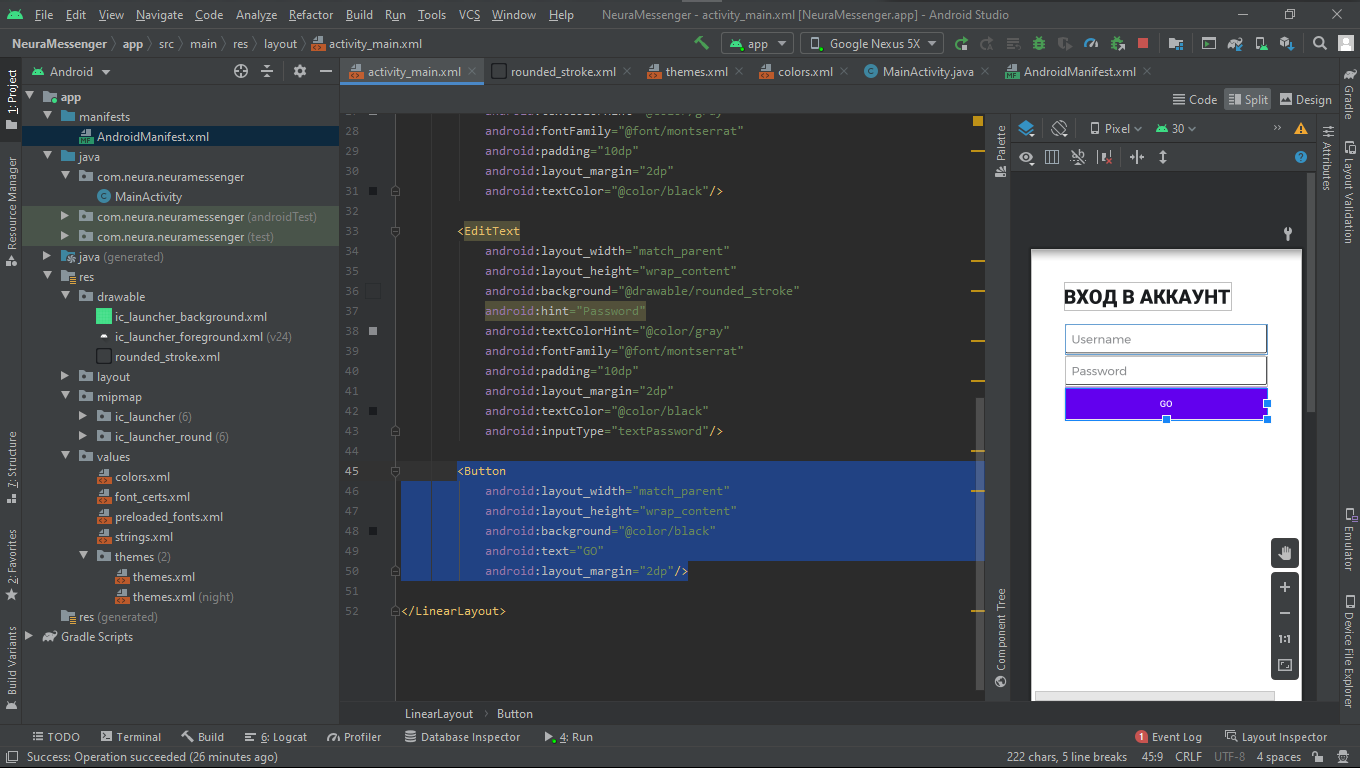
Answer the question
In order to leave comments, you need to log in
a) try to do a rebuild project (studio preview can be buggy)
b) see what happens if you run it on a real or virtual device
c) make sure it @color/black's really black
Didn't find what you were looking for?
Ask your questionAsk a Question
731 491 924 answers to any question