Answer the question
In order to leave comments, you need to log in
How to change ssd m2 mode from x1 to x4?
I've already broken my head. I bought ssd.m2 memory with pci 4.0 support. Motherboard Asus Z590 (also supports pci 4.0). But the disk works in x1 mode (or maybe in x4).
In the BIOS settings for this slot, I tried all possible values: Auto, Gen4, etc.
There is no result.
Does anyone know why that is?
Bios has also been updated to the latest version.
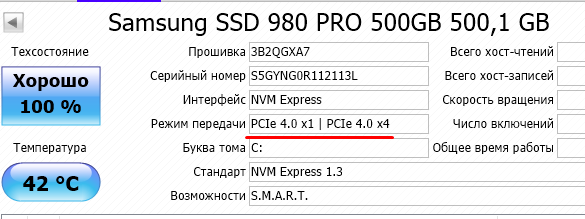
Answer the question
In order to leave comments, you need to log in
Don't even try without Java core. Recently I was like a junior in interviews - there are a lot of questions on Java, and problems are asked to be solved, and a lot of theory is asked. So do java too.
ssd.m2 with pci 4.0 support ... But the disk works in x1 mode (or maybe in x4)
In the samsung magician program, the speed is also x1.
All reading tests show a speed of 1500Mbps, although it should be 6000Mbps.
Didn't find what you were looking for?
Ask your questionAsk a Question
731 491 924 answers to any question