Answer the question
In order to leave comments, you need to log in
Why doesn't smart filter work in Bitrix?
I ran into a problem: the smart filter of the Bitrix catalog stopped working (ajax request returns an empty response, see screenshot)
That is, after clicking on the filter options / sliders, an ajax request occurs, but the “12 selected” tooltip is not rendered next to the filter. Also, after pressing the "Apply" button, nothing happens.
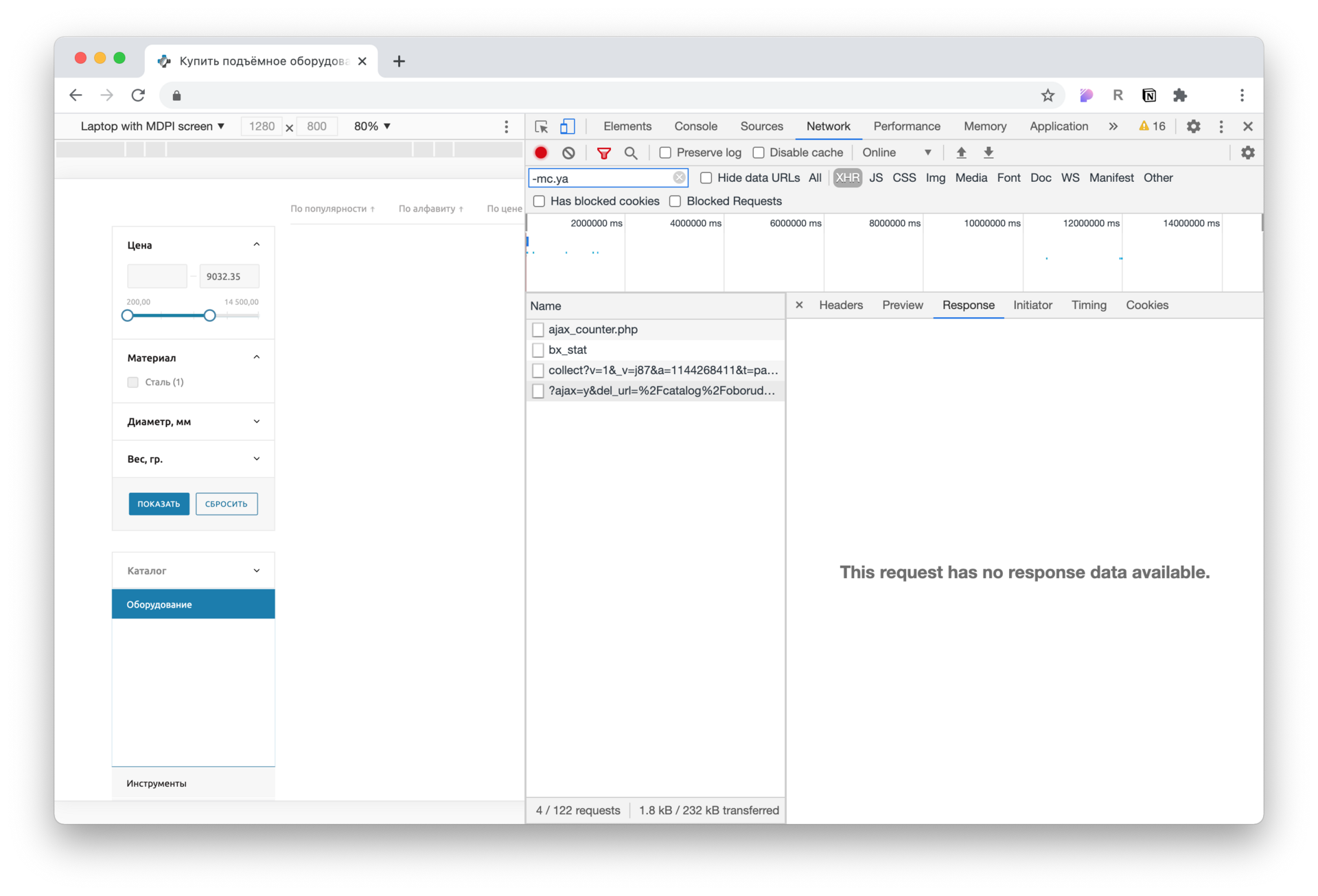
I tried changing the "AJAX_FILTER_CATALOG" flag to both "N" and "Y", wiping the cache, rebuilding the faceted index - nothing helped.
I even turned to the instructions https://aspro.ru/kb/article/33/ - also to no avail.
Fragment of the settings of the "Catalog" module /catalog/index.php
<?
$APPLICATION->IncludeComponent(
"bitrix:catalog",
"main_custom",
array(
"CACHE_FILTER" => "Y",
"USE_FILTER" => "Y",
"FILTER_NAME" => "MSHOP_SMART_FILTER",
"FILTER_FIELD_CODE" => array(
0 => "",
1 => "",
),
"FILTER_PROPERTY_CODE" => array(
0 => "",
1 => "",
),
"FILTER_PRICE_CODE" => array(
0 => "Стандартный тип цен",
),
"FILTER_OFFERS_FIELD_CODE" => array(
0 => "",
1 => "",
),
"FILTER_OFFERS_PROPERTY_CODE" => array(
0 => "",
1 => "ARTICLE",
2 => "SIZES",
3 => "COLOR_REF",
4 => "CML2_LINK",
5 => "",
),
"AJAX_FILTER_CATALOG" => "N",
"FILTER_HIDE_ON_MOBILE" => "N",
"SEF_URL_TEMPLATES" => array(
"sections" => "",
"section" => "#SECTION_CODE_PATH#/",
"element" => "#SECTION_CODE_PATH#/#ELEMENT_CODE#/",
"compare" => "compare.php?action=#ACTION_CODE#",
"smart_filter" => "#SECTION_CODE_PATH#/filter/#SMART_FILTER_PATH#/apply/",
),
),
false
);?>Answer the question
In order to leave comments, you need to log in
Through the request https://codex.wordpress.org/Class_Reference/WP_Que... set from today's date (after), set the sorting in descending order (orderby), limit the number of posts, for example 100, after receiving, run through each post in a loop, see date, how to change the date - display a new one, divide "October 8" and continue to display and watch the date until you get bored (either before a certain date, or by the number of posts, etc.)
Didn't find what you were looking for?
Ask your questionAsk a Question
731 491 924 answers to any question