Answer the question
In order to leave comments, you need to log in
Why doesn't Photoshop export svg correctly?
I'm trying to export a folder inside which there are three layers of icons in svg format and two layers with text (in order to save as one file in svg format ). 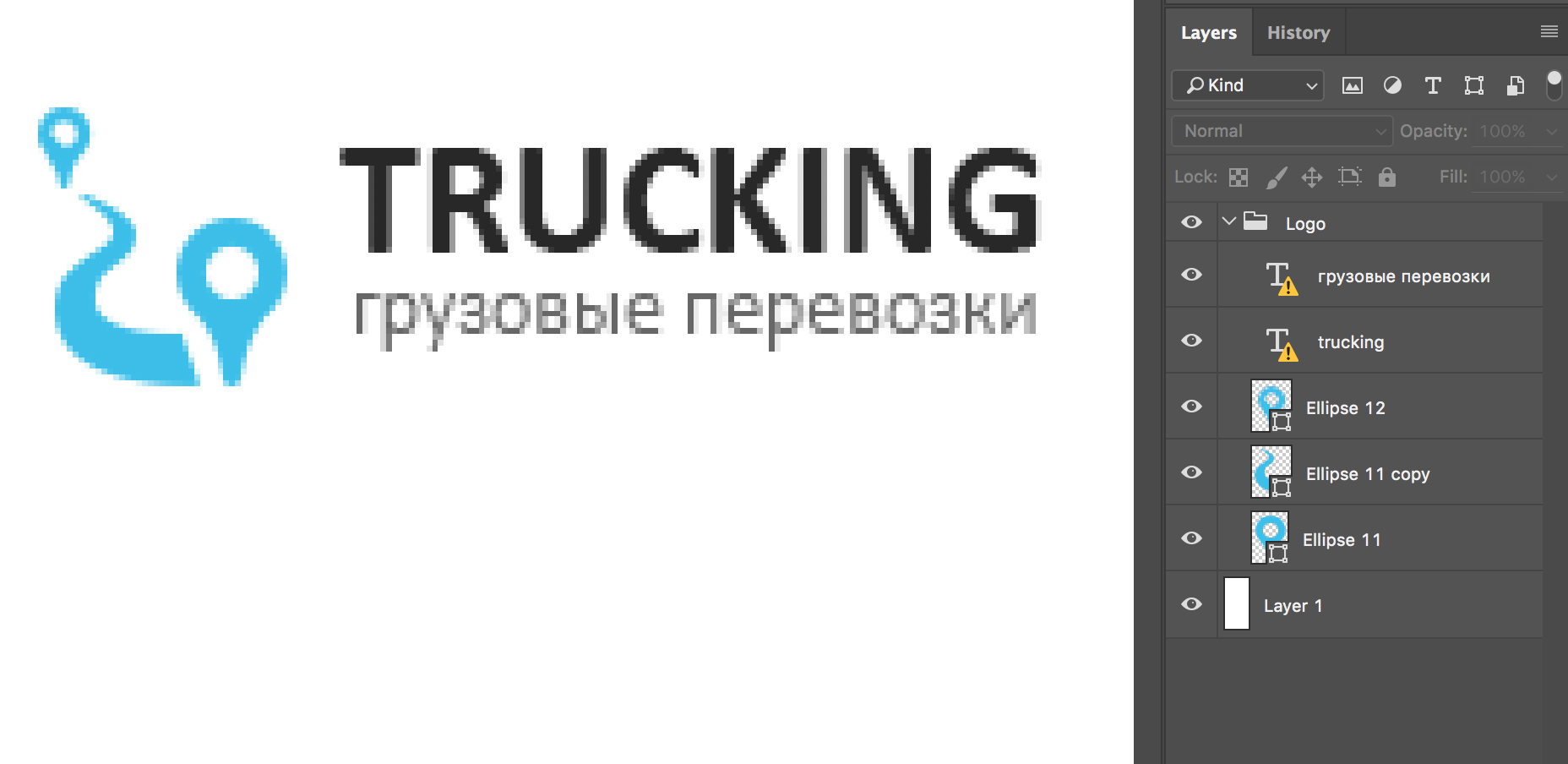
I right-click on the folder -> Exposrt As and here we see the following, the 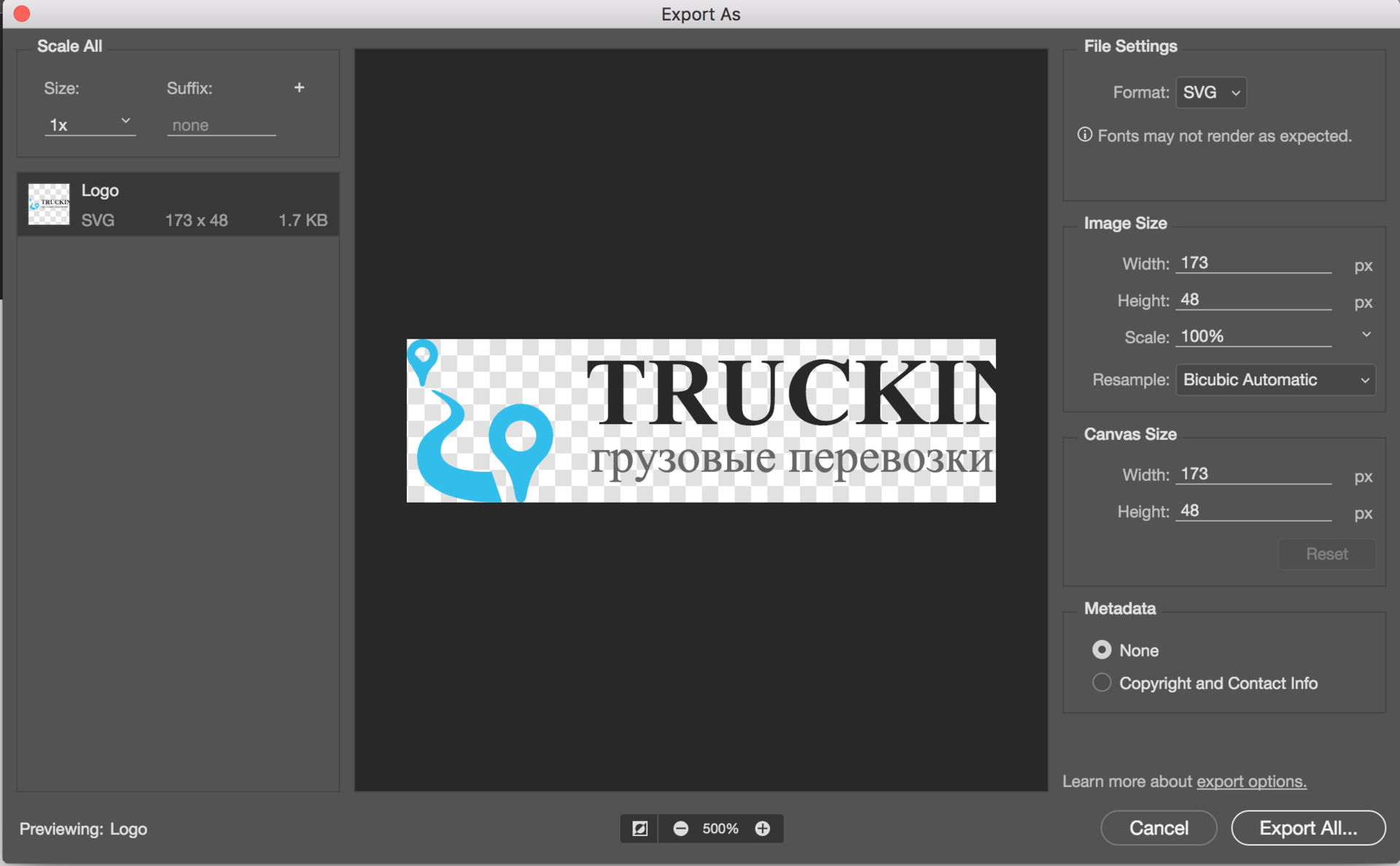
last letter is cut off.
Answer the question
In order to leave comments, you need to log in
See those yellow triangles with an exclamation mark on the text layers? (first screenshot)
They mean that you don't actually have the font that is applied to these texts installed. Photoshop displays them bitmap (when saving the PSD, a bitmap preview is always saved). Therefore, you cannot convert them into shapes either. Select the problematic text and open the Character panel - the non-existent font will be bracketed in the font droplist. Either find and install this font, or assign another font to the texts (there are a lot of similar ones, even among the system ones), if this is not critical, of course.
And then convert the font to shape
Didn't find what you were looking for?
Ask your questionAsk a Question
731 491 924 answers to any question