Answer the question
In order to leave comments, you need to log in
Why doesn't MySql authorization work in C# and WPF?
Hello. I've been sitting for 5 hours and I don't understand why mysql authorization code doesn't work for me. I looked at the guides, nothing helped. So here is the code
using System;
using System.Windows;
using MySql.Data.MySqlClient;
namespace GoodWork
{
/// <summary>
/// Interaction logic for MainWindow.xaml
/// </summary>
public partial class MainWindow
{
public Manager _m;
private MySqlConnection connection;
public MainWindow()
{
InitializeComponent();
}
private void ExitClick(object sender, System.Windows.RoutedEventArgs e)
{
Close();
}
private void Submit(object sender, System.Windows.RoutedEventArgs e)
{
string loginL = Login.Text;
string passwordD = Password.Text;
string connStr = "server=localhost;user=mysql;database=users;password=mysql;";
connection = new MySqlConnection(connStr);
try
{
connection.Open();
MySqlCommand cmd = new MySqlCommand("SELECT * FROM user WHERE login='" + loginL + "' AND password='" + passwordD + "'", connection);
MySqlDataReader dr = cmd.ExecuteReader();
if (dr.Read())
{
_m.GetUser = loginL;
_m.GetPassword = passwordD;
MessageBox.Show("OK");
}
else
{
MessageBox.Show("Eror " + loginL + " LLLL " + passwordD);
}
}
catch(Exception ex)
{
MessageBox.Show(ex.ToString());
}
connection.Close();
}
}
}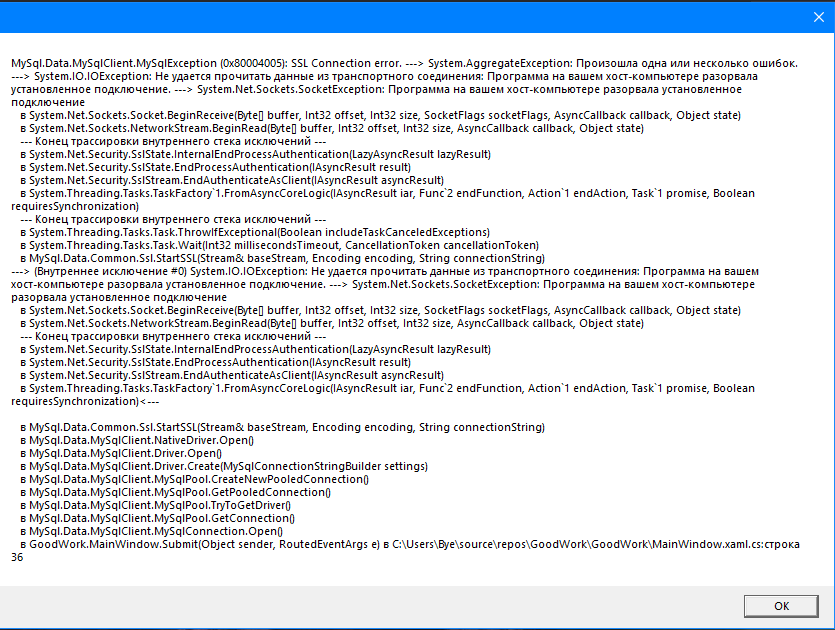
Answer the question
In order to leave comments, you need to log in
Didn't find what you were looking for?
Ask your questionAsk a Question
731 491 924 answers to any question