Answer the question
In order to leave comments, you need to log in
Why doesn't local connection between host and any VM work in VMware?
There are several different machines in VMware on Windows 10 Pro: Windows 10, Ubuntu, Android 9. All are connected to a bridge type network, but none of the VMs can communicate with the host (ping, ssh, opening an html page or other type of connection), on which it is launched. Also, the host cannot communicate with any VM on it.
However, all VMs and the host have Internet access and can communicate with other machines on the local network served by the ASUS AC1200 router (with the latest firmware 3.0.0.4.380_10931). In the router, the host and all VMs are displayed as separate machines with their own MAC addresses, they are all assigned their own static IPs within the network, there is no device isolation.
What I tried and other info:
1. I tried to google and yandex it, even beyond the first page. In many discussions of a similar problem, they suggest enabling the Bridge connection type in the VM settings, which I already have enabled. Replicating the state of the host network adapter does nothing in my case.
2. In many other discussions, the problem is only one-sided, when the host is not pinged from the VM or vice versa. This is usually related to the firewall and the subtleties of Windows 7. I don’t have a connection in both directions, I’m using Windows 10, and disabling the firewall on the host and Windows VM does nothing, as well as enabling the VM ping rule.
3. In a few more discussions, the problem is exactly the same as mine, but there are no solutions that would help me.
4. Also in the discussions, they suggest specifying a specific network adapter in the VMware virtual network editor for VMnet0 - I did it, it does not help. I even tried different network adapters (more on that in paragraph 7).
5. It is also suggested in the VM settings to specify NAT instead of the Bridge type - I tried it, and it even worked: the host and the VM on it can communicate using any protocol and ping. But NAT (as well as a private network only between the host and the VM) is not my case, this option does not suit me, where the VM will be behind NAT. In addition, it turns out that I was in vain in the router setting up port forwarding rules in the VM, static addresses for the VM, and more. Duplicate and follow this in VMware settings is not an option.
6. Windows Sandbox can communicate with the host and vice versa, but this sandbox is behind its own NAT. So this is the same as in the previous paragraph.
7. I tried to set another network adapter (Wi-Fi) on some VMnet10 (for example) in the VMware virtual network editor, and then select this connection (VMnet10) in the settings of the VM itself. In this case, the connection between the host and the VM works because the host connects to the network through one network adapter (Ethernet), and the VM through the other (Wi-Fi). However, if both the host and the VM go out through the same network adapter, be it Ethernet (VMnet0) or Wi-Fi (VMnet10), then the problem returns and there is no communication between the VM and the host. This solution does not suit me either, because. I have no way to always use both network adapters at once.
8. I looked at the ARP entries on the host (arp -a -N <network interface of the router's network>) and on Ubuntu (ip n), all the necessary machines (including the host and VM) are displayed in them, the MAC addresses are transmitted correctly, although communicating between they cannot by themselves (only the VM and the host, but with other machines they can).
9. In addition, if I try to connect from the host to the VM (or vice versa) not via the local network, but via the Internet (using port forwarding), then everything works successfully. That is, communication does not work only within the local network, only between the host and any VM on the host, only if the VM is connected by the Bridge type, and only if the host and VM use the same network adapter.
10. Previously, the host and VM could communicate normally, about 3+ months ago. Since then, I have not used the VM, but reinstalled Windows, and with it VMware, even updated to version 16. However, I did not touch the Windows network settings, including the router settings. I have no idea what could have caused this problem.
I am attaching screenshots of the settings of the network adapter on the host (the Wi-Fi adapter has the same):
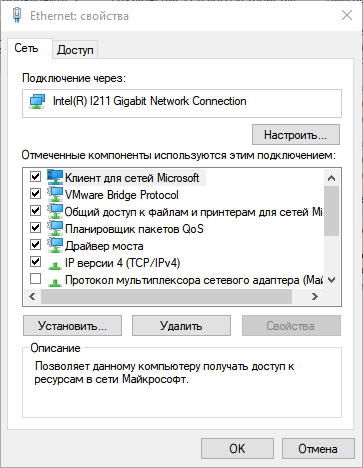
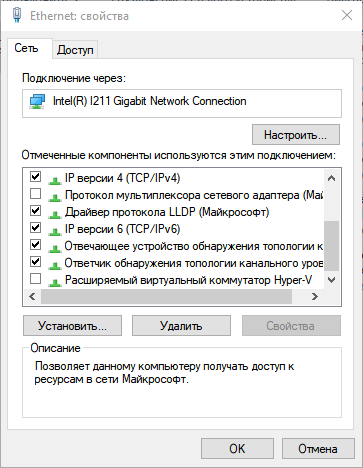
Maybe I screwed up somewhere, but I can’t figure out where. I ask for your help.
Answer the question
In order to leave comments, you need to log in
Didn't find what you were looking for?
Ask your questionAsk a Question
731 491 924 answers to any question