Answer the question
In order to leave comments, you need to log in
Why doesn't HTTP/2 on a specific site work in Chrome, IE and Edge but works in FF on Windows 10?
Configured on the server (Ubuntu 16.04) HTTP/2 in nginx. The special service says that it works fine, there is ALPN support. On Chrome 51 on Ubuntu at the office, I get the site over HTTP/2 without any problems. However, when I open the same site at home in Chrome 51 on Windows 10, it's served over HTTP/1.1 (two different Win 10 machines, same on Edge). On this site, more resources are connected from Google servers, in the office they are given over HTTP / 2, and at home - on quic / 1 + spdy / 3. My server doesn't support spdy, and home browsers obviously don't support HTTP/2. But why?
Chrome's HTTP/2 request info page shows exactly the same information everywhere: 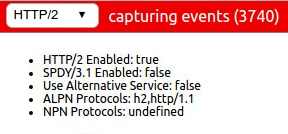
HTTPS works without problems, no insecure resources are loaded.
readdetailed article on this topic, did not find anything suitable. There is information about Chrome 51, but, firstly, my server supports ALPN, and secondly, both Chromes are the same version, but behave differently.
How to figure out what's wrong?
UPD : At home on Ubuntu 15.10 in Chrome 51, the site is served over HTTP/2. Obviously, the problem is in Windows 10.
UPD2 : In IE and Edge, Google resources are loaded via HTTP/2, in Chrome via SPDY/3, and site resources everywhere via HTTPS.
UPD3 : Firefox 47 on the home machine gets the site over HTTP/2. So the problem is some clever combination of Windows 10 and Chrome/Edge/IE.
UPD4 : https://http2.akamai.com/demo shows for Chrome, IE and Edge the message "This browser is not HTTP/2 enabled. ", and in FF " Your browser supports HTTP/2! ". So, the problem is most likely on the client side, not the server side.
UPD5 : Renamed the question in light of the latest information.
UPD6 : At https://medium.com/ HTTP/2 works fine in all browsers.
Answer the question
In order to leave comments, you need to log in
Helped on SO: the problem turned out to be that the antivirus passes all traffic through itself and only supports HTTP/1. The easiest way to check if this is the case is to look at the certificate that the browser receives. In my case, it was a certificate issued by ESET, not the site's original certificate.
Two oddities remained unexplained: why everything worked in FF and why medium.com worked in Chrome. I will write an appeal to antivirus support, if they answer something intelligible, I will add information here.
Didn't find what you were looking for?
Ask your questionAsk a Question
731 491 924 answers to any question