Answer the question
In order to leave comments, you need to log in
Why does the laptop turn on by WoWlan spontaneously?
There is a laptop Omen 15-dh1002ur. The wi fi module AX201 is installed on the laptop. And here's the problem - when in the settings of its power supply I allow the output from standby mode by the magic package, I put the laptop into sleep mode, it turns on literally a couple of seconds after "falling asleep". Moreover, when I uncheck the third item, nothing changes. The laptop stops turning on itself only after turning off 2 points.
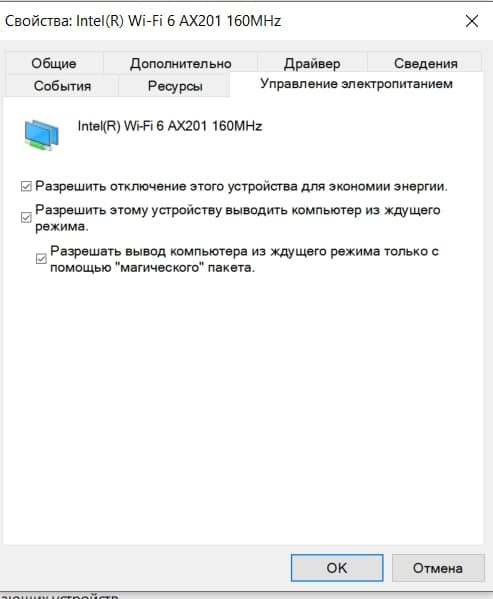
How to fix it? So that it turns on only by the "magic package", and not spontaneously
ps I can turn on WoL, but only when I turn it on, the laptop turns on without my knowledge a couple of seconds after it is put into sleep mode. But if I uncheck the 2 (i.e. 2 and 3) checkboxes, he behaves normally and sleeps peacefully. But, of course, WoL does not turn on. I have already tried all the settings, I do not know what the problem is. Monitored incoming requests, nothing bothers him. Those. most likely this is a laptop problem that it turns on, and not that someone pings it and it turns on.
pps So, what else did I find out.
1) I tried the method with entering data into the register, nothing changed, rolled back
2) The computer turns on itself at any point of Wi fi, the problem is 100% not in routers
3) If you disconnect from all networks, but leave wifi itself on, the computer does not turn on by itself
Answer the question
In order to leave comments, you need to log in
Didn't find what you were looking for?
Ask your questionAsk a Question
731 491 924 answers to any question