Answer the question
In order to leave comments, you need to log in
Why does the hard drive freeze in Windows 7?
The system is on the SSD, and the HDD, which stands as a place for files, periodically stops. Disk power saving settings are set to "Never". 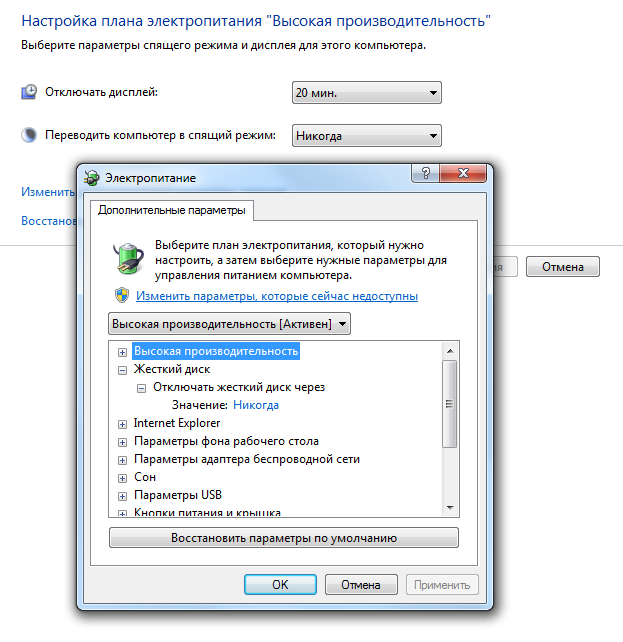
What could be the reason? As far as I understood from Google, a lot of people had the same problem, but no one ever found a solution.
Answer the question
In order to leave comments, you need to log in
There was a similar problem, googled, found 2 answers, applied both at once - it helped, which one helped specifically - I don’t know: -\
a) Set 1 minute in terms of power supply, and then 0 (not never / never). After writing 0, it will reset to "never / never", but that's okay. Allegedly, this is a bug in Windows, when the "default" never does not work, and you need to set 0.
b) hdd itself may think that it is time for him to sleep. To fix this, you need to 1) update the firmware (just be careful, there is a risk of losing data) 2) run something like hdd tune and change the energy saving settings (each screw may be slightly different).
Everything is much easier.
The Windows drivers, as well as the internal HDD software, have a threshold for idle and switching to economy mode until it stops completely. If the second HDD is not used for more than 5 minutes (each hdd manufacturer has its own threshold), the system switches to economy mode.
My hardware: Laptop, on board 1 ssd and 1 hdd via cadi in DVD drive.
I set it up a long time ago and forgot about how I fixed it. Reinstalled windows and again had to remember.
SOLUTION:
1. Install CrystalDiskInfo crystalmark.info/software/CrystalDiskInfo/index-e.html
2. Tools - Advanced - AAM/APM Management
3. Select the disk to be cured from sleep.
4. Turn the APM Advanced Power Management dial to the maximum
5. Click the On button.
6. Service - Advanced - AAM / APM Auto-Tuning check the box
Done.
PS Do not forget to put the program on startup. It is very useful
Download only from the official site. She is in Russian.
Hello, the screw is also turned off on my beech, I use this hdparm with max perfomance settings. After that it stops turning off. I have to start after each exit from hibernation, but it does not bother me much. :)
In general, hello to all those who came here from Google in search of an answer to this question. Apparently there is no solution. And if there is, please post it here.
I decided to use the following crutch. Open Kaspersky... Yes, it is needed in order to solve the problem with a stopping hard drive :) Go to Settings, "Computer Scan" tab, "Vulnerability Scan" section. We set the launch mode to “Every 10 minutes”, and in the objects for checking, select any folder on the “slowing down” disk.
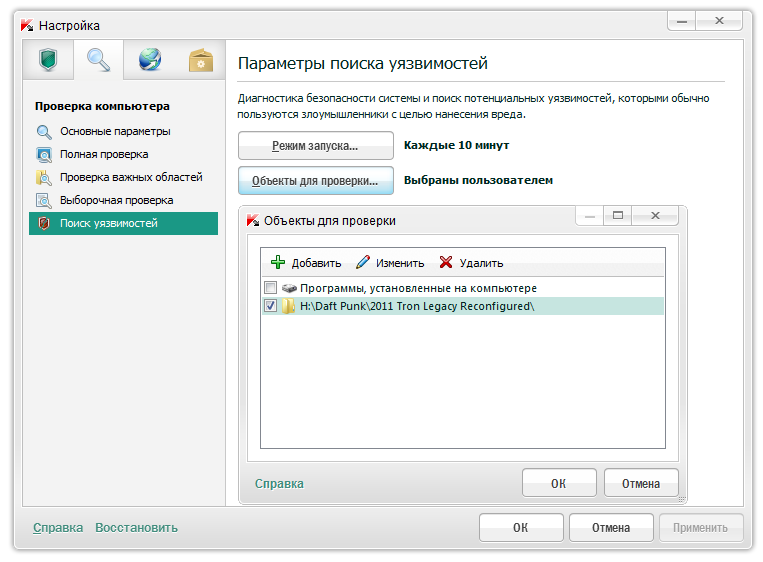
That's it, the problem is solved, albeit in one place :) The logs show that it takes only one second to check, or maybe less.
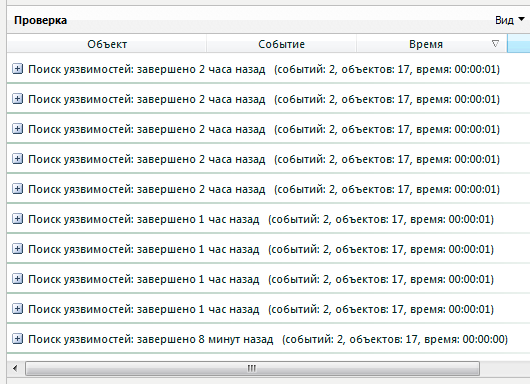
By the way, you should try to increase the timer by 15 minutes, maybe it will be enough.
Is it a laptop or desktop? On laptops, it can be important where the HDD is located - in place of the optical drive or in place of the main screw.
I also used to come across disks that have their own stop value regardless of the OS (that is, the OS can also issue a stop command if it wants, but if there is no command from the OS, then the screw stops itself). Either treat it by replacing it with another model or even a brand, or some drives have utilities for setting these parameters, which are then stored on the drive controller.
A similar situation on the Samsung laptop. Haven't found a solution yet.
Listen, can anyone write a small software on the dotnet that does not allow the disk to stop?
For example, we put donotsleep.exe on the desired disk in the desired folder , run it, it introduces itself into autoload and creates a timestamp.txt file next to it , which writes the current timestamp once a minute.
Most likely in the firmware power saving mode. look for configuration tools.
Didn't find what you were looking for?
Ask your questionAsk a Question
731 491 924 answers to any question