Answer the question
In order to leave comments, you need to log in
Why does the element change its location at different screen diagonals?
On the form I create GroupBox, in it some elements. On my monitor (1080p) everything is displayed as it should. Threw off a friend, he has a laptop (also 1080p). There, the groupbox appears at the wrong point, although the resolution is the same, the laptop only has a smaller diagonal. I'll create the groupbox like this:
//groupbox
DescriptBox.AutoSize = true;
DescriptBox.Anchor = AnchorStyles.Left | AnchorStyles.Bottom;
DescriptBox.BackColor = SystemColors.InactiveCaption;
DescriptBox.Location = new Point(0, 801);
DescriptBox.Name = "DescriptBox";
DescriptBox.Size = new Size(280, 220);
DescriptBox.Parent = pictureBox1;
DescriptBox.BringToFront();
pictureBox1.Controls.Add(DescriptBox);
//textbox1
CountryName.BackColor = SystemColors.InactiveCaption;
CountryName.BorderStyle = BorderStyle.None;
CountryName.Font = new Font("Microsoft YaHei UI", 9F, FontStyle.Bold, GraphicsUnit.Point, ((byte)(0)));
CountryName.Location = new Point(6, 19);
CountryName.Multiline = true;
CountryName.Name = "CountryName";
CountryName.Size = new Size(147, 65);
DescriptBox.Controls.Add(CountryName);
//picturebox
FlagIcon.Location = new Point(144, 19);
FlagIcon.Name = "FlagIcon";
FlagIcon.Size = new Size(123, 68);
DescriptBox.Controls.Add(FlagIcon);
//texbox2
CountryDescript.BackColor = SystemColors.InactiveCaption;
CountryDescript.BorderStyle = BorderStyle.None;
CountryDescript.Font = new Font("Microsoft YaHei", 9F, FontStyle.Regular, GraphicsUnit.Point, ((byte)(204)));
CountryDescript.Location = new Point(0, 93);
CountryDescript.Multiline = true;
CountryDescript.Name = "CountryDescript";
CountryDescript.ScrollBars = ScrollBars.Vertical;
CountryDescript.Size = new Size(273, 126);
DescriptBox.Controls.Add(CountryDescript);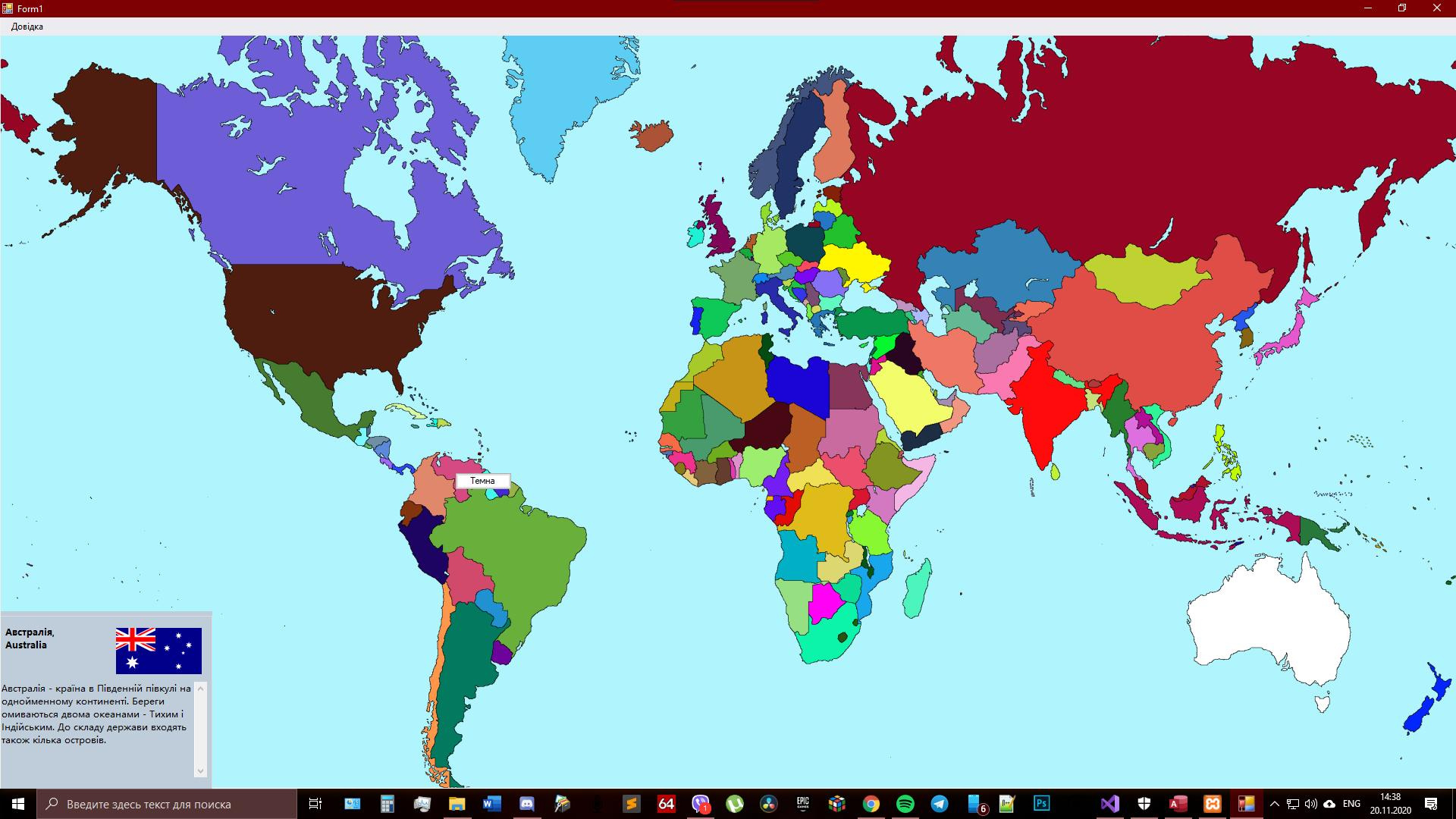
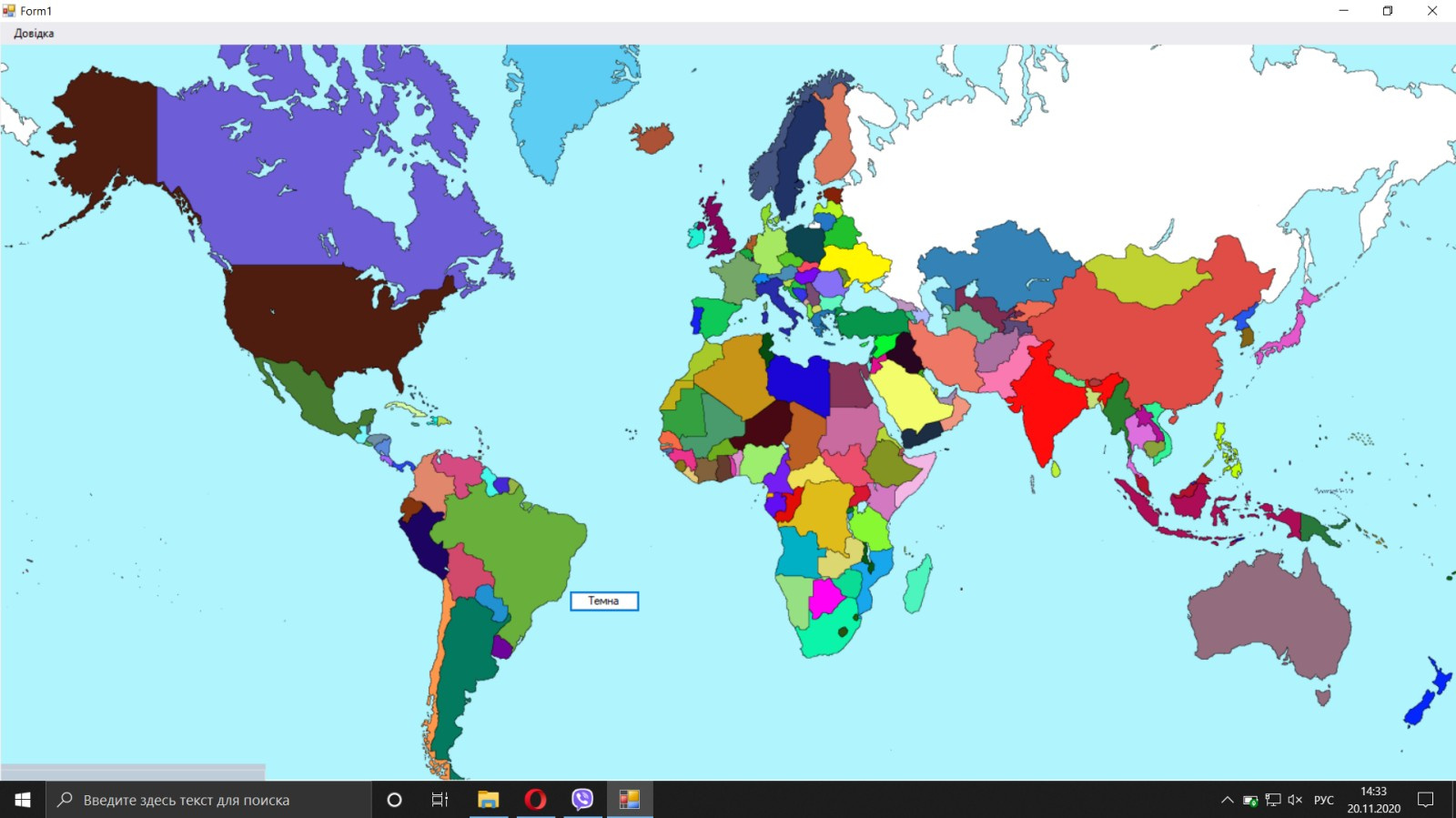
Answer the question
In order to leave comments, you need to log in
I will say right away - I worked in C #, but with Windows Forms, not very long. I think you should just think about the adaptive design of the program.
Here's an explanation, I'll tell you on the example of web design:
There is a phone, it has a resolution of 1024 * 600 pixels. And take a laptop, it also has a resolution of 1024 * 600 pixels. But the site looks completely different on a laptop, and completely different on a phone.
In the case of Windows Forms, I've seen how the anchor property is applied to elements like yours.
Screen size matters.
Didn't find what you were looking for?
Ask your questionAsk a Question
731 491 924 answers to any question