Answer the question
In order to leave comments, you need to log in
Discord bot keeps connecting and then disconnects, what to do?
Hello Toster! I don’t know if they will answer me here or not, but I will try to ask a question here, because I did not find the answer to my question on foreign forums.
I started developing my own Discord Bot in C# using the packages: Discord.Net and Newtonsoft.Json . I chose JSON as a good alternative to other persistent data stores. Having created a template for a bot based on various tutorials, I decided to try connecting it to my test server in Discord. Having launched a console application without debugging, the bot, for some unknown reason, tried to connect and later disconnected, and so on endlessly. (I work with the Discord.Net library for the first time) 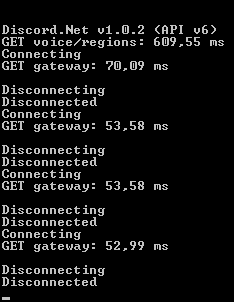
- - - - - - - - - - - - - - - - - - - - - - - - - -
using System;
using System.Collections.Generic;
using System.Linq;
using System.Text;
using System.Threading.Tasks;
using Discord.WebSocket;
using Discord;
namespace DiscordPetyaBot
{
class Program
{
DiscordSocketClient _client;
CommandHandler _handler;
static void Main(string[] args)
=> new Program().StartAsync().GetAwaiter().GetResult();
public async Task StartAsync()
{
if (Config.bot.token == "" || Config.bot.token == null) return;
_client = new DiscordSocketClient(new DiscordSocketConfig { LogLevel = LogSeverity.Verbose});
_client.Log += Log;
await _client.LoginAsync(TokenType.Bot, Config.bot.token);
await _client.StartAsync();
_handler = new CommandHandler();
await _handler.InitializeAsync(_client);
await Task.Delay(-1);
}
private async Task Log (LogMessage msg)
{
Console.WriteLine(msg.Message);
}
}
}using System;
using System.Collections.Generic;
using System.Linq;
using System.Reflection;
using System.Text;
using System.Threading.Tasks;
using Discord.Commands;
using Discord.WebSocket;
namespace DiscordPetyaBot
{
class CommandHandler
{
DiscordSocketClient _client;
CommandService _service;
public async Task InitializeAsync(DiscordSocketClient client)
{
_client = client;
_service = new CommandService();
await _service.AddModulesAsync(Assembly.GetEntryAssembly());
_client.MessageReceived += HandleCommandAsync;
}
private async Task HandleCommandAsync(SocketMessage s)
{
var msg = s as SocketUserMessage;
if (msg == null) return;
var context = new SocketCommandContext(_client, msg);
int argPos = 0;
if (msg.HasStringPrefix(Config.bot.cmdPrefix, ref argPos) || msg.HasMentionPrefix(_client.CurrentUser, ref argPos))
{
var result = await _service.ExecuteAsync(context, argPos);
if (!result.IsSuccess && result.Error != CommandError.UnknownCommand)
{
Console.WriteLine(result.ErrorReason);
}
}
}
}
}Answer the question
In order to leave comments, you need to log in
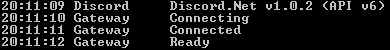
- - - - - - - - - - - - - - - - - - - - - - - - - - - - - - - - - - - - - - - - - - - - - - - - - - - - - - - - - - - - - -
After 6 hours, I was finally able to solve the problem myself!
The issue was the lack of a web host provider (WebSocket) in Windows 7 used by DiscordSocketClient. The solution to this problem was to load the library into the solution. It is called like this: Discord.Net.Providers.WS4Net . Then you need to change the constructor of your client:
_client = new DiscordSocketClient(new DiscordSocketConfig { WebSocketProvider = Discord.Net.Providers.WS4Net.WS4NetProvider.Instance });Didn't find what you were looking for?
Ask your questionAsk a Question
731 491 924 answers to any question