Answer the question
In order to leave comments, you need to log in
Why does the computer turn off?
When I connect the charger to the laptop, it starts beeping until it turns off. If you remove the charger from the laptop as soon as the squeak starts, it emits 5 long beeps and the computer continues to work. At the same time, during the squeak, the indicators blink orange, which in my laptop model indicates a critical charge level, but as soon as the squeak stops, the indicator continues to glow green. I tried to get the battery and eat from charging, but in this case the laptop still turns off. 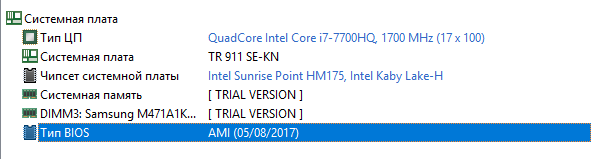
On this screen, AIDA data without a connected charger. 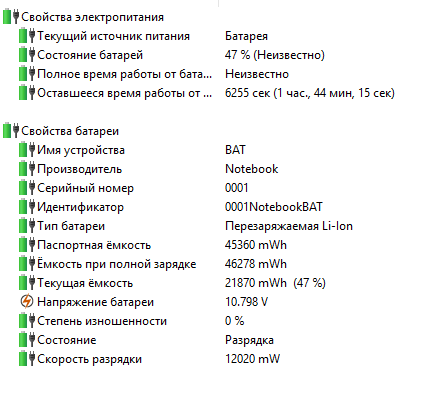
Here is the data when charging is connected. 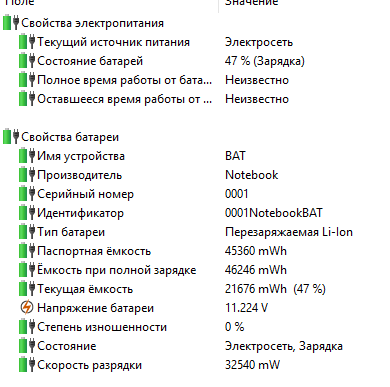
UPD. Sometimes, but rarely, it turns off even without charging connected, on which it depends so far it has not been possible to find out.
UPD2. The time between charging connection and the beginning of the squeak is ~ 42 sec. Beep time - 60 sec, ~38 beeps.
UPD3. Log entries after turning on the computer, respectively, before that I connected the charging and it passed out. 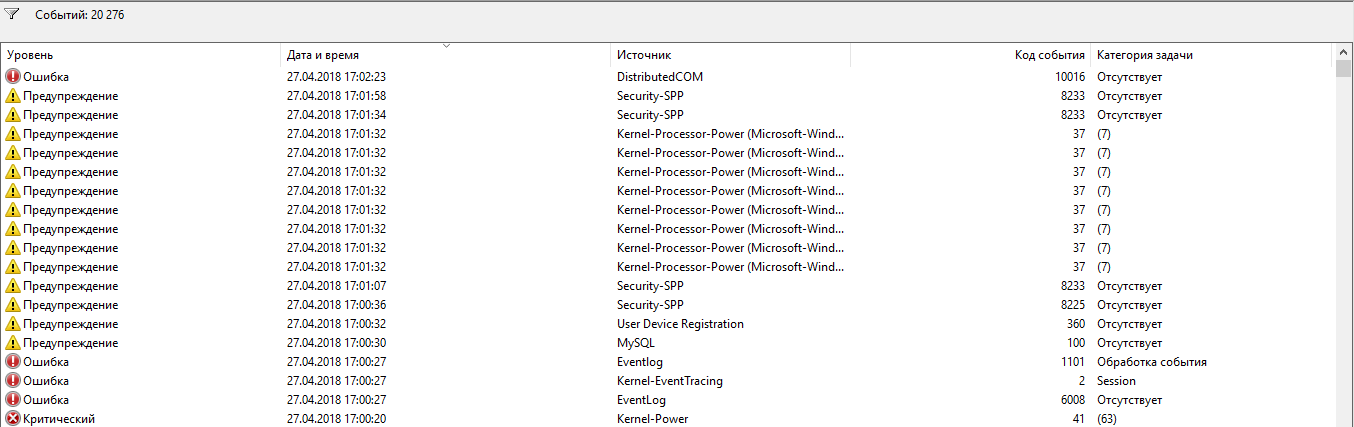
UPD4. I found out that the squeak was not emitted by the BIOS, but by an application that controls hotkeys and special power schemes in thunderobot. Service Control Manager.
Answer the question
In order to leave comments, you need to log in
It was similar with non-native charging on some top-end laptop. try to change / contact the service center.
This is all curious, of course, yes ... But I advise you not to risk your laptop, and take it to a service center, only to a normal one ... And let them think, but here you risk ... If you said that this happens without connecting this charge, then the problem is obviously in the laptop itself ... There is some kind of trouble there. Good luck
Didn't find what you were looking for?
Ask your questionAsk a Question
731 491 924 answers to any question