Answer the question
In order to leave comments, you need to log in
Why does text and stroke disappear from svg images when assembled into a sprite using gulp?
In general, I have a picture  and when building it through Gulp, the outline and text disappear from it.
and when building it through Gulp, the outline and text disappear from it. 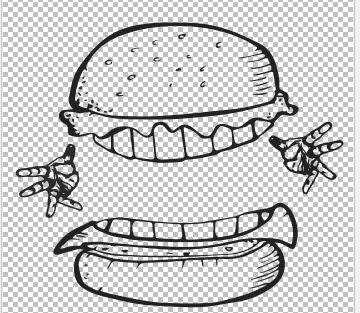
Here is the gulp task
gulp.task('svgSpriteBuild', function () {
return gulp.src('img/svg/*.svg')
// minify svg
.pipe(svgmin({
js2svg: {
pretty: true
}
}))
.pipe(svgSprite({
mode: {
symbol: {
sprite: "sprite.svg",
render: {
scss: {
dest:'scss/_svg_sprite-template.scss',
template: "scss/_svg_sprite.scss"
}
}
}
}
}))
.pipe(gulp.dest('img/svg'));
});Answer the question
In order to leave comments, you need to log in
turn off the pipe
// minify svg
.pipe(svgmin({
js2svg: {
pretty: true
}
}))most likely it's in the file itself, it's some kind of curve.
I have been using a similar task for a year and a half or two years, and there were no problems.
// Task for svg-sprite
gulp.task('svg-sprite', function () {
return gulp.src(paths.src.svgIcons)
.pipe(svgmin({
js2svg: {
pretty: true
}
}))
// remove all fill, style and stroke declarations in out shapes
.pipe(cheerio({
run: function ($) {
$('[fill]').removeAttr('fill');
$('[stroke]').removeAttr('stroke');
$('[style]').removeAttr('style');
},
parserOptions: {xmlMode: true}
}))
// cheerio plugin create unnecessary string '>', so replace it.
.pipe(replace('>', '>'))
// build svg sprite
.pipe(svgSprite({
mode: {
symbol: {
sprite: "../sprite.svg"
}
}
}))
.pipe(gulp.dest(paths.src.imgFolder));
});Didn't find what you were looking for?
Ask your questionAsk a Question
731 491 924 answers to any question