Answer the question
In order to leave comments, you need to log in
Why does Taskeng.exe appear?
In short, I downloaded the installation application, after installation the antivirus cursed, I demolished it, checked ccleaner, kaspersky. It did not show any viruses, but now every minute a window with Taskeng.exe appears for a micro fraction of a second and immediately closes. I miraculously managed to screen. Restarts etc don't help. In the task manager, in the processes, then 1 then immediately 2 Taskeng.exe and both from system32. What to do?
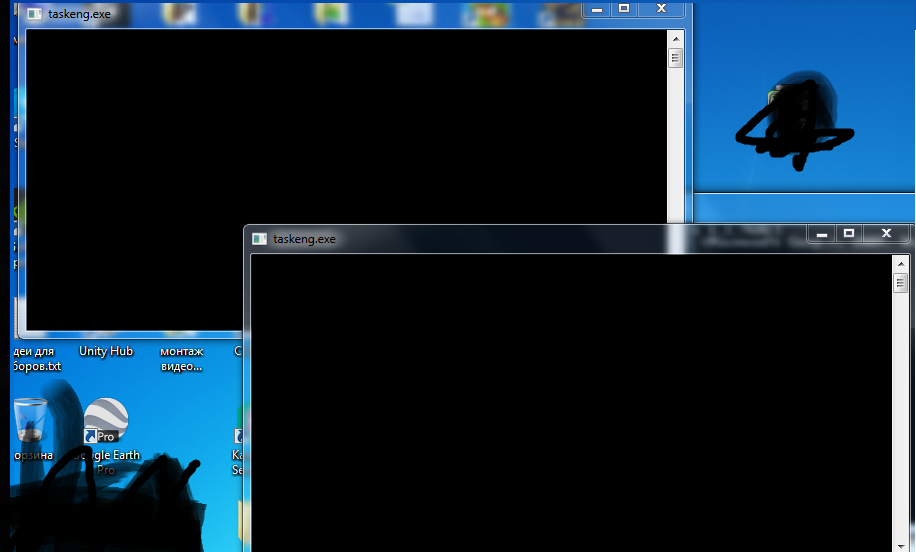
Answer the question
In order to leave comments, you need to log in
Try this https://onoutbukax.ru/razbor-i-udalenie-taskeng-exe/
To be treated. If antiviruses, then it is more reliable with those versions that run from bootable media. You can manually figure it out and clean it up, but here you need understanding - where to look, what you can touch. Well, there always remains a radical, but sure option - reinstall Windows. The latter option should not be ignored, since fighting the virus in other ways may require more effort and time and without a guaranteed result.
Didn't find what you were looking for?
Ask your questionAsk a Question
731 491 924 answers to any question