Answer the question
In order to leave comments, you need to log in
Why does server 2012r2 STOP error occur?
The hardware is old, the computer configurations are not server ones, but ordinary user ones.
It constantly reboots with a blue screen.
AD, dhcp, dns, rd are raised on the server.
The event log says the following: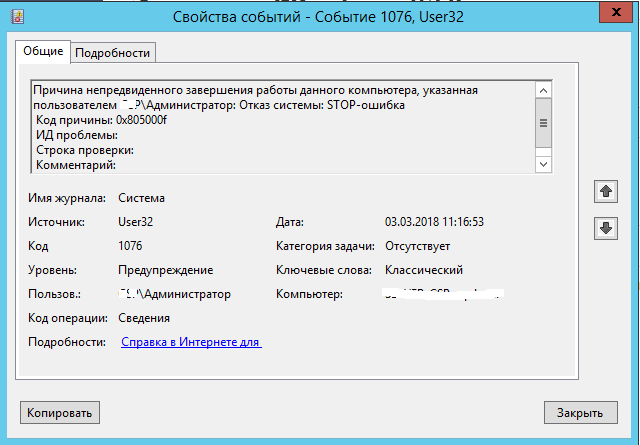
Имя журнала: System
Источник: User32
Дата: 03.03.2018 11:16:53
Код события: 1076
Категория задачи:Отсутствует
Уровень: Предупреждение
Ключевые слова:Классический
Пользователь: domain\Администратор
Компьютер: computer.name
Описание:
Причина непредвиденного завершения работы данного компьютера, указанная пользователем domain\Администратор: Отказ системы: STOP-ошибка
Код причины: 0x805000f
ИД проблемы:
Строка проверки:
Комментарий:
Xml события:
<Event xmlns="http://schemas.microsoft.com/win/2004/08/events/event">
<System>
<Provider Name="User32" Guid="{b0aa8734-56f7-41cc-b2f4-de228e98b946}" EventSourceName="User32" />
<EventID Qualifiers="32768">1076</EventID>
<Version>0</Version>
<Level>3</Level>
<Task>0</Task>
<Opcode>0</Opcode>
<Keywords>0x8080000000000000</Keywords>
<TimeCreated SystemTime="2018-03-03T07:16:53.894780800Z" />
<EventRecordID>4553</EventRecordID>
<Correlation />
<Execution ProcessID="472" ThreadID="536" />
<Channel>System</Channel>
<Computer>computer.name</Computer>
<Security UserID="S-1-5-21-1747250191-2192129948-3469687182-500" />
</System>
<EventData>
<Data Name="param1">Отказ системы: STOP-ошибка</Data>
<Data Name="param2">0x805000f</Data>
<Data Name="param3">
</Data>
<Data Name="param4">
</Data>
<Data Name="param5">
</Data>
<Data Name="param6">domain\Администратор</Data>
</EventData>
</Event>Answer the question
In order to leave comments, you need to log in
Google mentions updating firmware (bios) and drivers. If memtest shows no errors, you can try. Well, check for viruses.
The second (bad) option is that the old desktop hardware is tired of living in this white world. The bridge rotted, the processor burned out, etc. etc.
Didn't find what you were looking for?
Ask your questionAsk a Question
731 491 924 answers to any question