Answer the question
In order to leave comments, you need to log in
Why does Process Explorer show high CPU usage while idle?
Recently installed Win7. Out of habit, I launched Process Explorer. It began to show a strange CPU load of about 50%. There are no active processes. Firefox with one open tab, on which static HTML without any scripts, "eats" 30-40% of the CPU. The task manager says that the CPU usage is near zero. CPUID HWMonitor agrees with him.
Everything was great in WinXP. Everyone agreed. What is it in Win7 that makes the esteemed Process Explorer so wrong?
System: Win7 32-bit ultimate, Process Explorer 14.12 (since 16.20 - same story), Firefox 45.7.0esr, user is a member of the "Administrators" group.
Here is a picture. Even without Firefox: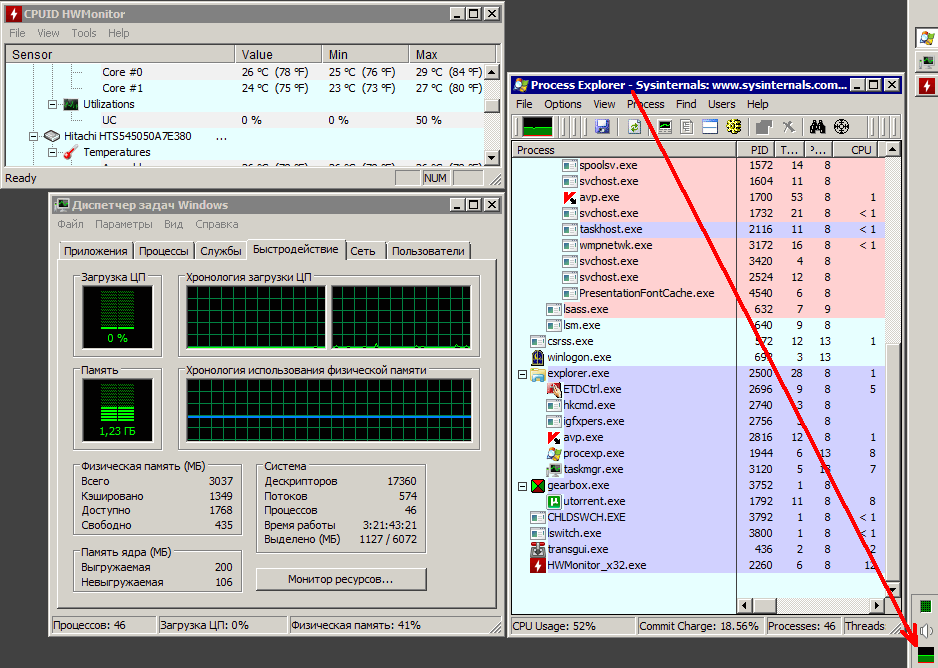
And here's something else interesting: on Win7 Professional with "user" (not administrator) rights, Process Explorer shows adequate CPU usage.
Answer the question
In order to leave comments, you need to log in
Didn't find what you were looking for?
Ask your questionAsk a Question
731 491 924 answers to any question