Answer the question
In order to leave comments, you need to log in
Why does one of the disks load 100% in Windows 10?
Good afternoon.
I ran into this problem: my second HDD began to load at 100% and the computer, as a result, cannot run programs from this disk. Windows is on the SSD, which behaves normally and is not loaded. An interesting point is that, having encountered this problem earlier, I formatted the HDD, but in the end it did not help. The task manager reflects the load on the SSD, so you can’t see which specific process is loading the HDD through the manager. Through the resource monitor, everything is also ambiguous, there are no such processes that would make the disk work at 100%. Recently, I also cleaned the computer from the miner, it is likely that this is the reason and I did not clean it completely. If anyone has any suggestions on where to find the root of the problem, I will be grateful.
Upd: I formatted the disk with Windows, the problem still appeared, so it's not about virus software.
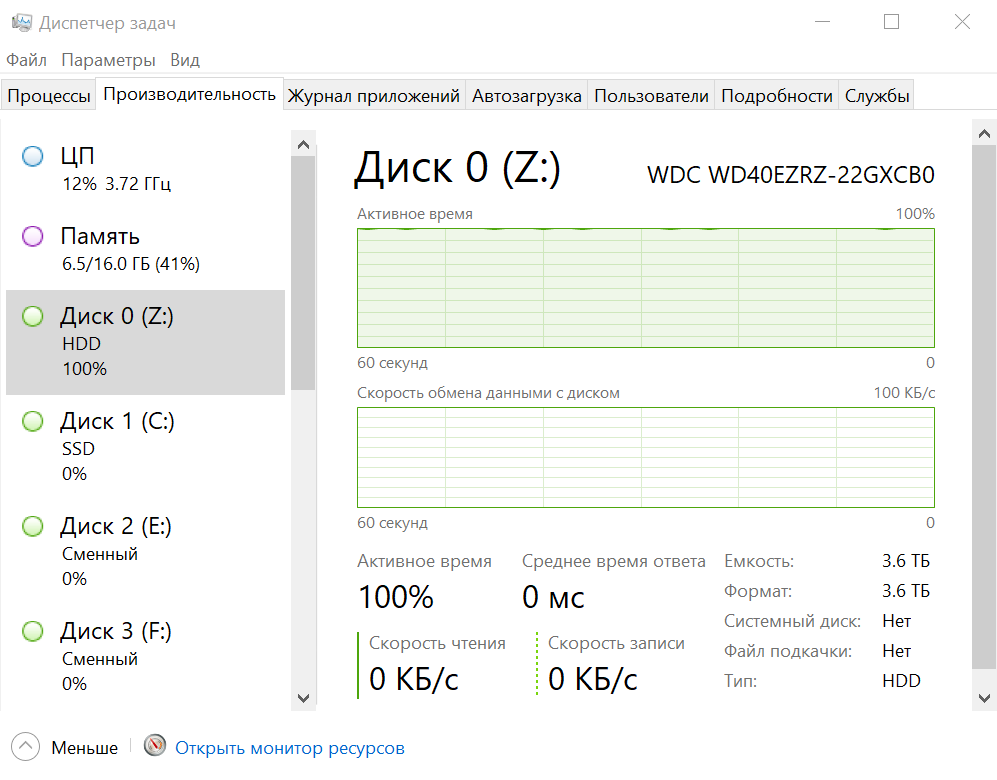
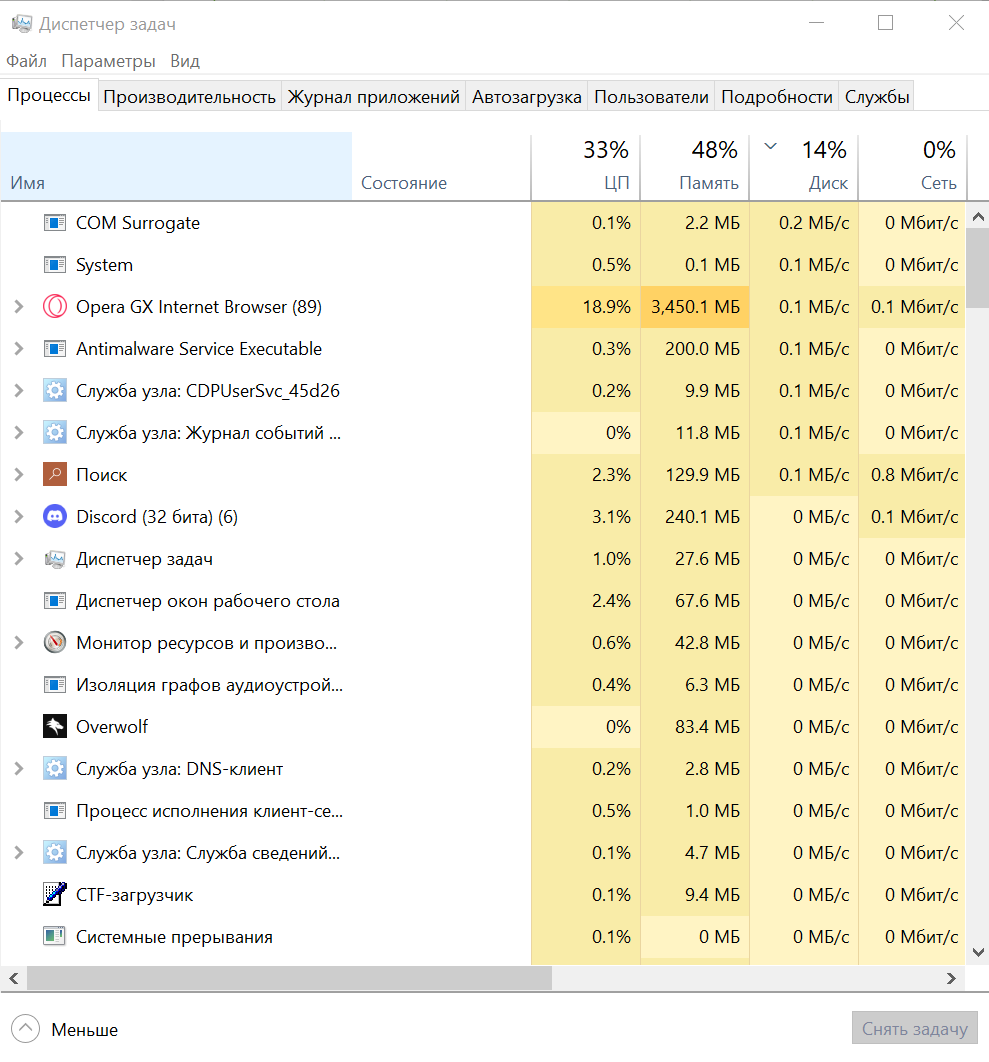
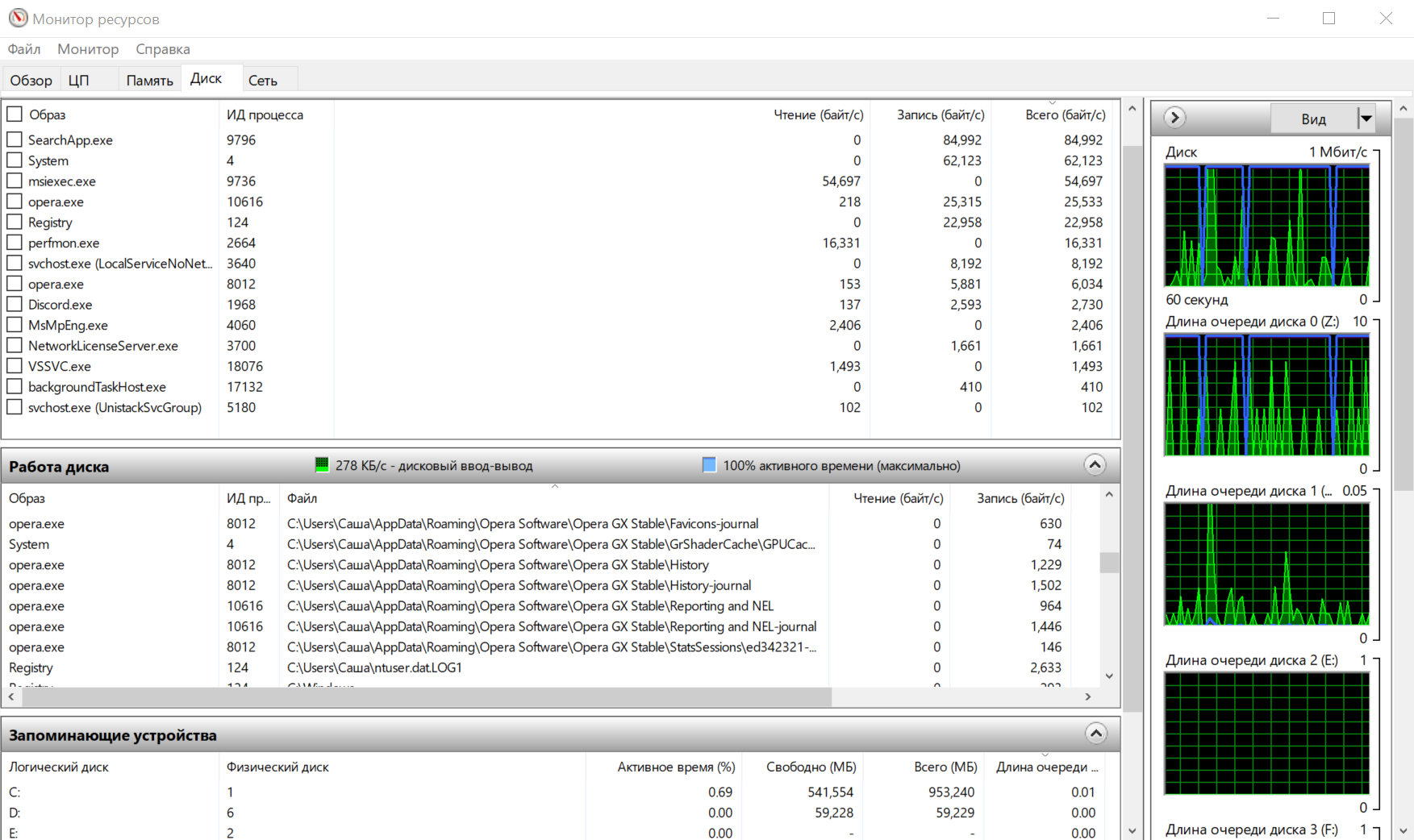
Answer the question
In order to leave comments, you need to log in
Considering that SearchApp.exe hangs at the top , check if Windows is constantly indexing content. If there is no special need for it, try disabling indexing altogether.
Also check the option that indexing fails normally due to disk problems. The easiest way to start is to view SMART, for example, in R.tester: https://rlab.ru/tools/rtester.html
Reading and writing 0kb / s is written, it is obvious that this has bugged Windows in determining the maximum speed of working with a disk, there is nothing to worry about !
judging by the disk activity monitor, you have the usual disk load that windows generates
Didn't find what you were looking for?
Ask your questionAsk a Question
731 491 924 answers to any question