Answer the question
In order to leave comments, you need to log in
How to find out where the RAM consumption goes if it is not in the processes?
This is very strange, I open the task manager, I have 16 GB of RAM in total, it shows that it consumes 20% when everything is closed! 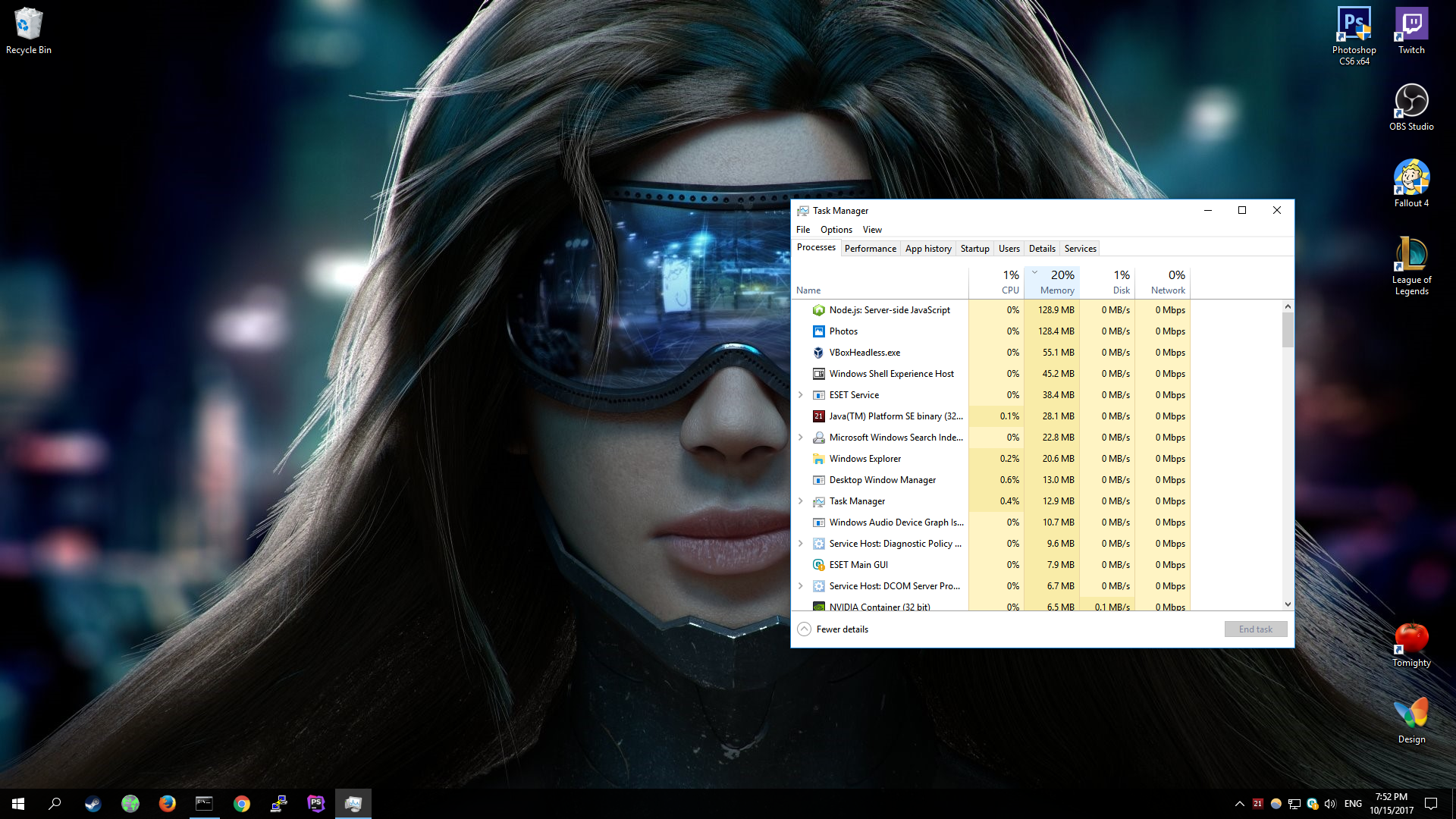
I rummaged through the processes, I don’t understand where the leak is, scanned for viruses, anyway, Windows eats 1 GB, before the processes, well, another 1 max, and still they are not in the processes, where else did 1 GB go? How can you track where the spending goes if someone has installed phishing or hidden software for farming lightcoins?
This is suspicious, usually when it clogs a lot and I can’t remove it in any way, I interrupted Windows, erasing everything under clean. When clean windows, I loaded 5% -10% of RAM maximum, now 20% minimum.
Answer the question
In order to leave comments, you need to log in
How to find out where the RAM consumption goes if it is not in the processes?Yes, it's not going anywhere.
Didn't find what you were looking for?
Ask your questionAsk a Question
731 491 924 answers to any question