Answer the question
In order to leave comments, you need to log in
Why does MacBook Pro 13 2012 not see ssd?
Hello. Today I bought a new ssd-shnik "wd-blue 250 gb" but my poppy refuses to see it, neither as an external disk (shows a message that this disk cannot be read on this computer), nor if ssd is put in place of hdd and try restore via the Internet (there are simply no volumes to install), or if you start mac from a USB flash drive (putting ssd in place of hdd) with the installer of the new Sierra, nifiga, it doesn’t see it and that’s it. Disk Utility is powerless. But hdd plows perfectly, there are no complaints, so, most likely, it's not a cable. What to do, comrades???
ps. I am attaching a screen from "system information", obviously, the mother sees this ssd, but cannot do anything with it.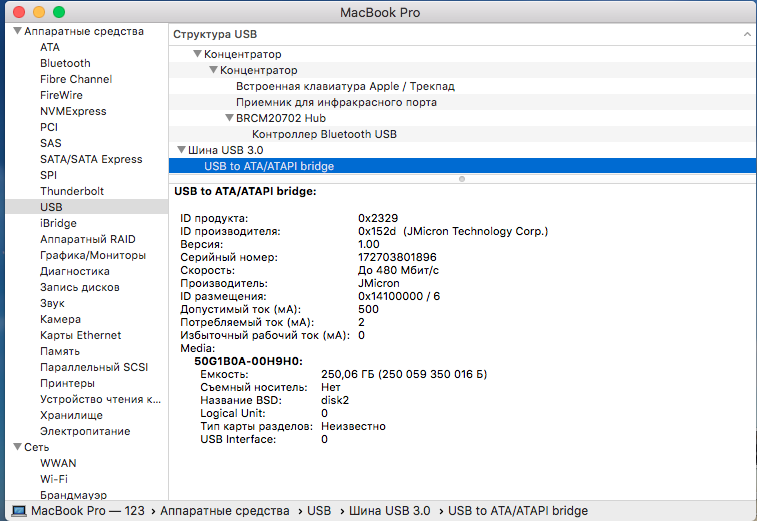
Answer the question
In order to leave comments, you need to log in
I solved the problem by installing paragon, it saw ssd only when I started from an external hard drive, put ssd in Mac, formatted ssd under HFS + in paragon and, after two reboots, the disk utility (it's not clear how) saw my ssdshnik. After formatting the disk again, tk. the volume map was also not detected by my mac, but then everything is clear.
Thanks to all who responded)
After installing the SSD (M2 PCI-E) there was the same problem - the disk is not visible. I thought that the problem was that we needed not a PCI-E but a SATA interface (both with an M2 connector). But what one, what the other - were not displayed in Disk Utility after booting via Command-R (immediately after turning on the power). The combination Command-Alt-R helped. It looks like it's downloading the update. I do not know for sure. But it was after this method that a slightly different disk utility loaded, which saw the SSD disk (M2 PCI-E). By the way, in this utility (like the updated one) there is a menu item where you can "display empty disks", which was not in the previous one. Macbook Air 2013 The SSD was installed via an adapter.
Didn't find what you were looking for?
Ask your questionAsk a Question
731 491 924 answers to any question